Fix today. Protect forever.
Secure your devices with the #1 malware removal and protection software
Data centers are the backbone of modern businesses, housing the critical infrastructure that supports operations and data storage. When issues arise in a data center, downtime can be costly and detrimental to the overall functioning of an organization. That’s why having a solid troubleshooting plan in place is essential for maintaining the health and efficiency of a data center.
In this article, we will discuss some best practices and strategies for troubleshooting data center issues. By following these guidelines, IT professionals can effectively identify and resolve problems quickly, minimizing downtime and ensuring optimal performance.
1. Establish a comprehensive monitoring system: The first step in effective data center troubleshooting is having a robust monitoring system in place. This system should track key performance metrics, such as temperature, power usage, and network traffic, in real-time. By monitoring these metrics, IT professionals can quickly identify any anomalies or issues that may arise.
2. Create a troubleshooting playbook: A troubleshooting playbook is a comprehensive document that outlines common data center issues and their corresponding solutions. This playbook should include step-by-step instructions for diagnosing and resolving common problems, as well as contact information for key stakeholders and vendors. By having a playbook on hand, IT professionals can quickly reference the appropriate steps to take when troubleshooting an issue.
3. Conduct regular maintenance and updates: Regular maintenance and updates are essential for preventing issues from arising in the first place. IT professionals should regularly inspect and maintain data center equipment, such as servers, switches, and cooling systems, to ensure they are functioning properly. Additionally, staying up-to-date on software updates and security patches can help prevent potential vulnerabilities that could lead to downtime.
4. Use remote monitoring and management tools: Remote monitoring and management tools allow IT professionals to monitor and manage data center equipment from anywhere, providing real-time visibility into the health and performance of the data center. These tools can help identify issues before they escalate, allowing for quick resolution and minimizing downtime.
5. Implement a comprehensive disaster recovery plan: Despite best efforts to prevent issues, data center downtime can still occur. Having a comprehensive disaster recovery plan in place is essential for minimizing the impact of downtime on business operations. This plan should include procedures for data backup and recovery, as well as alternative communication and power sources in the event of a disaster.
In conclusion, data center troubleshooting is a critical aspect of maintaining the health and efficiency of a data center. By following best practices and implementing effective strategies, IT professionals can quickly identify and resolve issues, minimizing downtime and ensuring optimal performance. Establishing a comprehensive monitoring system, creating a troubleshooting playbook, conducting regular maintenance and updates, using remote monitoring and management tools, and implementing a disaster recovery plan are key steps in effective data center troubleshooting. By following these guidelines, organizations can ensure their data center operations run smoothly and efficiently.
Fix today. Protect forever.
Secure your devices with the #1 malware removal and protection software
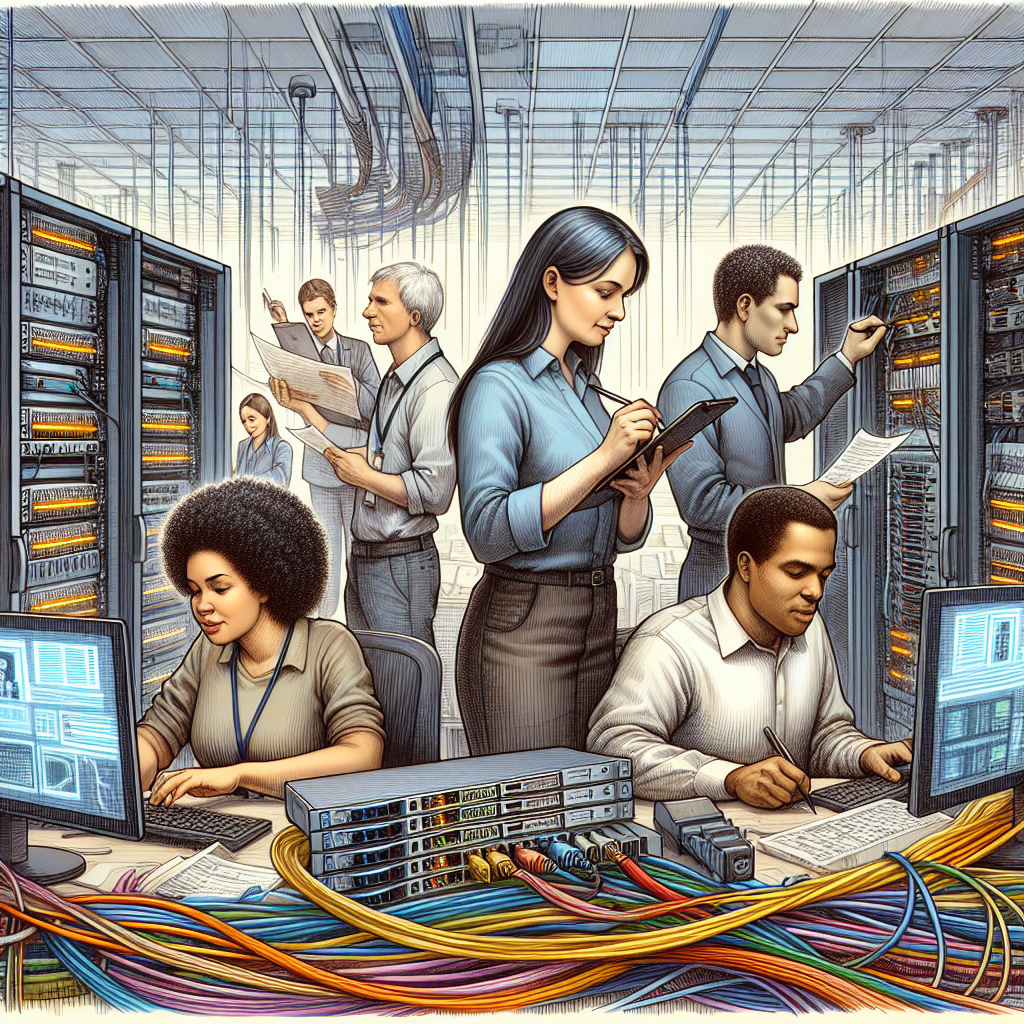
Leave a Reply
You must be logged in to post a comment.