Fix today. Protect forever.
Secure your devices with the #1 malware removal and protection software
In today’s digital age, data security is more important than ever. With the increasing amount of sensitive information stored on our computers and external hard drives, it is crucial to ensure that this data is protected from unauthorized access. One way to safeguard your data is by using an external hard drive with password protection and auto backup software.
External hard drives are portable storage devices that allow you to store and access your files and data on the go. They are an essential tool for backing up important documents, photos, videos, and other files that you want to keep safe and secure. However, not all external hard drives offer the same level of security features. If you want to ensure that your data is protected from prying eyes and potential data loss, it is important to choose an external hard drive with password protection and auto backup software.
Password protection is a basic security feature that allows you to set a password to access your external hard drive. This adds an extra layer of protection to your data, ensuring that only authorized users can access the files stored on the drive. By setting a strong password, you can prevent unauthorized access and protect your sensitive information from potential breaches.
Auto backup software is another essential feature to look for in an external hard drive. This software automatically backs up your files and data at regular intervals, ensuring that you always have a copy of your important information in case of data loss or corruption. With auto backup software, you can rest assured that your data is safe and secure, even if your external hard drive gets lost, stolen, or damaged.
When choosing an external hard drive with password protection and auto backup software, there are several factors to consider. First and foremost, you should look for a drive that offers strong encryption to protect your data from hackers and cyber threats. Additionally, you should choose a drive with a user-friendly interface that makes it easy to set up and manage password protection and auto backup settings.
Some popular external hard drives with password protection and auto backup software include the WD My Passport Ultra, Seagate Backup Plus Slim, and Samsung T5 Portable SSD. These drives offer a combination of security features, performance, and reliability, making them ideal choices for safeguarding your data.
In conclusion, the ultimate guide to external hard drives with password protection and auto backup software is to choose a drive that offers strong encryption, user-friendly interface, and reliable performance. By selecting a high-quality external hard drive with these features, you can ensure that your data is safe and secure, no matter where you go. Protect your sensitive information and prevent data loss by investing in an external hard drive with password protection and auto backup software today.
Fix today. Protect forever.
Secure your devices with the #1 malware removal and protection software
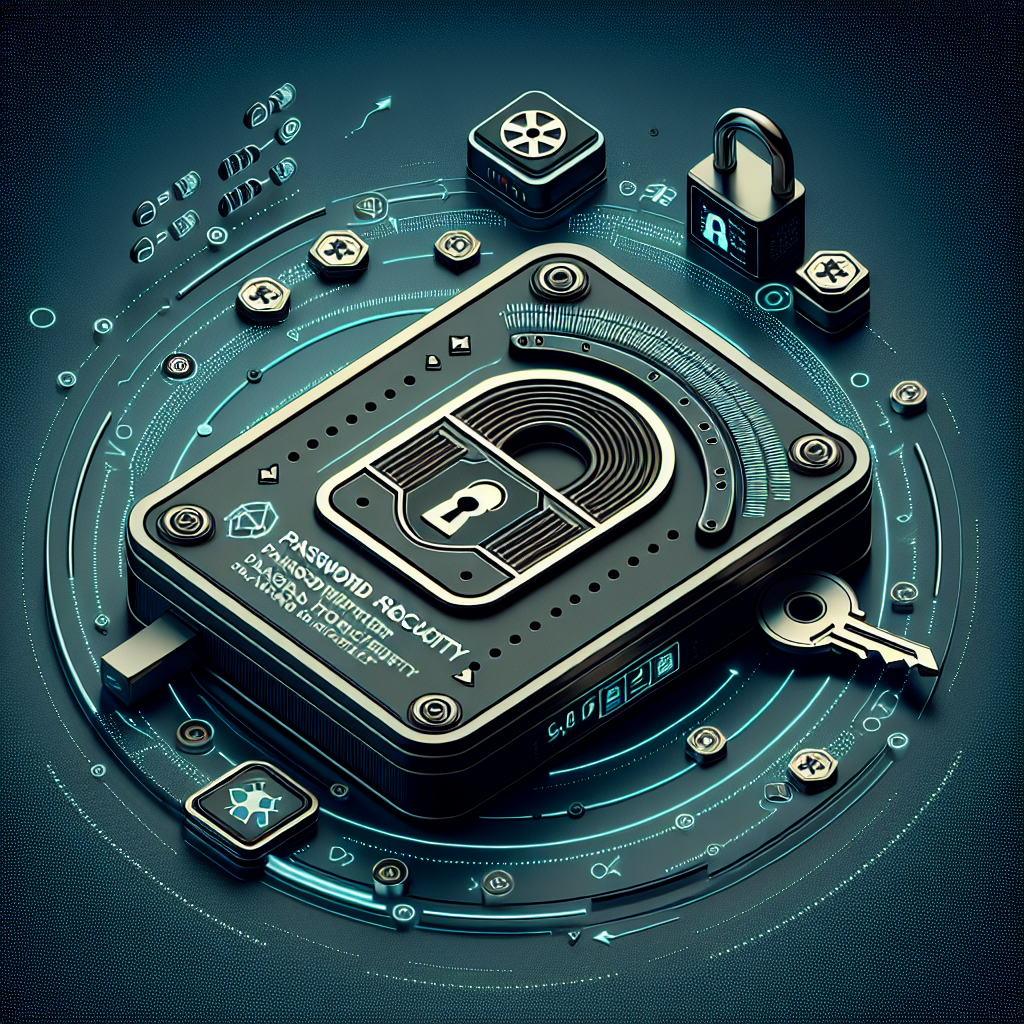
Leave a Reply
You must be logged in to post a comment.