Your cart is currently empty!
The Ultimate Guide to Using an EDL Cable: What You Need to Know
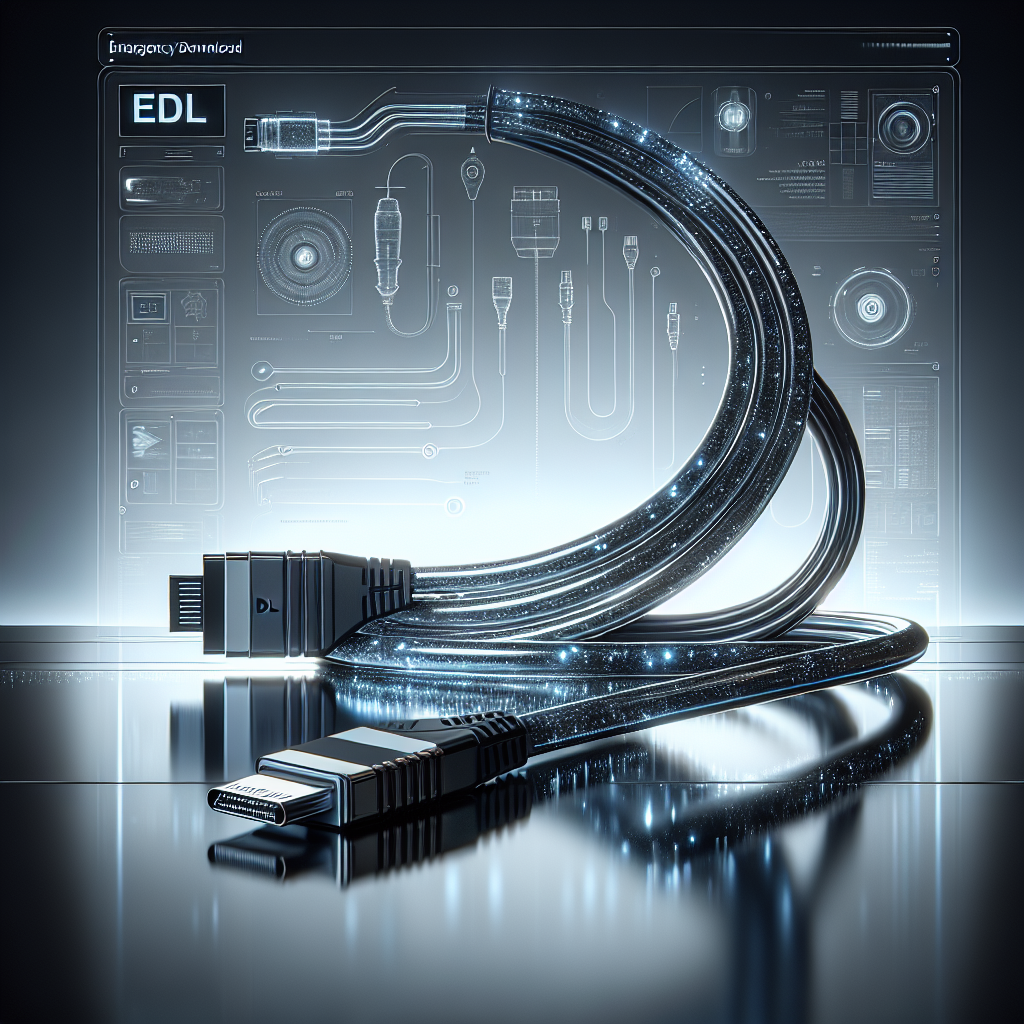
An EDL (Emergency Download) cable is a crucial tool for those who need to recover or flash their Android device’s firmware. This guide will provide you with everything you need to know about using an EDL cable effectively.
What is an EDL cable?
An EDL cable is a specialized cable that allows you to connect your Android device to a computer in Emergency Download Mode. This mode enables you to flash the firmware of your device, even if it is bricked or unresponsive.
Why would you need an EDL cable?
There are several reasons why you might need to use an EDL cable. If your device is stuck in a boot loop, unresponsive, or bricked, an EDL cable can help you recover it by flashing the firmware. Additionally, if you want to unlock the bootloader or install custom ROMs on your device, an EDL cable can be a valuable tool.
How to use an EDL cable:
1. First, you will need to download the necessary drivers for your device and install them on your computer.
2. Next, you will need to put your device into EDL mode. This can vary depending on the device, but typically involves holding down specific buttons while connecting the EDL cable to your device and computer.
3. Once your device is in EDL mode, you can open the appropriate flashing tool on your computer and select the firmware file you want to flash.
4. Connect the EDL cable to your device and computer, and the flashing process will begin. Make sure to follow the on-screen instructions carefully to avoid any errors.
5. Once the flashing process is complete, your device should reboot, and you should have successfully flashed the firmware.
Tips for using an EDL cable:
– Make sure to back up all of your data before using an EDL cable, as the flashing process can erase all of your data.
– Double-check that you have the correct firmware file for your device before flashing it, as using the wrong firmware can cause further damage to your device.
– If you are unsure about using an EDL cable, it is recommended to seek help from a professional or experienced user to avoid any potential risks.
In conclusion, an EDL cable can be a valuable tool for those who need to recover or flash their Android device’s firmware. By following the steps outlined in this guide and being cautious during the flashing process, you can successfully use an EDL cable to restore your device to working condition.

Leave a Reply