Fix today. Protect forever.
Secure your devices with the #1 malware removal and protection software
World of Warcraft (WoW) is one of the most popular and beloved online games in the world. With millions of players worldwide, it’s not uncommon for players to experience technical issues or computer crashes that result in lost progress or saved data. If you find yourself in this unfortunate situation, don’t panic! There are several tips and tricks you can try to recover your game and get back on track.
1. Check Your Internet Connection
Before attempting any other recovery methods, make sure that your internet connection is stable and working properly. Sometimes, a simple network issue can cause interruptions in your game progress. Try restarting your modem or router, and see if that resolves the issue.
2. Restart Your Computer
If your game crashes or freezes, try restarting your computer. This can help resolve any temporary issues that may be causing the problem. Make sure to save your progress before restarting to avoid losing any unsaved data.
3. Verify Game Files
If you’re experiencing issues with your WoW game, try verifying the game files through the Battle.net launcher. This can help identify and repair any corrupted or missing files that may be causing the problem. To verify game files, open the Battle.net launcher, go to the WoW tab, click on Options, and select Scan and Repair.
4. Restore a Backup
If you have previously created a backup of your game files or saved data, try restoring it to see if that resolves the issue. Backing up your game files regularly can help prevent data loss in case of a computer crash or technical issue.
5. Contact Customer Support
If you’ve tried the above methods and still can’t recover your game, contact WoW customer support for assistance. They may be able to provide additional troubleshooting steps or help you recover your lost progress.
6. Update Drivers
Make sure that your graphics card, sound card, and other essential drivers are up to date. Outdated drivers can sometimes cause compatibility issues with your game and result in crashes or freezing. Check for driver updates through the manufacturer’s website or use a driver update tool to ensure that your system is running smoothly.
7. Run a System Scan
Perform a full system scan using your antivirus software to check for any malware or viruses that may be affecting your game performance. Malware can cause your game to crash or freeze, so it’s important to keep your system clean and secure.
By following these tips and tricks, you can hopefully recover your WoW game and get back to enjoying the immersive world of Azeroth. Remember to regularly back up your game files and saved data to prevent data loss in the future. And don’t hesitate to reach out to customer support if you need further assistance. Happy gaming!
Fix today. Protect forever.
Secure your devices with the #1 malware removal and protection software
#Ultimate #Guide #WoW #Recovery #Tips #Tricks #Game #Track,wowpc recovery
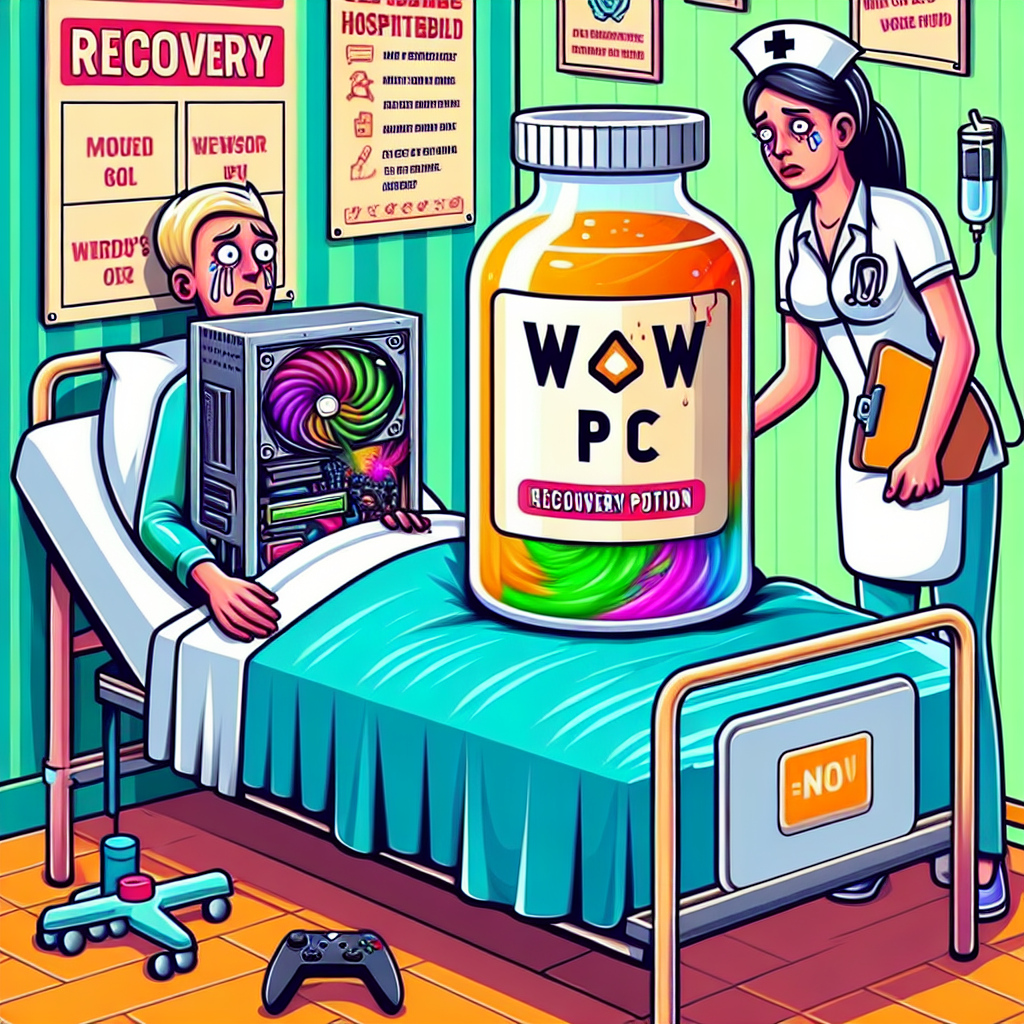
Leave a Reply
You must be logged in to post a comment.