Fix today. Protect forever.
Secure your devices with the #1 malware removal and protection software
Cisco Intersight is a cloud-based management platform that offers a centralized approach to managing and monitoring your IT infrastructure. With its intuitive interface and powerful features, Intersight simplifies the deployment and management of your cloud environment. In this article, we will provide you with the ultimate handbook for deploying Cisco Intersight in your cloud environment.
Step 1: Getting started with Cisco Intersight
The first step in deploying Cisco Intersight is to sign up for an account on the Intersight platform. You can create an account by visiting the Cisco Intersight website and following the registration process. Once you have created an account, you can log in to the Intersight platform and begin setting up your cloud environment.
Step 2: Adding devices to Cisco Intersight
After you have created an account on Cisco Intersight, the next step is to add your devices to the platform. You can add devices to Intersight by registering them with the platform using their serial numbers or by using the Intersight API. Once your devices are registered with Intersight, you can begin managing and monitoring them from the Intersight dashboard.
Step 3: Configuring policies and profiles
One of the key features of Cisco Intersight is its ability to create policies and profiles that can be applied to your devices. Policies and profiles allow you to configure settings such as server profiles, network policies, and firmware updates across multiple devices in your cloud environment. By creating policies and profiles in Intersight, you can ensure that your devices are configured consistently and securely.
Step 4: Monitoring and troubleshooting
Once your devices are added to Cisco Intersight and configured with policies and profiles, you can begin monitoring and troubleshooting your cloud environment. The Intersight dashboard provides real-time visibility into the health and performance of your devices, allowing you to quickly identify and resolve any issues that may arise. In addition, Intersight offers integrated troubleshooting tools that can help you diagnose and resolve problems in your cloud environment.
Step 5: Automating tasks with Cisco Intersight
Finally, Cisco Intersight offers automation capabilities that can help streamline and simplify the management of your cloud environment. By creating automation policies in Intersight, you can automate routine tasks such as provisioning new devices, applying software updates, and monitoring performance. Automation policies can help you save time and resources, allowing you to focus on more strategic initiatives in your cloud environment.
In conclusion, deploying Cisco Intersight in your cloud environment can help you simplify and streamline the management of your IT infrastructure. By following the steps outlined in this handbook, you can quickly and easily set up Cisco Intersight and begin reaping the benefits of its powerful features. Whether you are a small business or a large enterprise, Cisco Intersight can help you optimize the performance and efficiency of your cloud environment.
Fix today. Protect forever.
Secure your devices with the #1 malware removal and protection software
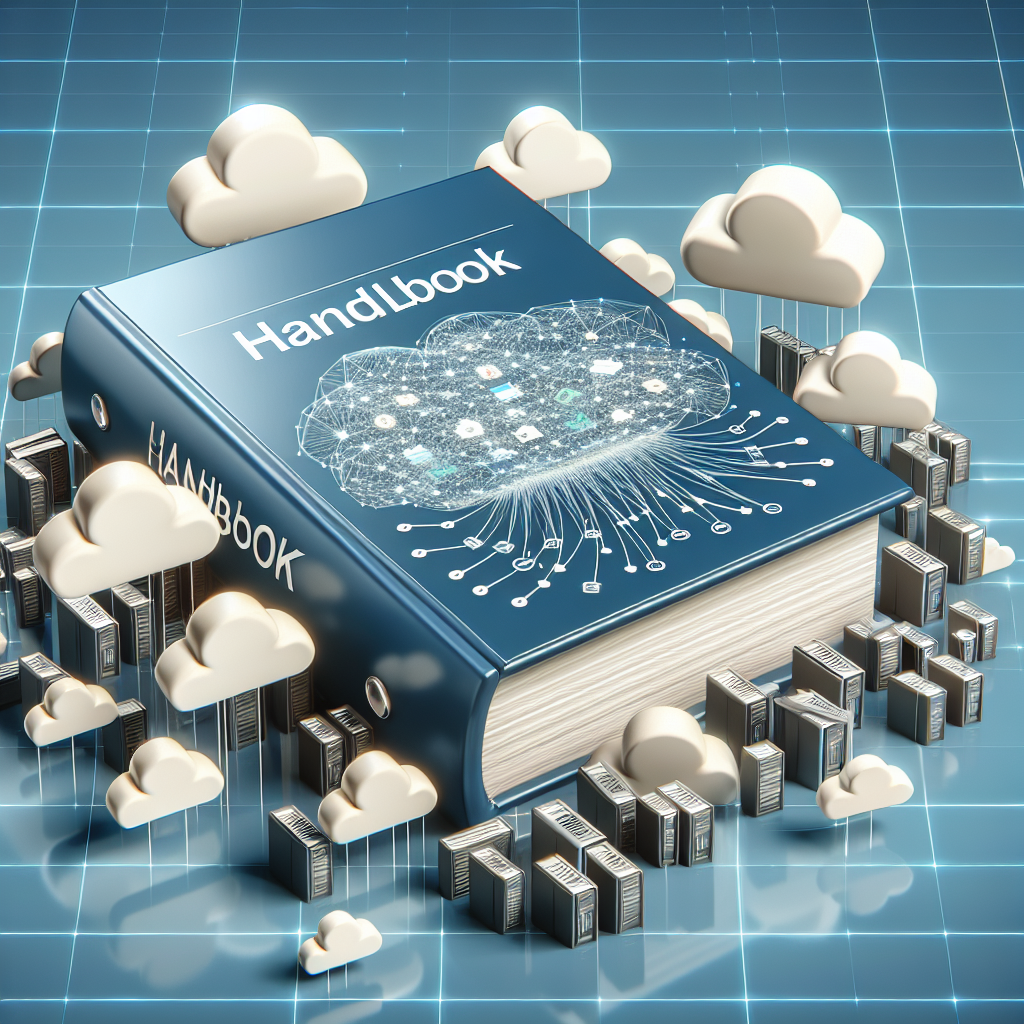
Leave a Reply
You must be logged in to post a comment.