Fix today. Protect forever.
Secure your devices with the #1 malware removal and protection software
The DiskStation DS916+ NAS is a powerful and versatile storage solution that can handle a wide range of tasks, from file storage and sharing to multimedia streaming and data backup. To ensure optimal performance from your DS916+, there are a few tips and tricks you can use to optimize its performance.
1. Upgrade the RAM: One of the easiest ways to boost the performance of your DS916+ is to upgrade the RAM. The DS916+ comes with 2GB of RAM, but it can be expanded up to 8GB. Adding more RAM can help improve the overall speed and responsiveness of the NAS, especially when running multiple applications or accessing large files.
2. Use SSD Cache: If you have the budget, consider adding SSD cache to your DS916+. SSD cache can significantly improve the read and write speeds of the NAS, especially for frequently accessed files or applications. This can help reduce latency and improve overall performance, particularly for tasks such as file transfers or streaming media.
3. Enable Link Aggregation: The DS916+ has four Gigabit Ethernet ports, which can be combined using link aggregation to increase the overall network bandwidth. By enabling link aggregation, you can achieve higher data transfer speeds and improve the performance of the NAS, especially when multiple users are accessing the NAS simultaneously.
4. Update Firmware and Software: It’s important to regularly update the firmware and software on your DS916+ to ensure optimal performance and security. Synology regularly releases updates that include bug fixes, performance improvements, and new features. By keeping your NAS up to date, you can ensure that it runs smoothly and efficiently.
5. Optimize Storage Configuration: Properly configuring the storage on your DS916+ can also help improve performance. Consider using RAID configurations such as RAID 5 or RAID 10 for better data protection and performance. Additionally, organizing your files and folders in a logical and efficient manner can help reduce access times and improve overall performance.
6. Monitor Resource Usage: Keep an eye on the resource usage of your DS916+ to identify any bottlenecks or performance issues. The DSM operating system includes built-in tools for monitoring CPU, RAM, and network usage, as well as disk health and temperature. By regularly monitoring these metrics, you can proactively address any performance issues before they become a problem.
By following these tips and tricks, you can optimize the performance of your DiskStation DS916+ NAS and ensure that it runs smoothly and efficiently for all your storage and data management needs. With the right configuration and maintenance, your DS916+ can provide reliable performance for years to come.
Fix today. Protect forever.
Secure your devices with the #1 malware removal and protection software
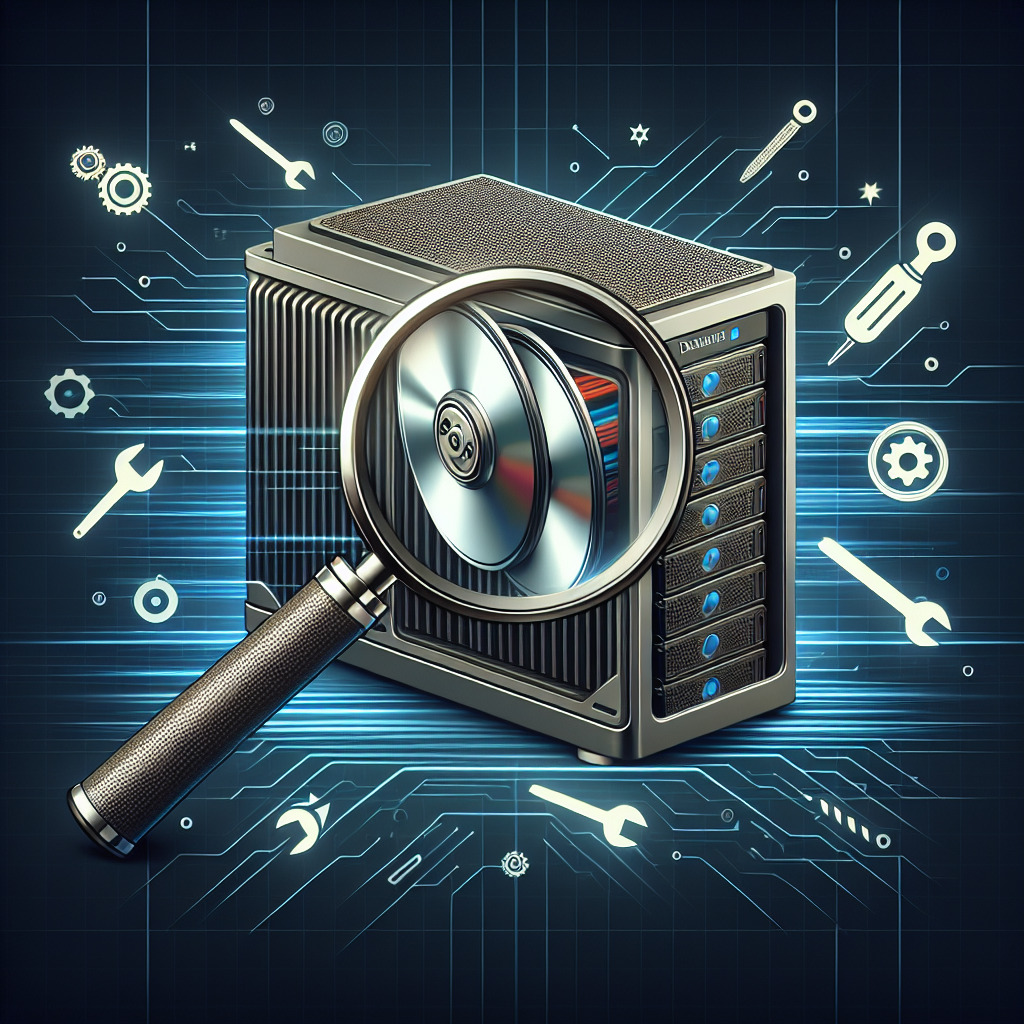
Leave a Reply
You must be logged in to post a comment.