Your cart is currently empty!
Tips for Choosing the Right Solid-State Drive for Your Needs
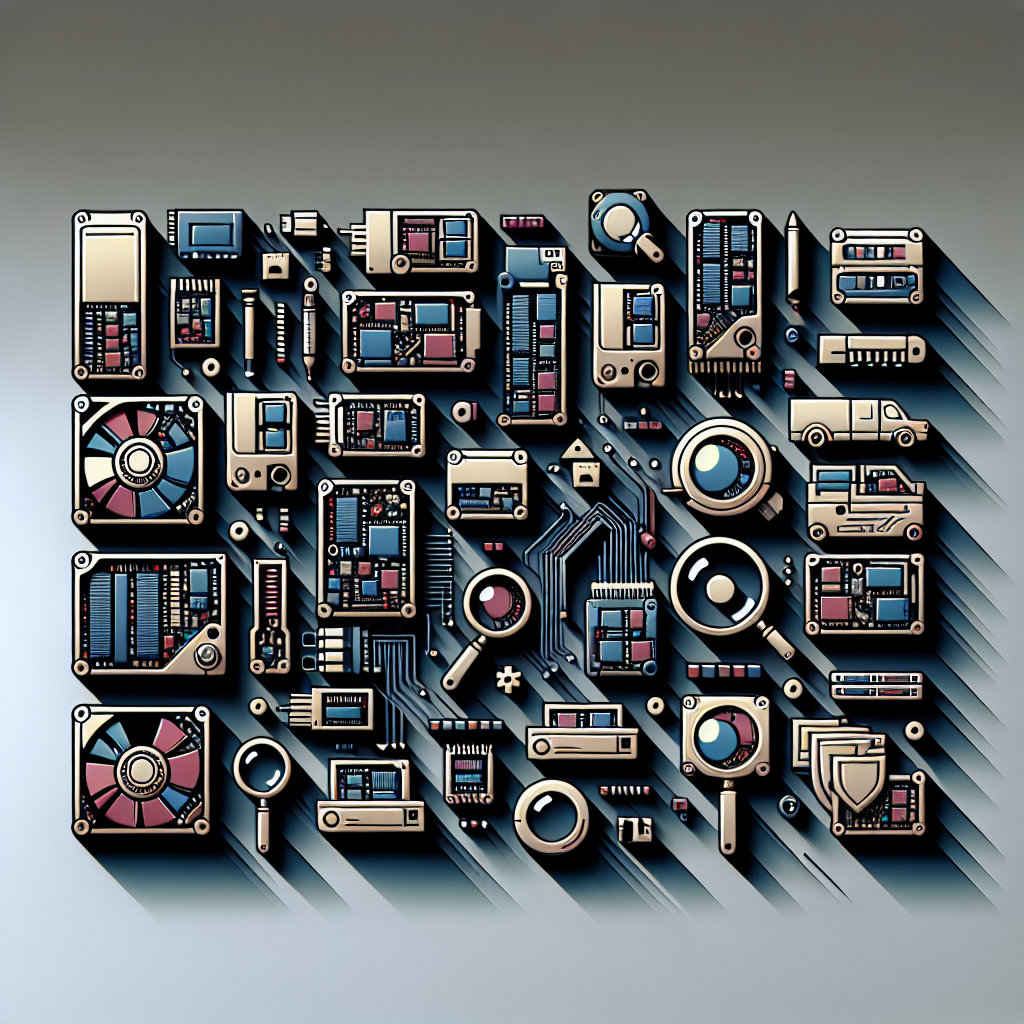
Solid-state drives (SSDs) have become increasingly popular in recent years due to their faster speeds and increased reliability compared to traditional hard disk drives (HDDs). However, with so many options available on the market, choosing the right SSD for your needs can be a daunting task. To help you make an informed decision, here are some tips for selecting the right SSD for your specific requirements.
1. Consider Your Storage Needs: The first thing to consider when choosing an SSD is the amount of storage space you require. SSDs come in a range of capacities, from as little as 120GB to as much as 4TB or more. If you are a casual user who only needs to store a few programs and documents, a smaller capacity SSD will suffice. However, if you are a power user who stores large files or plays demanding games, you may need a larger capacity SSD.
2. Determine Your Budget: SSDs can vary greatly in price, so it’s important to determine your budget before shopping for one. While higher-priced SSDs typically offer better performance and durability, there are plenty of affordable options available that still provide a significant speed boost over HDDs. Consider your budget and prioritize features that are most important to you, such as speed or storage capacity.
3. Check Compatibility: Before purchasing an SSD, make sure it is compatible with your computer or laptop. Check the form factor of the SSD (e.g., 2.5-inch, M.2) and ensure that your device has the necessary connections to support it. Additionally, check if your operating system is compatible with the SSD, as some older systems may not support newer SSD technologies.
4. Consider Speed and Performance: One of the main advantages of SSDs is their faster read and write speeds compared to HDDs. When choosing an SSD, pay attention to the speed ratings, such as sequential read and write speeds. Higher speeds will result in faster boot times, quicker file transfers, and improved overall system performance. Look for SSDs with a high-speed rating for optimal performance.
5. Look for Reliability and Endurance: SSDs have a limited lifespan based on the number of read and write cycles they can endure. When choosing an SSD, look for one with a high endurance rating, typically measured in terabytes written (TBW). A higher TBW rating indicates that the SSD can withstand more read and write cycles before wearing out. Additionally, consider the reliability and warranty of the SSD, as some manufacturers offer longer warranties for their products.
In conclusion, choosing the right SSD for your needs requires careful consideration of factors such as storage capacity, budget, compatibility, speed, performance, reliability, and endurance. By following these tips, you can select an SSD that meets your specific requirements and provides a significant upgrade over traditional HDDs. Upgrade to an SSD today and experience faster speeds and improved performance on your computer or laptop.

Leave a Reply