NAND flash memory is a type of non-volatile storage technology that is commonly used in solid-state drives (SSDs), USB drives, and memory cards. It offers fast read and write speeds, low power consumption, and high reliability, making it an ideal choice for a wide range of applications. However, in order to maximize the performance of NAND flash memory, there are several tips that users should keep in mind.
1. Enable Trim support: Trim is a feature that allows the operating system to inform the SSD which blocks of data are no longer in use and can be erased. By enabling Trim support, you can prevent the SSD from becoming cluttered with unnecessary data, which can improve overall performance.
2. Update firmware: Manufacturers often release firmware updates for SSDs that can improve performance and address issues such as compatibility problems or security vulnerabilities. Make sure to regularly check for updates and install them as needed.
3. Avoid filling up the drive: NAND flash memory performs best when it is not filled to capacity. To ensure optimal performance, try to keep at least 10-20% of the drive’s capacity free at all times.
4. Use a high-quality SSD: Not all NAND flash memory is created equal. Higher-quality SSDs typically offer better performance, reliability, and endurance. Invest in a reputable brand and model to ensure the best possible performance.
5. Enable AHCI mode: Advanced Host Controller Interface (AHCI) is a communication protocol that allows the operating system to communicate with the SSD more efficiently. By enabling AHCI mode in the BIOS settings, you can improve the overall performance of the SSD.
6. Disable indexing and defragmentation: NAND flash memory does not benefit from traditional hard drive maintenance tasks such as indexing and defragmentation. In fact, these tasks can actually decrease performance and reduce the lifespan of the SSD. Disable indexing and defragmentation for your SSD to maximize performance.
7. Use a SATA III connection: If your SSD supports it, use a SATA III connection for maximum performance. SATA III offers higher data transfer speeds compared to SATA II, which can help to unleash the full potential of your NAND flash memory.
By following these tips, you can maximize the performance of your NAND flash memory and ensure that your SSD or other storage device operates at its best. With proper maintenance and care, NAND flash memory can provide fast and reliable storage for years to come.
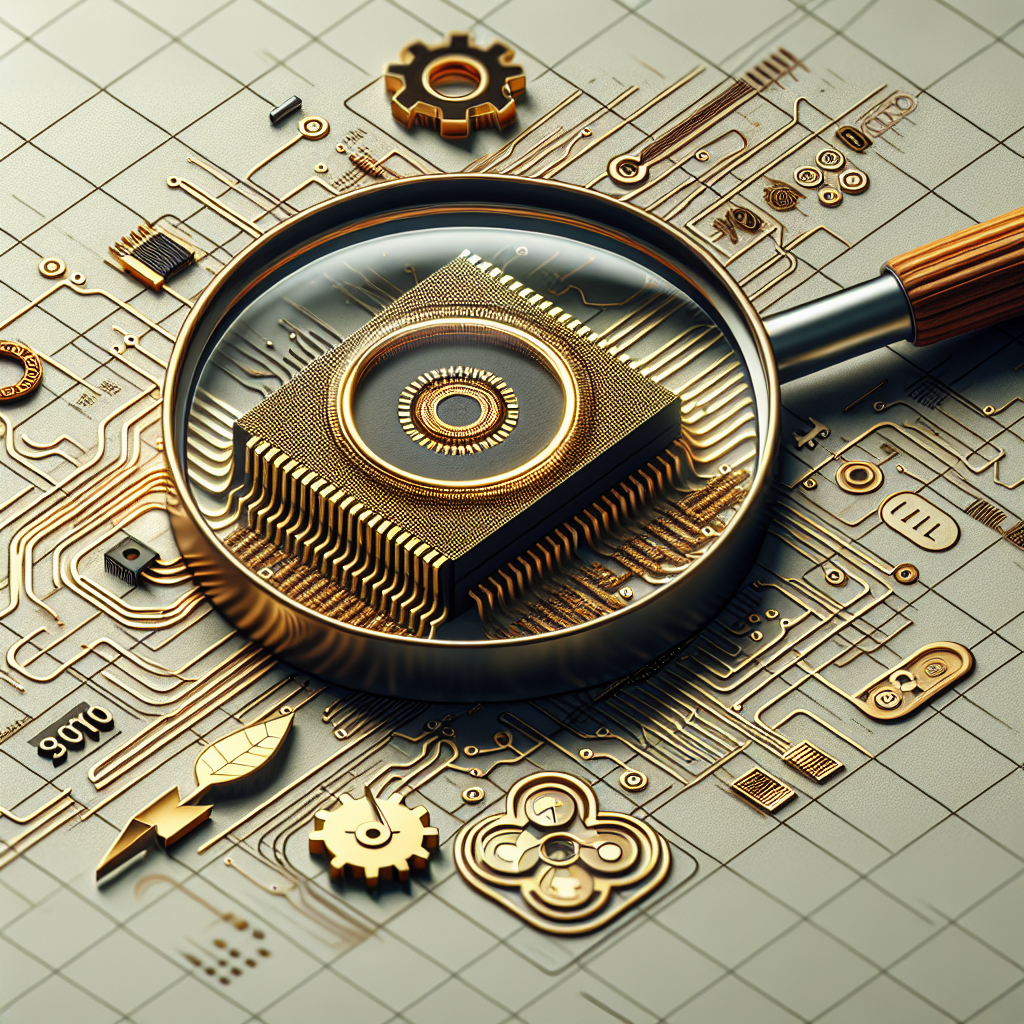

Leave a Reply