Graphics cards are essential components of any computer system, especially for those who rely on their machines for gaming, graphic design, or video editing. However, many users may not be aware of how to optimize their graphics card for maximum efficiency. Here are some tips to help you get the most out of your graphics card:
1. Update your drivers regularly: One of the simplest ways to optimize your graphics card is to make sure you have the latest drivers installed. Graphics card manufacturers often release updates that improve performance, fix bugs, and add new features. You can usually find driver updates on the manufacturer’s website or through their software update tool.
2. Adjust your graphics settings: Depending on the type of games or applications you are using, you may need to adjust the graphics settings to achieve optimal performance. Lowering the resolution, disabling anti-aliasing, or reducing the level of detail can help improve frame rates and overall performance.
3. Keep your system cool: Graphics cards can generate a lot of heat, which can lead to performance issues if not properly cooled. Make sure your computer has adequate ventilation and consider investing in additional cooling solutions, such as fans or liquid cooling systems, to help keep your graphics card running at optimal temperatures.
4. Overclock your graphics card: Overclocking your graphics card can help boost performance by increasing the clock speed and memory frequency. However, it is important to note that overclocking can void warranties and potentially damage your hardware if not done correctly. Make sure to research overclocking techniques and tools, and proceed with caution.
5. Monitor your performance: Keep an eye on your graphics card’s performance using monitoring tools such as MSI Afterburner or GPU-Z. These tools can help you track temperatures, clock speeds, and utilization, allowing you to identify any potential issues and make adjustments as needed.
By following these tips, you can help optimize your graphics card for maximum efficiency, ensuring that you get the best performance out of your computer system. Remember to always be cautious when making changes to your hardware and consult with a professional if you are unsure about any optimization techniques.
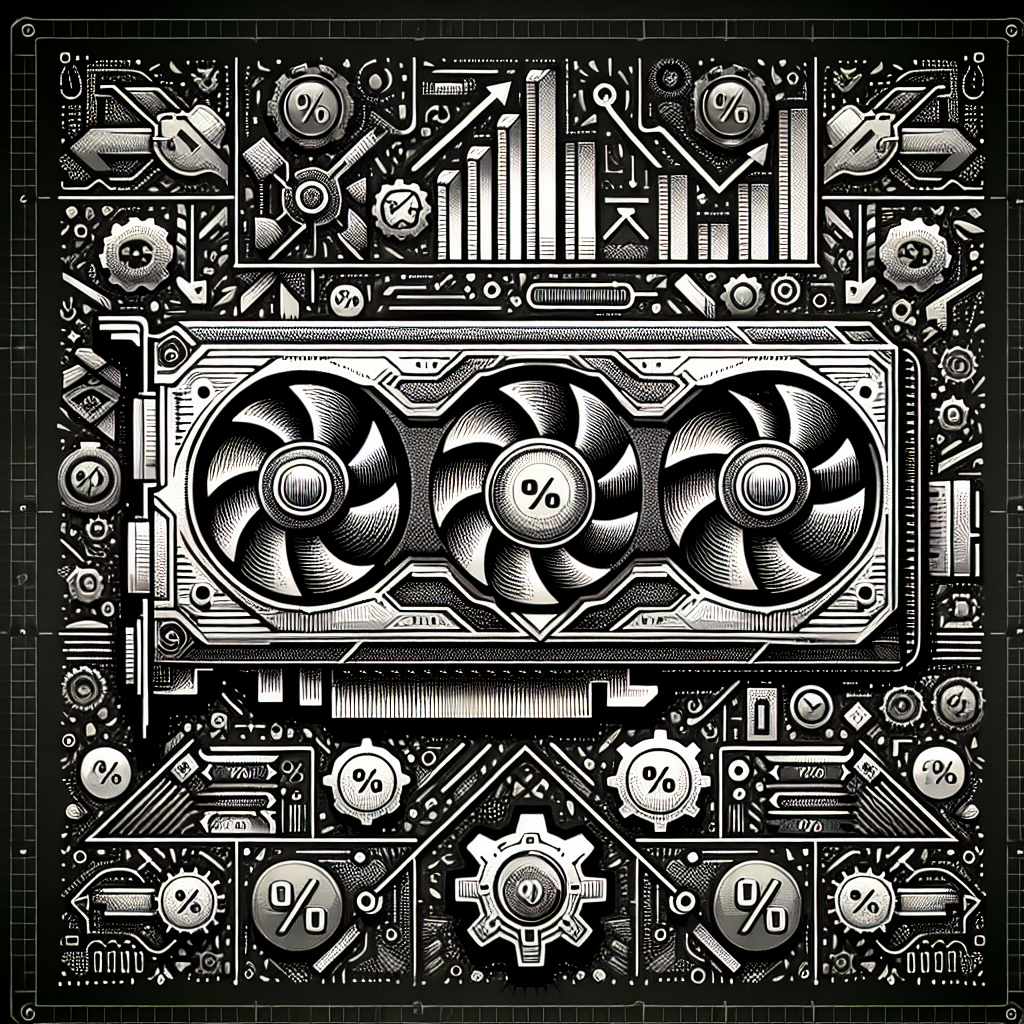

Leave a Reply