If you’re looking to boost the performance of your computer, upgrading to a SATA SSD is a great option. Solid State Drives (SSDs) are much faster than traditional hard drives, which means your computer will boot up faster, load programs quicker, and overall run smoother. However, upgrading to an SSD can be a bit intimidating for some people. Here are some tips to help you successfully upgrade to a SATA SSD for faster performance.
1. Check compatibility: Before you purchase an SSD, make sure it is compatible with your computer. Check the specifications of your computer to ensure that it has a SATA interface and enough space to accommodate the SSD.
2. Backup your data: Before you start the upgrade process, make sure to backup all your important data. This will ensure that you don’t lose any files in case something goes wrong during the installation.
3. Choose the right SSD: There are many different brands and models of SSDs available on the market. Do some research to find the one that best fits your needs and budget. Look for SSDs with good read and write speeds for optimal performance.
4. Install the SSD: Once you have your new SSD, it’s time to install it in your computer. Make sure to follow the manufacturer’s instructions carefully to avoid any issues. You may need to clone your existing hard drive onto the SSD or do a fresh installation of your operating system.
5. Enable AHCI mode: To fully take advantage of the speed of your new SSD, make sure to enable AHCI (Advanced Host Controller Interface) mode in your computer’s BIOS. This will allow the SSD to operate at its full potential.
6. Update firmware: After installing your new SSD, check for any firmware updates that may be available. Updating the firmware can help improve the stability and performance of your SSD.
7. Optimize your SSD: Once your SSD is up and running, consider optimizing it for better performance. This can include enabling TRIM support, disabling disk defragmentation, and adjusting power settings.
By following these tips, you can successfully upgrade to a SATA SSD for faster performance. Enjoy the speed and reliability that an SSD can bring to your computer and experience a whole new level of productivity.
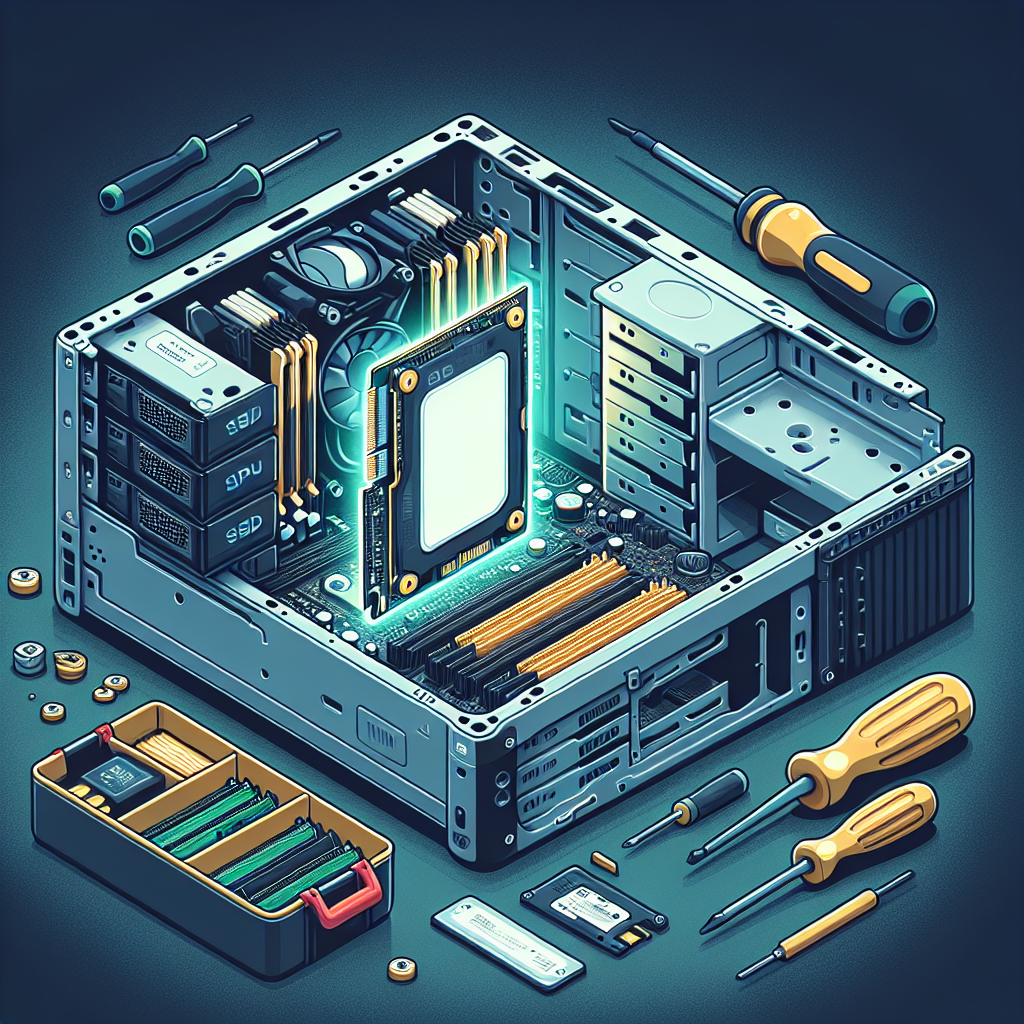

Leave a Reply