Fix today. Protect forever.
Secure your devices with the #1 malware removal and protection software
Setting up and configuring Cisco routers is an essential task for any network administrator or IT professional. Cisco routers are widely used in businesses and organizations around the world to enable communication and data transfer between different devices on a network. To ensure that your Cisco router is set up and configured correctly, here are some top tips to keep in mind:
1. Plan your network topology: Before you start setting up your Cisco router, it is important to have a clear understanding of your network topology. This includes identifying the different devices that will be connected to the router, as well as the IP addresses and subnets that will be used. By planning your network topology in advance, you can ensure that your router is configured correctly to support your network requirements.
2. Secure your router: Security is a critical aspect of setting up a Cisco router. Make sure to change the default username and password for the router’s administrative interface, and enable encryption protocols such as WPA2 for wireless connections. Additionally, consider implementing access control lists (ACLs) to control which devices can access the router and what resources they can access.
3. Update the firmware: Before you start configuring your Cisco router, make sure to update the firmware to the latest version. Firmware updates often include security patches and bug fixes that can improve the performance and stability of your router. You can download the latest firmware from the Cisco website and install it on your router using the built-in web interface.
4. Configure the basic settings: Once you have updated the firmware, you can start configuring the basic settings of your Cisco router. This includes setting up the IP address, subnet mask, and default gateway for the router, as well as configuring DHCP settings for automatic IP address assignment to connected devices. You can access the router’s web interface by entering its IP address in a web browser and logging in with the administrator credentials.
5. Enable routing protocols: Cisco routers support a variety of routing protocols that enable communication between different networks. Depending on your network requirements, you may need to enable protocols such as OSPF, EIGRP, or BGP to ensure that data is routed efficiently between devices. Make sure to configure the routing protocol settings according to your network topology and requirements.
6. Monitor and troubleshoot: Once your Cisco router is set up and configured, it is important to monitor its performance and troubleshoot any issues that may arise. You can use tools such as Cisco’s IOS command-line interface (CLI) or network management software to monitor the router’s status, check for errors, and troubleshoot connectivity issues. Regular monitoring and maintenance of your Cisco router can help prevent network downtime and ensure that your network operates smoothly.
Setting up and configuring Cisco routers can be a complex task, but by following these top tips, you can ensure that your router is set up correctly and optimized for your network requirements. By planning your network topology, securing your router, updating the firmware, configuring the basic settings, enabling routing protocols, and monitoring and troubleshooting, you can create a stable and reliable network infrastructure for your organization.
Fix today. Protect forever.
Secure your devices with the #1 malware removal and protection software
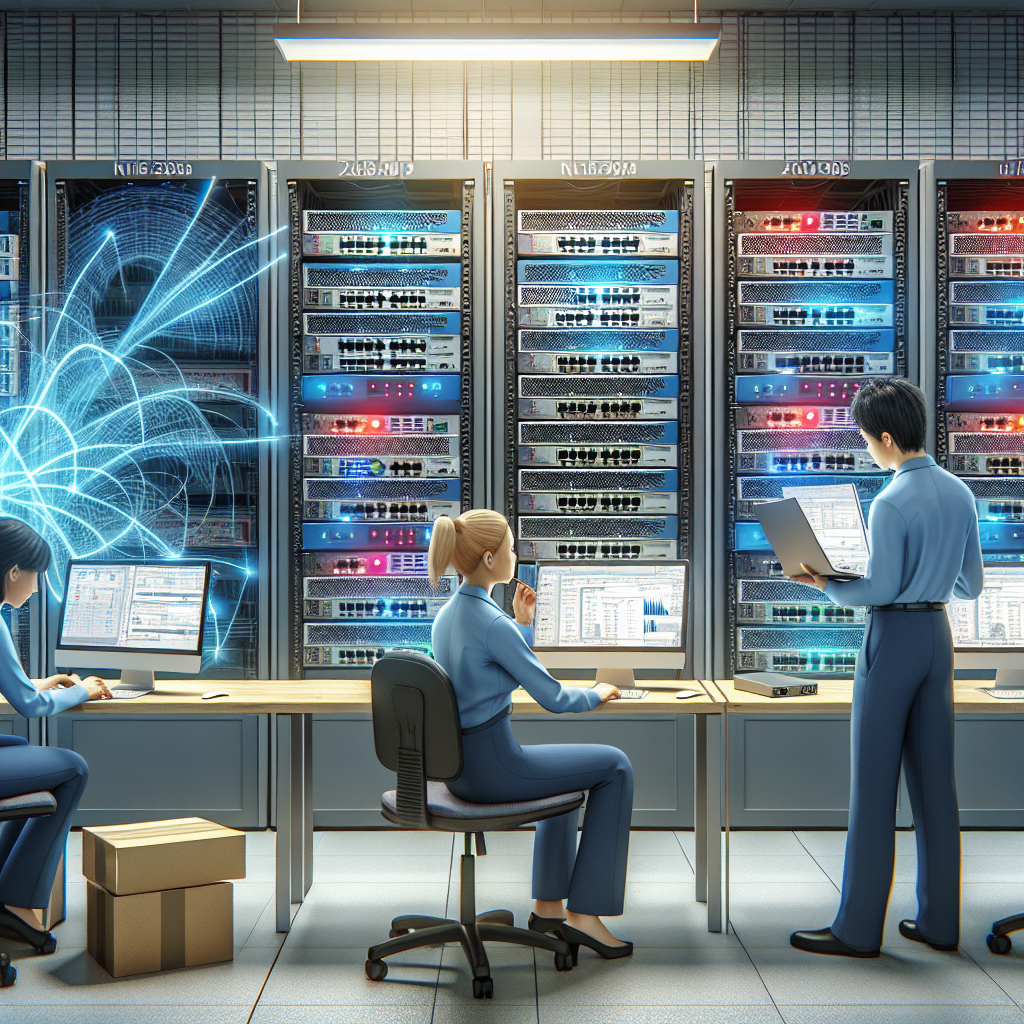
Leave a Reply
You must be logged in to post a comment.