Your cart is currently empty!
Top Tips for Troubleshooting Cisco Networking Issues
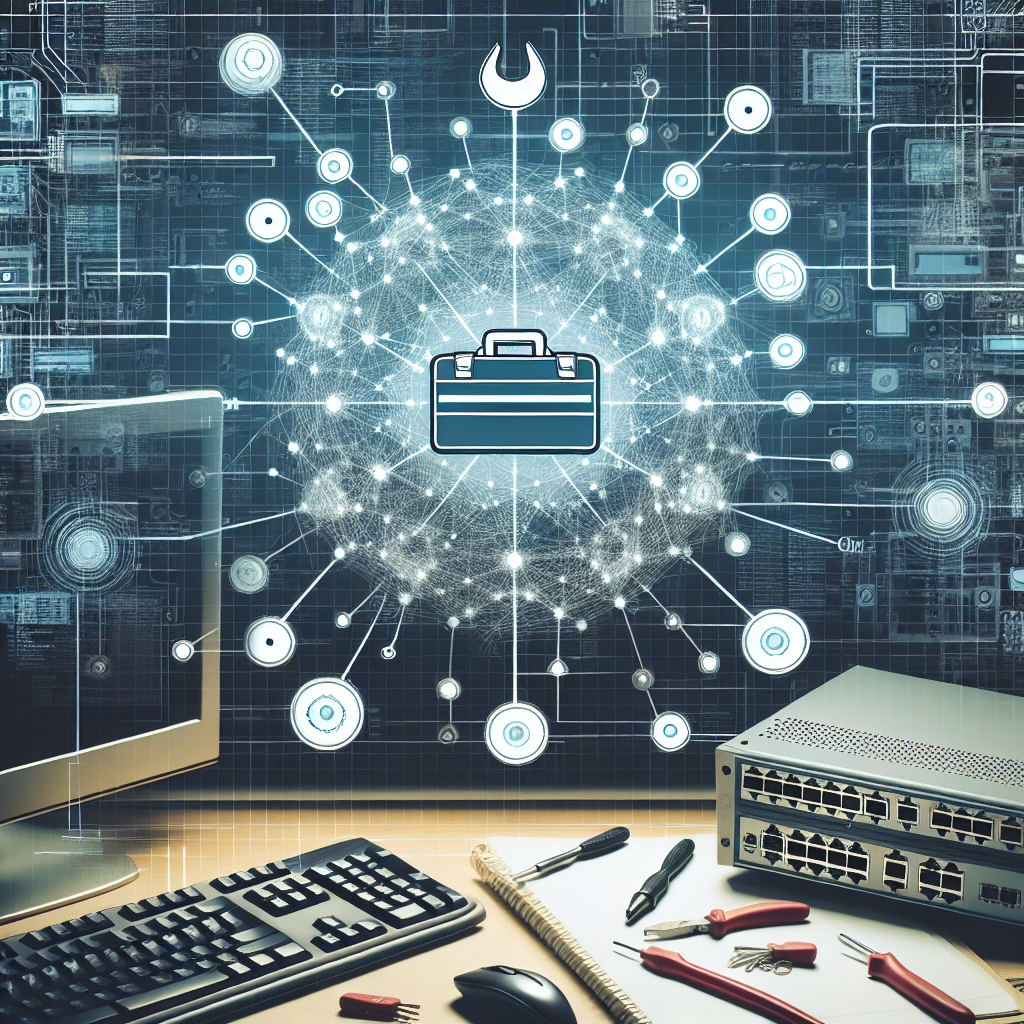
Cisco is a leading provider of networking solutions, but even the most reliable systems can encounter issues from time to time. When troubleshooting Cisco networking problems, it’s important to have a systematic approach to identifying and resolving the issue. Here are some top tips for troubleshooting Cisco networking issues:
1. Verify connectivity: The first step in troubleshooting any networking issue is to verify that there is connectivity between the devices. Check the physical connections, cables, and interfaces to ensure everything is properly connected. Use tools like ping and traceroute to check for connectivity between devices.
2. Check device configurations: One common cause of networking issues is misconfigured devices. Check the configuration of routers, switches, and other networking devices to ensure they are correctly set up. Look for any errors or inconsistencies in the configuration that could be causing the issue.
3. Use monitoring tools: Cisco offers a range of monitoring tools that can help identify and troubleshoot networking problems. Tools like Cisco Prime Infrastructure and Cisco Network Assistant can provide valuable insights into the health and performance of your network.
4. Update firmware and software: Keeping your Cisco devices up to date with the latest firmware and software updates is essential for maintaining optimal performance and security. Make sure to regularly check for updates and apply them as needed to prevent issues caused by outdated software.
5. Troubleshoot layer by layer: When troubleshooting networking issues, it’s helpful to start at the physical layer and work your way up through the OSI model. This approach can help you pinpoint where the issue is occurring and focus your troubleshooting efforts on that specific layer.
6. Use diagnostic commands: Cisco devices have a range of diagnostic commands that can help you troubleshoot networking problems. Commands like show interfaces, show ip route, and show running-config can provide valuable information about the status and configuration of your devices.
7. Engage with Cisco support: If you’re unable to resolve a networking issue on your own, don’t hesitate to reach out to Cisco support for assistance. Cisco offers a range of support options, including online resources, technical support engineers, and community forums where you can get help from fellow Cisco users.
By following these top tips for troubleshooting Cisco networking issues, you can effectively identify and resolve problems that may arise in your network. With a systematic approach and the right tools at your disposal, you can keep your Cisco network running smoothly and efficiently.

Leave a Reply