Your cart is currently empty!
Troubleshooting Common Cabling Issues in Data Centers: Tips and Techniques
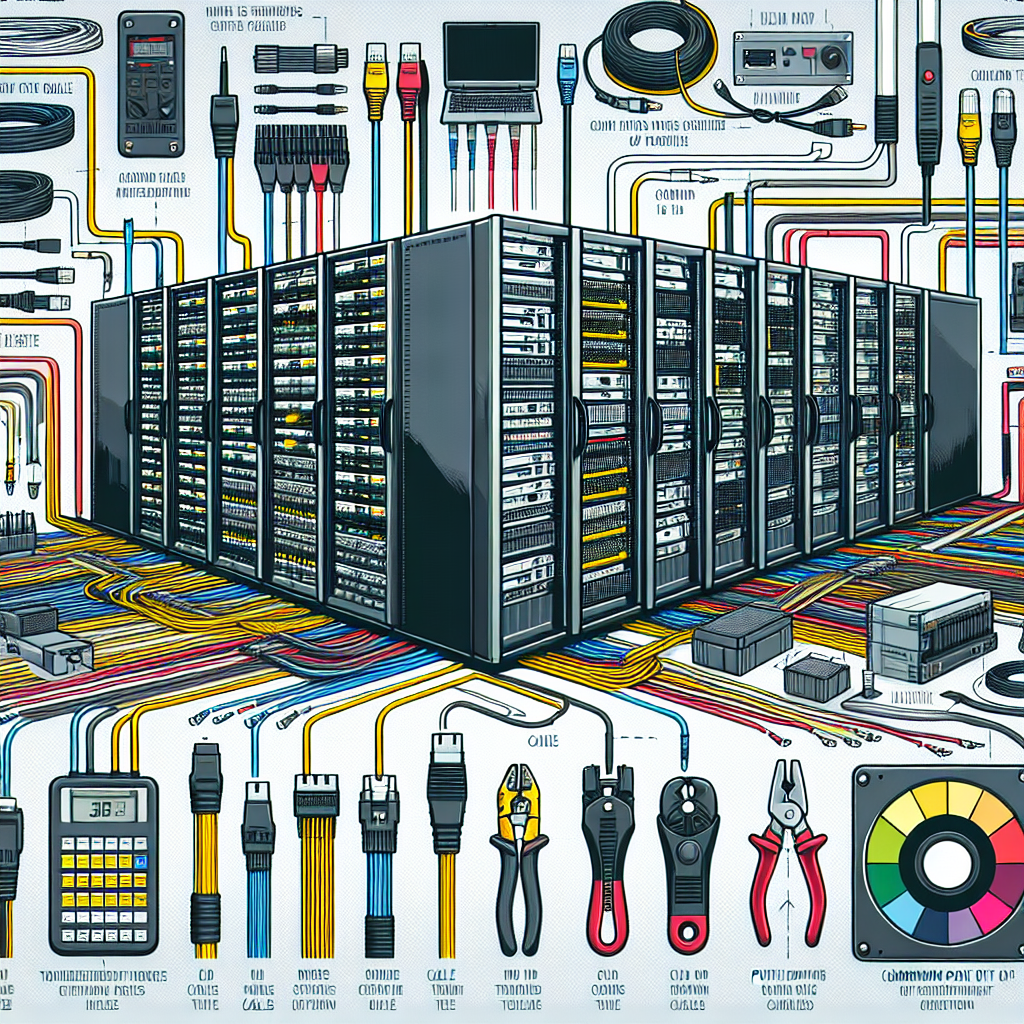
Data centers are the heart of any organization, housing critical IT infrastructure and ensuring the smooth operation of various systems and applications. However, even with the most advanced technology and equipment, data centers can still experience cabling issues that can disrupt operations and lead to downtime. In this article, we will discuss some common cabling issues in data centers and provide tips and techniques for troubleshooting them effectively.
1. Poor cable management: One of the most common cabling issues in data centers is poor cable management. Cables that are tangled, twisted, or improperly routed can lead to signal interference, connectivity issues, and even equipment damage. To troubleshoot this issue, start by organizing cables and ensuring they are neatly labeled and secured. Use cable management tools such as cable ties, racks, and trays to keep cables organized and prevent them from becoming tangled.
2. Cable damage: Another common cabling issue in data centers is cable damage. Cables can become damaged due to wear and tear, improper handling, or environmental factors such as heat and moisture. To troubleshoot cable damage, visually inspect cables for any signs of wear, fraying, or exposed wires. Replace damaged cables immediately to prevent connectivity issues and potential equipment damage.
3. Signal interference: Signal interference can occur when cables are improperly shielded or routed too close to sources of electromagnetic interference, such as power cables or electronic devices. To troubleshoot signal interference, reroute cables away from sources of interference and use shielded cables to minimize signal degradation. Additionally, use cable testers and signal analyzers to identify and resolve interference issues.
4. Connectivity issues: Connectivity issues can occur when cables are not properly connected or terminated. To troubleshoot connectivity issues, check cable connections and ensure they are securely plugged in. Use cable testers to verify continuity and signal strength, and replace faulty cables or connectors as needed. Additionally, check network switches and routers for any configuration errors that may be causing connectivity issues.
5. Overloaded cables: Overloaded cables can lead to signal degradation, data loss, and equipment damage. To troubleshoot overloaded cables, reduce cable clutter by removing unnecessary cables and redistributing network traffic across multiple cables. Use cable management tools to ensure cables are properly spaced and routed to prevent overloading.
In conclusion, cabling issues can have a significant impact on the performance and reliability of data centers. By following these tips and techniques for troubleshooting common cabling issues, data center administrators can ensure the smooth operation of their IT infrastructure and minimize the risk of downtime. Remember to regularly inspect and maintain cables to prevent issues before they occur, and seek professional help if needed to address complex cabling issues.

Leave a Reply