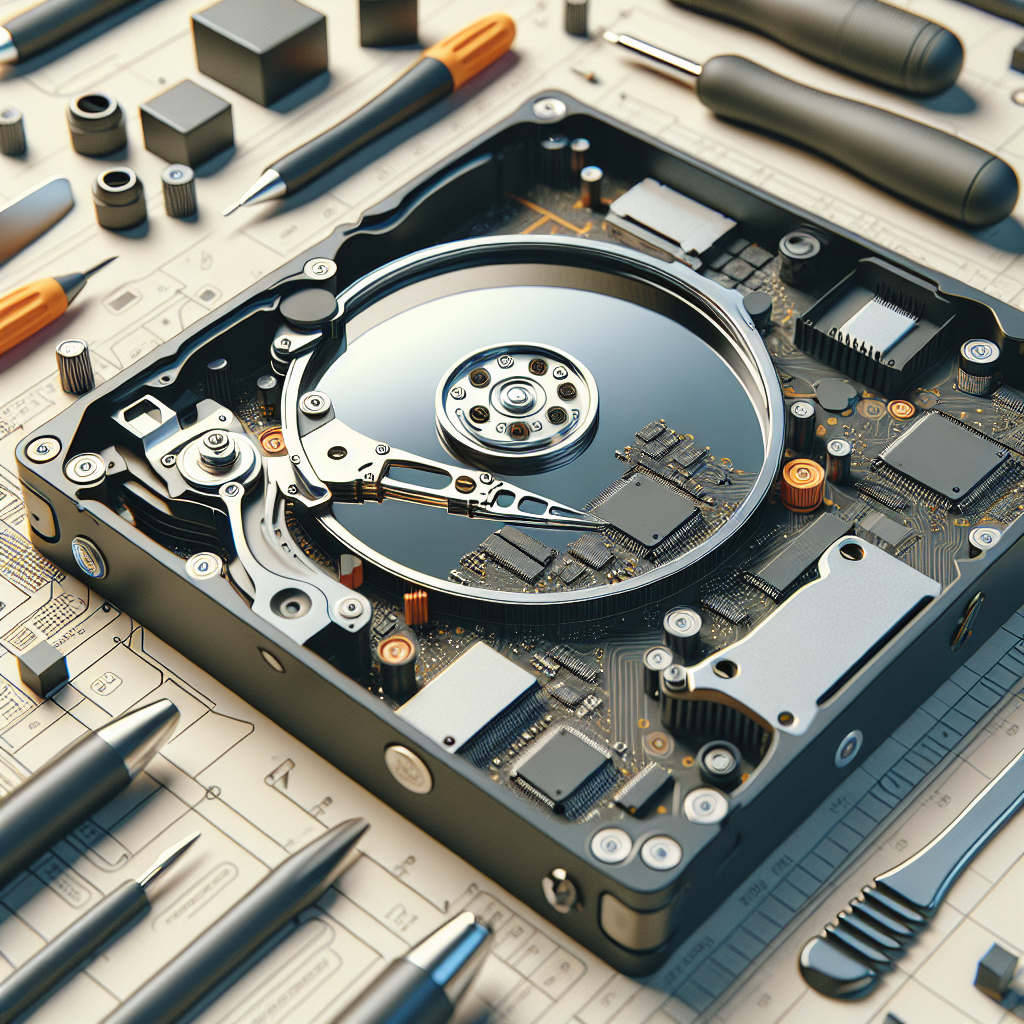Troubleshooting Common Hard Drive Issues and How to Fix Them
Hard drives are an essential component of any computer system, storing all of your important files, programs, and operating system. However, like any other piece of hardware, hard drives can encounter issues that may affect their performance or even render them unusable. In this article, we will discuss some common hard drive issues and how to troubleshoot and fix them.
1. Slow Performance
One of the most common hard drive issues is slow performance. If your computer is taking longer than usual to boot up, open programs, or access files, it may be a sign that your hard drive is struggling. To address this issue, you can try the following solutions:
– Defragment your hard drive: Over time, files on your hard drive can become fragmented, meaning they are spread out in different locations. Running a disk defragmentation tool can help organize these files and improve performance.
– Check for malware: Malware or viruses can also slow down your hard drive. Run a full system scan using a reputable antivirus program to check for any malicious software.
– Upgrade your hard drive: If your hard drive is old or running out of space, consider upgrading to a solid-state drive (SSD) for faster performance.
2. Clicking or Grinding Noises
If you hear clicking or grinding noises coming from your hard drive, it may be a sign of a mechanical issue. These sounds could indicate a failing hard drive or a problem with the drive’s read/write head. Here are some steps you can take to address this issue:
– Back up your data: Before attempting any fixes, make sure to back up all of your important files to prevent data loss.
– Run a hardware diagnostic test: Most hard drive manufacturers provide diagnostic tools that can help identify issues with your drive. Run a diagnostic test to determine the cause of the clicking or grinding noises.
– Replace the hard drive: If the diagnostic test confirms that your hard drive is failing, you may need to replace it with a new one.
3. Data Loss
Data loss can occur for a variety of reasons, including accidental deletion, formatting errors, or hard drive failure. To prevent data loss and recover lost files, follow these steps:
– Use data recovery software: There are many data recovery tools available that can help retrieve lost files from a damaged or corrupted hard drive.
– Avoid writing new data to the drive: If you suspect that your hard drive has lost data, avoid writing any new files to the drive. This can overwrite the lost data and make it more difficult to recover.
– Consider professional data recovery services: If you are unable to recover your lost data using software tools, consider seeking professional data recovery services.
In conclusion, troubleshooting common hard drive issues requires a combination of software and hardware solutions. By following the tips outlined in this article, you can address performance issues, mechanical problems, and data loss to keep your hard drive running smoothly. Remember to back up your data regularly to prevent data loss and always seek professional help if you are unsure how to fix a hard drive issue.