Fix today. Protect forever.
Secure your devices with the #1 malware removal and protection software
Cisco switches are a crucial component in any network infrastructure, providing the necessary connectivity and management capabilities for devices to communicate with one another. However, like any piece of technology, Cisco switches can encounter issues that may disrupt network operations. In this article, we will discuss some common problems that users may encounter with Cisco switches and provide some tips and tricks for troubleshooting these issues.
One of the most common issues that users may face with Cisco switches is connectivity problems. If devices are unable to communicate with one another or access the network, the first step is to check the physical connections. Ensure that all cables are properly connected and that there are no loose or damaged cables. It is also a good idea to check the status of the switch ports to see if there are any errors or issues with the port configurations.
If physical connections are not the issue, the next step is to check the switch configuration. Log into the switch’s command line interface (CLI) and verify that the switch is properly configured with the correct VLANs, IP addresses, and routing protocols. Check for any errors in the configuration that may be causing connectivity issues.
Another common issue with Cisco switches is performance degradation. If users are experiencing slow network speeds or packet loss, the first step is to check the switch’s CPU and memory utilization. High CPU or memory usage can indicate that the switch is overloaded and may need to be upgraded or optimized.
In addition, users may encounter issues with the switch’s firmware or software. It is important to regularly update the switch’s firmware to ensure that it is running the latest security patches and bug fixes. If users are experiencing issues with the switch’s software, they may need to perform a software upgrade or rollback to a previous version.
Lastly, users may encounter issues with switch ports that are not functioning correctly. If a switch port is not working, the first step is to check the physical connection and ensure that the port is properly configured. If the port is still not functioning, users may need to replace the port or reset the switch to its factory default settings.
In conclusion, troubleshooting common issues with Cisco switches requires a systematic approach to identify and resolve the problem. By checking physical connections, verifying switch configurations, monitoring performance metrics, and updating firmware, users can effectively troubleshoot and resolve issues with Cisco switches. By following these tips and tricks, users can ensure that their network infrastructure remains stable and reliable.
Fix today. Protect forever.
Secure your devices with the #1 malware removal and protection software
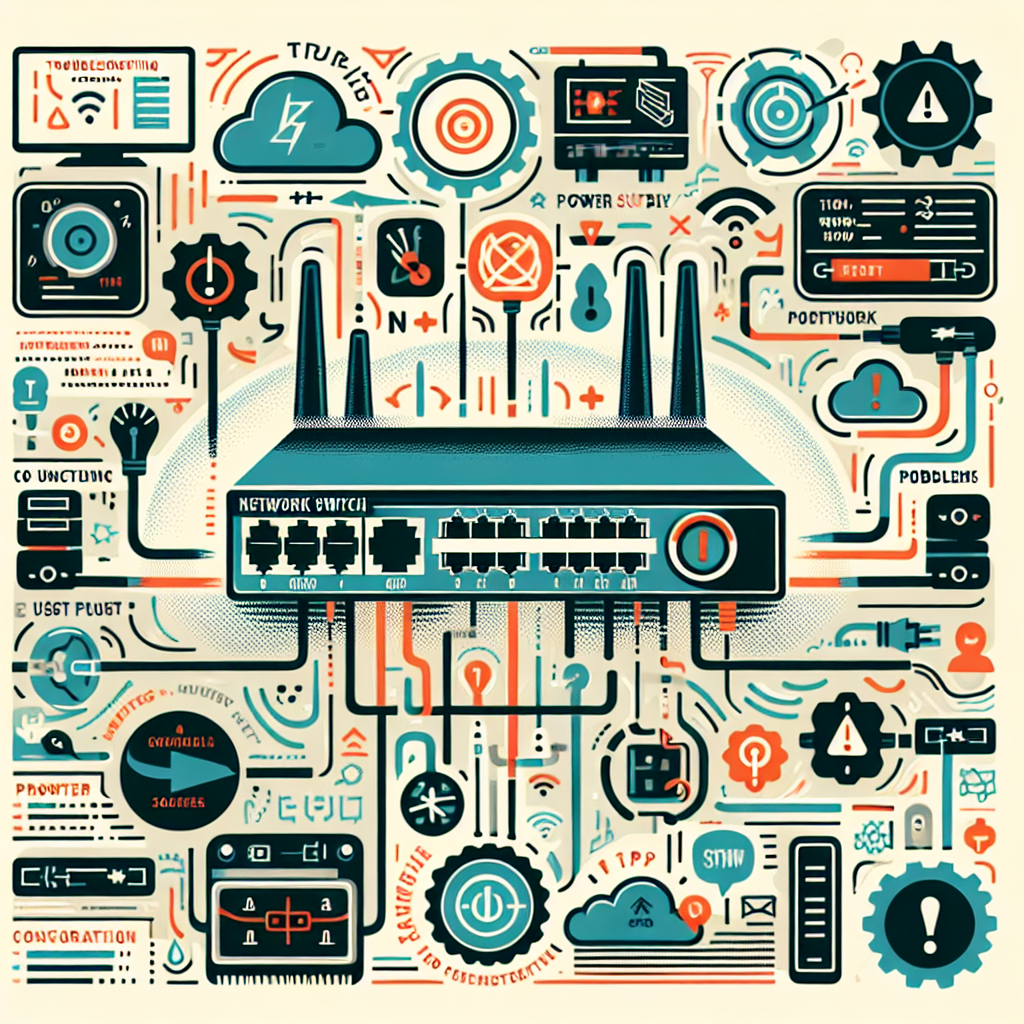
Leave a Reply
You must be logged in to post a comment.