Your cart is currently empty!
Troubleshooting Common SATA Drive Issues and Solutions
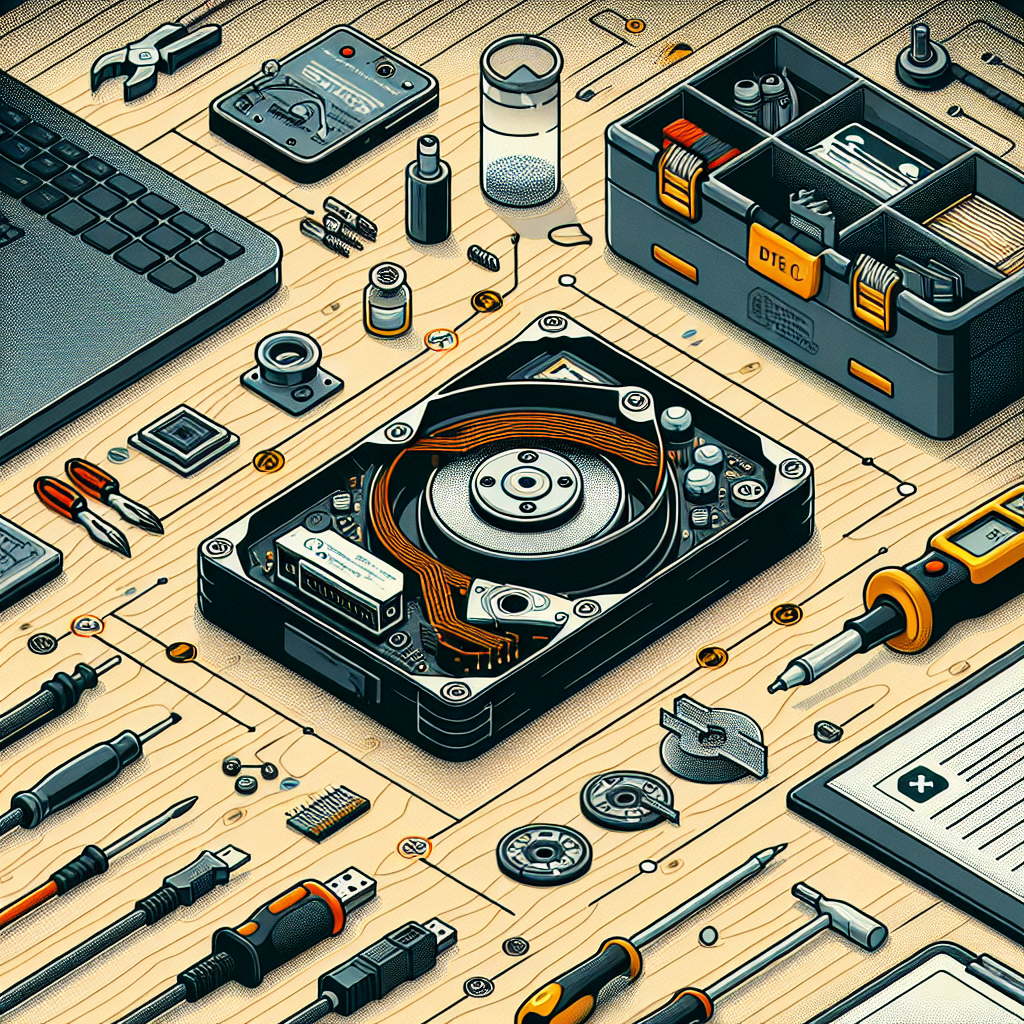
SATA drives are a common type of storage device used in computers, laptops, and other electronic devices. While these drives are generally reliable, they can sometimes encounter issues that can prevent them from functioning properly. In this article, we will discuss some common SATA drive problems and provide solutions for troubleshooting them.
One common issue that users may encounter with SATA drives is a failure to be recognized by the computer. This can be caused by a number of factors, such as a loose connection, a faulty cable, or a problem with the drive itself. To troubleshoot this issue, first, check the SATA cable to ensure that it is securely connected to both the drive and the motherboard. If the cable appears to be in good condition, try using a different cable to see if that resolves the issue. If the drive still isn’t recognized, it may be a sign of a malfunctioning drive and it may need to be replaced.
Another common problem with SATA drives is slow performance. This can be caused by a variety of factors, such as a fragmented drive, a lack of available storage space, or a virus or malware infection. To address this issue, start by running a disk defragmentation tool to optimize the drive’s performance. Additionally, check the amount of available storage space on the drive and delete any unnecessary files or programs to free up space. Finally, run a full system scan using a reliable antivirus program to check for any infections that may be affecting the drive’s performance.
One more common issue with SATA drives is data corruption or loss. This can be a particularly frustrating problem, as it can result in the loss of important files and data. To troubleshoot this issue, start by running a disk check utility to scan for and repair any errors on the drive. Additionally, consider using data recovery software to attempt to retrieve any lost or corrupted files. It’s also a good idea to regularly back up important files to an external storage device to prevent data loss in the event of a drive failure.
In conclusion, while SATA drives are generally reliable, they can encounter issues that may require troubleshooting to resolve. By following the tips outlined in this article, users can address common SATA drive problems and keep their storage devices running smoothly. If the issue persists, it may be a sign of a more serious problem and it may be necessary to seek professional assistance.

Leave a Reply