Fix today. Protect forever.
Secure your devices with the #1 malware removal and protection software
In today’s digital age, data centers play a critical role in the operations of businesses and organizations. These facilities house servers, storage systems, networking equipment, and other crucial components that store and process data. As such, any disruption in data center connectivity can have serious consequences, ranging from decreased productivity to financial losses.
Troubleshooting data center connectivity problems can be a challenging task, but with the right tips and tricks, you can quickly identify and resolve issues to minimize downtime. Here are some strategies to help you troubleshoot data center connectivity problems effectively:
1. Check Physical Connections: The first step in troubleshooting data center connectivity issues is to check the physical connections of your networking equipment. Ensure that all cables are securely plugged in and that there are no loose connections. Look for any signs of damage or wear on cables and replace them if necessary.
2. Test Network Equipment: Use network testing tools to check the status of your networking equipment, such as switches, routers, and firewalls. Verify that all devices are powered on and functioning correctly. Check for any error messages or alerts on the equipment that could indicate a problem.
3. Monitor Network Traffic: Use network monitoring tools to analyze network traffic and identify any bottlenecks or congestion that may be affecting connectivity. Look for patterns of high traffic or unusual spikes that could indicate an issue with your network infrastructure.
4. Review Configuration Settings: Verify the configuration settings of your networking equipment, such as IP addresses, subnet masks, and default gateways. Ensure that all settings are correct and consistent across devices to prevent connectivity issues.
5. Perform Connectivity Tests: Use tools like ping and traceroute to test connectivity between devices in your data center. Check for packet loss, latency, and connectivity issues that could impact data transmission. Identify any devices or network segments that are experiencing connectivity problems.
6. Update Firmware and Software: Regularly update the firmware and software of your networking equipment to ensure that they are running the latest versions with security patches and bug fixes. Outdated software can lead to connectivity issues and vulnerabilities in your data center.
7. Implement Redundancy: To minimize the impact of connectivity problems, implement redundancy in your data center infrastructure. Use redundant networking equipment, multiple internet connections, and failover mechanisms to ensure continuous connectivity in case of failures.
8. Document Changes: Keep detailed documentation of any changes made to your data center infrastructure, such as network configurations, software updates, and hardware replacements. This information can help you troubleshoot connectivity issues more effectively by identifying potential causes of problems.
By following these tips and tricks, you can troubleshoot data center connectivity problems efficiently and minimize downtime in your organization. Remember to regularly monitor and maintain your data center infrastructure to prevent connectivity issues and ensure smooth operations.
Fix today. Protect forever.
Secure your devices with the #1 malware removal and protection software
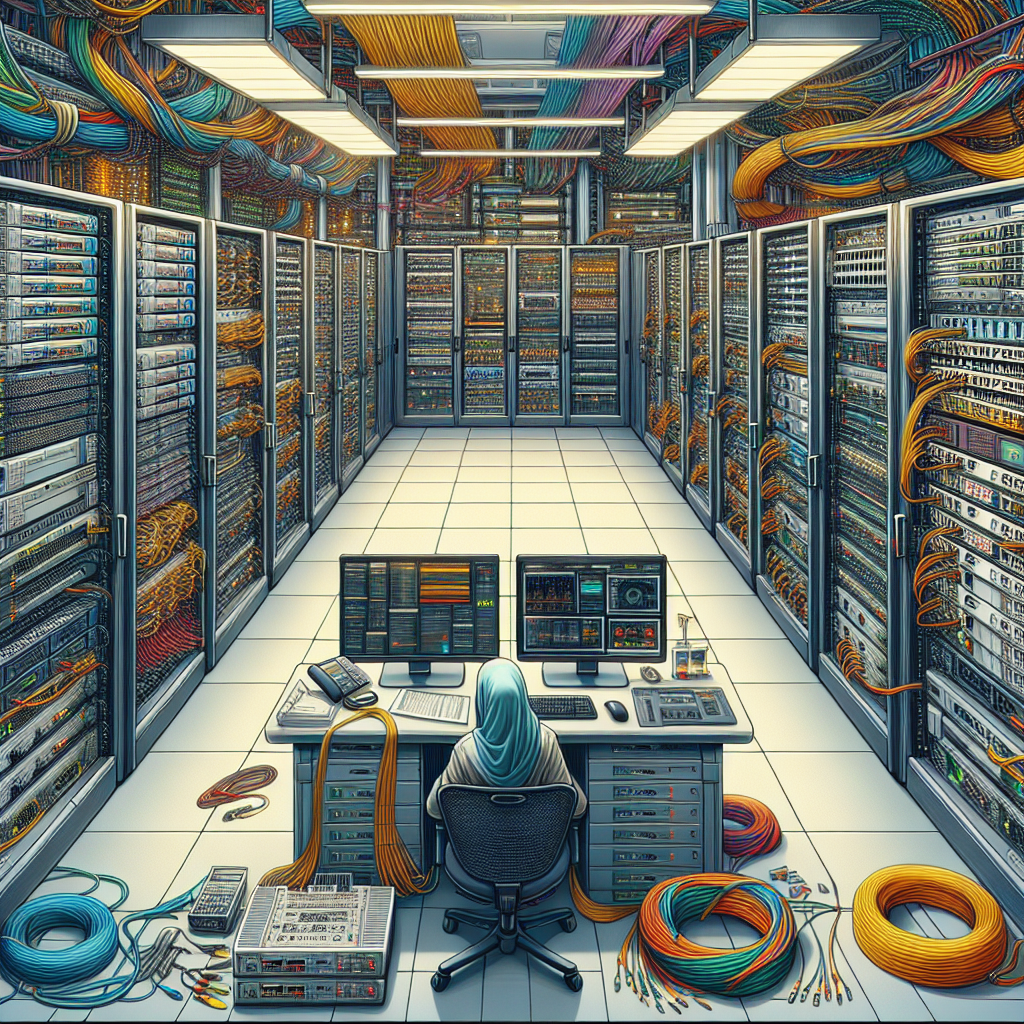
Leave a Reply
You must be logged in to post a comment.