Data centers are the backbone of modern businesses, housing critical infrastructure and data that keeps operations running smoothly. However, connectivity issues can arise at any time, causing disruption and potentially impacting the bottom line. When faced with network problems in a data center, it is crucial to act quickly and efficiently to minimize downtime and ensure business continuity.
Here are some best practices for troubleshooting data center network issues and resolving connectivity problems effectively:
1. Identify the problem: The first step in resolving connectivity issues is to identify the root cause of the problem. This may involve checking network equipment, monitoring tools, and logs to pinpoint where the issue is occurring. It is essential to gather as much information as possible to understand the scope and severity of the problem.
2. Perform network diagnostics: Once the problem has been identified, it is important to perform network diagnostics to further isolate the issue. This may involve running tests, pinging devices, and checking network configurations to determine where the fault lies. Network monitoring tools can be invaluable in this process, providing real-time data on network performance and traffic patterns.
3. Check physical connections: In many cases, network connectivity problems can be traced back to physical issues such as loose cables, faulty connectors, or damaged equipment. It is important to inspect all physical connections in the data center, ensuring that everything is securely connected and in good working order.
4. Verify network configurations: Misconfigured network settings can also cause connectivity problems in a data center. It is important to double-check network configurations, including IP addresses, subnet masks, and routing tables, to ensure that everything is set up correctly. Any discrepancies should be corrected promptly to restore connectivity.
5. Update firmware and software: Outdated firmware and software can introduce vulnerabilities and performance issues in a data center network. It is essential to regularly update network equipment, including switches, routers, and firewalls, to ensure that they are running the latest software versions and patches. This can help prevent network issues and improve overall reliability.
6. Implement redundancy and failover mechanisms: To minimize the impact of network failures, it is advisable to implement redundancy and failover mechanisms in the data center. This may involve setting up redundant network paths, using load balancers, or deploying high-availability solutions to ensure continuous connectivity even in the event of a failure.
7. Document and communicate: Throughout the troubleshooting process, it is important to document all steps taken and any changes made to the network. This information can be invaluable for future reference and troubleshooting. Additionally, clear communication with stakeholders, including IT teams, management, and end-users, is essential to keep everyone informed and minimize confusion during network outages.
By following these best practices for troubleshooting data center network issues, businesses can effectively resolve connectivity problems and minimize downtime in their operations. Proactive monitoring, regular maintenance, and swift action are key to ensuring a reliable and resilient data center network that can support the needs of a modern business.
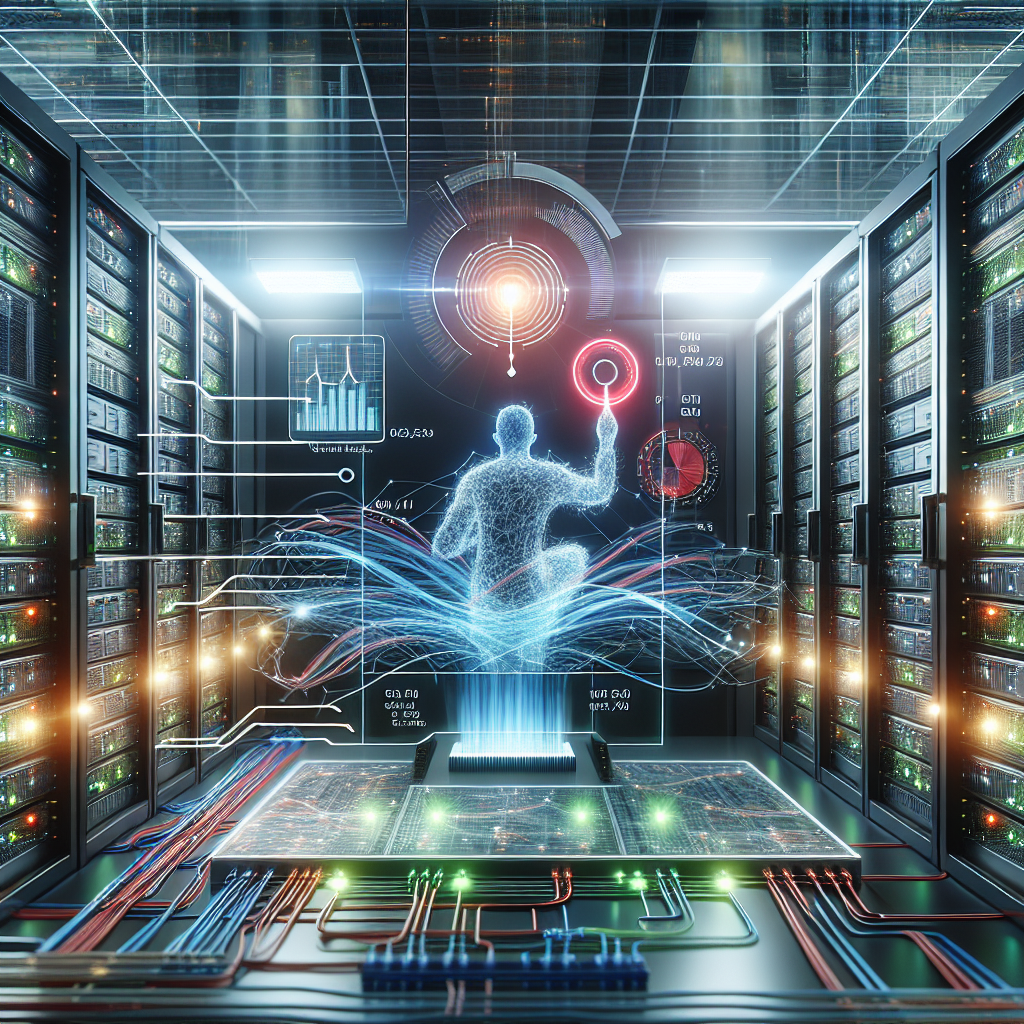
Leave a Reply
You must be logged in to post a comment.