Your cart is currently empty!
Troubleshooting Data Center Performance Issues: A Step-by-Step Guide
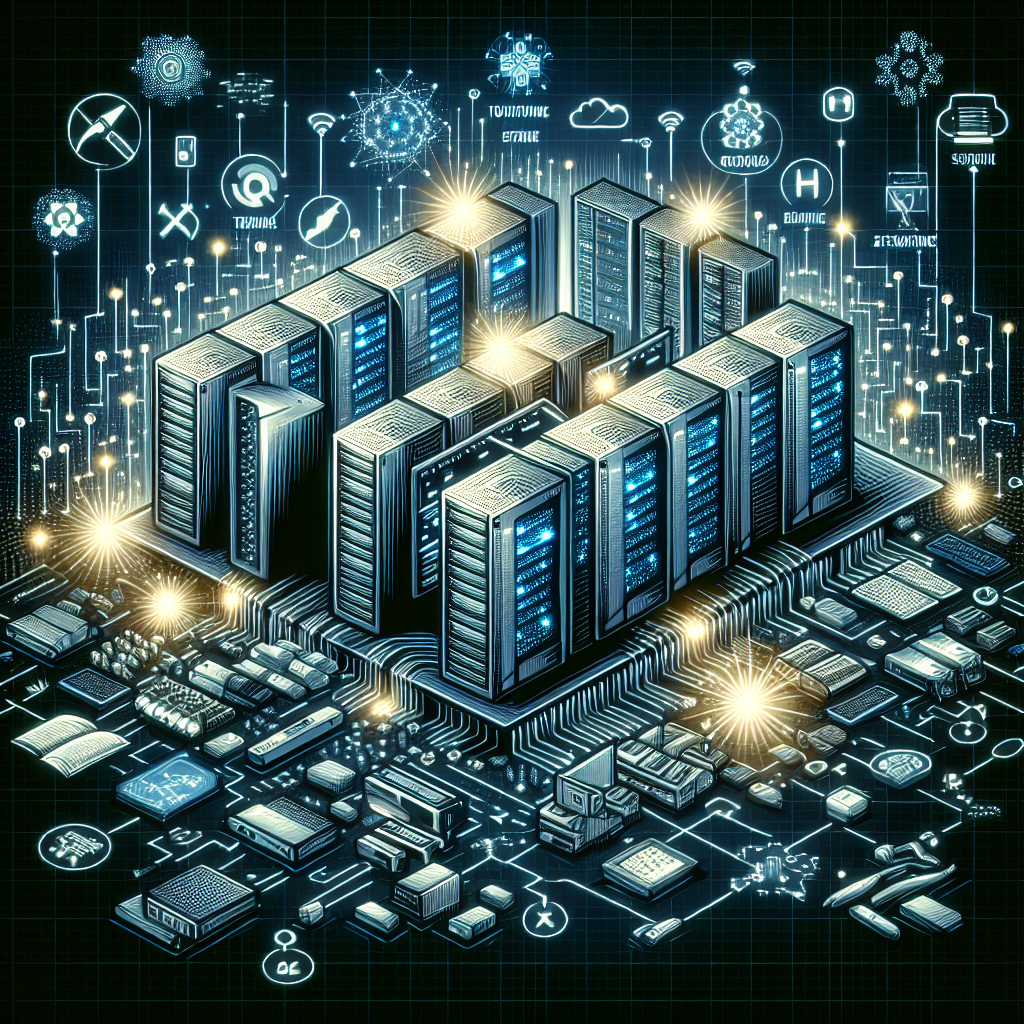
Data centers are the backbone of modern businesses, providing the necessary infrastructure to store and manage critical data and applications. However, even the most advanced data centers can encounter performance issues that can disrupt operations and impact productivity. Troubleshooting these issues requires a methodical approach to identify and resolve the root cause of the problem. In this step-by-step guide, we will outline the key steps to troubleshooting data center performance issues.
Step 1: Define the Problem
The first step in troubleshooting data center performance issues is to clearly define the problem. This may involve gathering information from users, monitoring tools, or system logs to identify the symptoms of the issue. Common performance issues in data centers may include slow application response times, high CPU or memory utilization, network congestion, or storage bottlenecks.
Step 2: Identify the Scope
Once the problem has been defined, it is important to identify the scope of the issue. This may involve determining whether the performance issue is isolated to a specific server, application, or network segment, or if it is affecting the entire data center. Understanding the scope of the issue will help to narrow down potential causes and prioritize troubleshooting efforts.
Step 3: Gather Data
To troubleshoot data center performance issues effectively, it is essential to gather relevant data and metrics. This may involve monitoring system performance using tools such as network monitoring software, server monitoring tools, or application performance monitoring (APM) solutions. By collecting data on key performance indicators (KPIs) such as CPU utilization, network latency, and disk I/O, IT teams can gain insights into the underlying causes of performance issues.
Step 4: Analyze the Data
Once data has been collected, the next step is to analyze the data to identify patterns or anomalies that may be contributing to the performance issue. This may involve correlating data from different sources, comparing historical performance metrics, or conducting root cause analysis to pinpoint the underlying cause of the problem. By analyzing the data systematically, IT teams can identify the specific components of the data center infrastructure that are causing performance degradation.
Step 5: Troubleshoot the Issue
After identifying the root cause of the performance issue, the next step is to troubleshoot the problem and implement a solution. This may involve adjusting configuration settings, applying software patches, upgrading hardware components, or optimizing network traffic. It is important to follow best practices and industry standards when troubleshooting data center performance issues to ensure that changes do not inadvertently introduce new problems.
Step 6: Monitor and Test
Once a solution has been implemented, it is important to monitor the data center performance to ensure that the issue has been resolved. This may involve conducting performance tests, monitoring system logs, or using APM tools to track application performance. By continuously monitoring and testing the data center infrastructure, IT teams can proactively identify and address performance issues before they impact business operations.
In conclusion, troubleshooting data center performance issues requires a systematic approach to identify and resolve the root cause of the problem. By following these steps, IT teams can effectively diagnose and troubleshoot performance issues in data centers, ensuring that critical business applications and services remain operational and reliable.

Leave a Reply