Your cart is currently empty!
Troubleshooting Data Center Problems: A Step-by-Step Guide to Repair
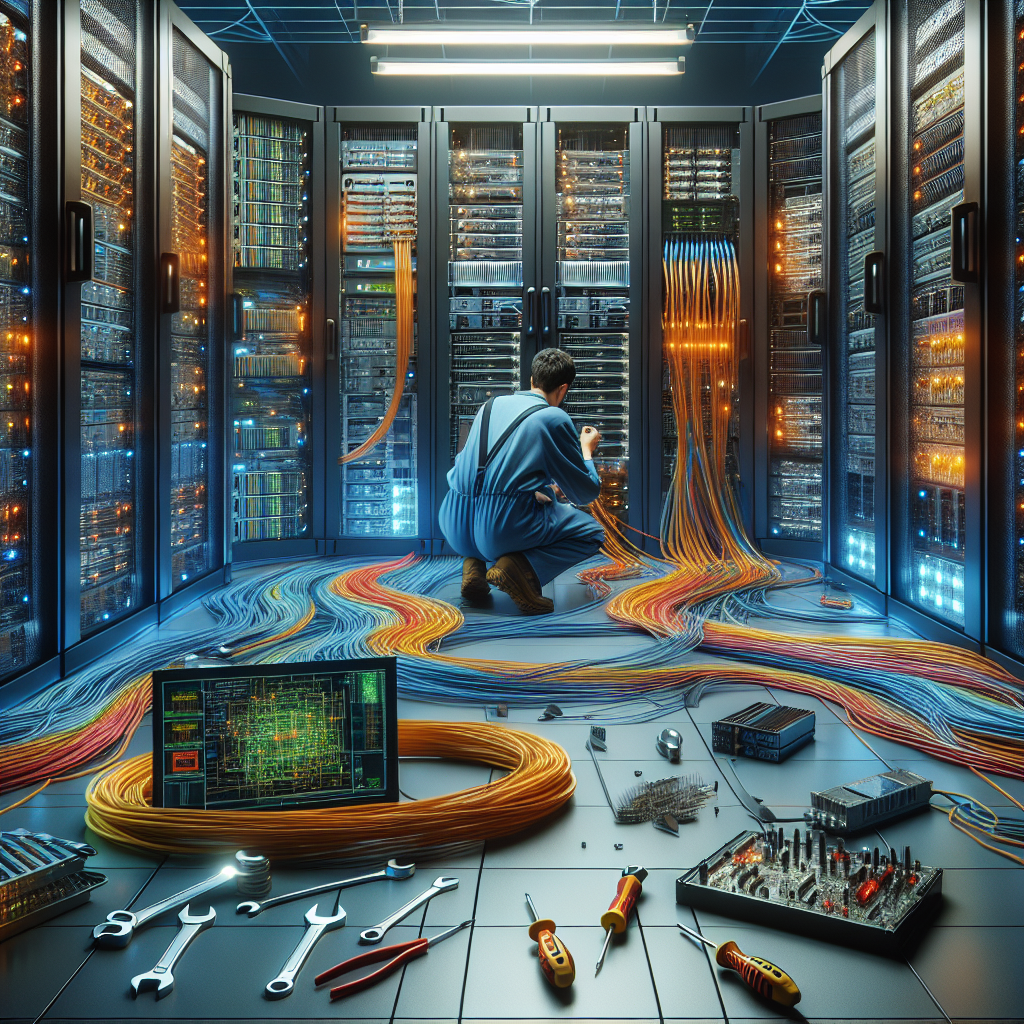
Data centers play a crucial role in today’s technology-driven world, serving as the backbone of many organizations’ IT infrastructure. When problems arise in a data center, it can have a significant impact on business operations, leading to costly downtime and potential data loss. That’s why it’s essential to have a step-by-step guide for troubleshooting data center problems and repairing them efficiently.
Here are some common data center problems and steps to resolve them:
1. Power Issues: One of the most common problems in data centers is power outages or fluctuations. To troubleshoot power issues, first, check the power source and ensure it is functioning correctly. If there is a power outage, switch to a backup power source like a generator or UPS. If the problem persists, check the power distribution units (PDUs) and circuit breakers for any faults.
2. Cooling Problems: Data centers generate a significant amount of heat, so cooling systems are essential to prevent overheating. If you notice that the temperature in the data center is rising, check the cooling systems, such as air conditioning units or cooling towers, for any malfunctions. Clean the air filters and ensure proper airflow to prevent overheating.
3. Network Connectivity: Data centers rely on network connectivity to ensure seamless communication between servers and devices. If there are connectivity issues, check the network cables, switches, and routers for any damages or loose connections. Test the network connections using a network analyzer tool to identify any bottlenecks or issues.
4. Hardware Failures: Data centers house a vast array of hardware components, including servers, storage devices, and networking equipment. If a hardware component fails, identify the faulty device and replace it with a backup unit. Ensure that all hardware components are properly maintained and regularly monitored for any signs of failure.
5. Software Glitches: Software issues can also cause disruptions in data center operations. If you encounter software glitches or errors, first, check for any updates or patches that need to be applied. Restart the affected servers or applications to resolve the issue. If the problem persists, consider reinstalling the software or contacting the vendor for support.
6. Security Breaches: Data centers store sensitive information and are prime targets for cyberattacks. If you suspect a security breach, conduct a thorough security audit to identify any vulnerabilities or unauthorized access. Implement security measures like firewalls, encryption, and access controls to protect data and prevent future breaches.
In conclusion, troubleshooting data center problems requires a systematic approach and quick action to minimize downtime and ensure business continuity. By following this step-by-step guide, you can identify and resolve issues efficiently, keeping your data center running smoothly and securely. Remember to document all troubleshooting steps and solutions for future reference and continuous improvement.

Leave a Reply