Your cart is currently empty!
Troubleshooting Tips: How to Solve Common Technical Issues
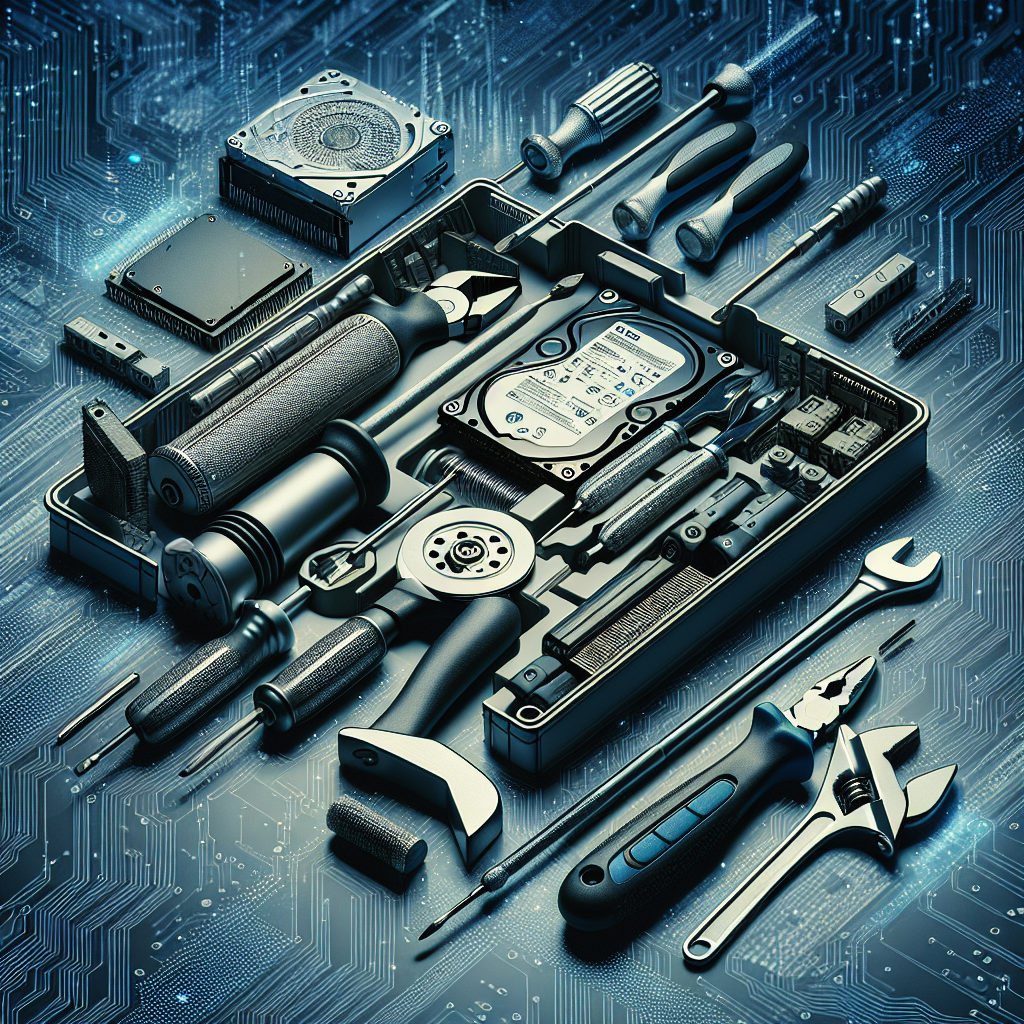
Technology has become an integral part of our daily lives, from smartphones and laptops to smart home devices and wearable technology. However, with the increasing complexity of technology, it’s not uncommon to encounter technical issues that can disrupt our daily routine. Whether it’s a slow internet connection, a frozen computer screen, or a printer that won’t cooperate, these issues can be frustrating to deal with.
Fortunately, there are some troubleshooting tips that can help you solve common technical issues quickly and efficiently. Here are some tips to help you troubleshoot and resolve common technical issues:
1. Restart the Device: One of the simplest and most effective troubleshooting steps is to restart the device. This can help resolve many common issues, such as a frozen screen or a slow internet connection. Simply turn off the device, wait a few seconds, and then turn it back on.
2. Check for Updates: Software updates are essential for the smooth functioning of your devices. Make sure to regularly check for updates for your operating system, apps, and drivers. Updating your software can help fix bugs and improve performance.
3. Check the Connections: If you’re experiencing issues with your internet connection, printer, or other devices, check the physical connections. Ensure that all cables and cords are securely plugged in and that there are no loose connections.
4. Clear Cache and Cookies: If you’re having issues with a slow internet connection or web browser, clearing the cache and cookies can help improve performance. This can help remove temporary files that may be causing the issue.
5. Run a Virus Scan: If your device is running slow or behaving strangely, it’s possible that it may be infected with malware. Run a virus scan using a reputable antivirus program to detect and remove any malware.
6. Reset the Device: If all else fails, you may need to reset the device to its factory settings. This will erase all data and settings, so make sure to back up any important files before doing so. Resetting the device can help resolve persistent issues that cannot be fixed through other troubleshooting methods.
By following these troubleshooting tips, you can quickly and effectively resolve common technical issues that may arise with your devices. Remember to be patient and methodical when troubleshooting, and don’t hesitate to seek help from tech support if needed. With a little persistence and know-how, you can get your devices back up and running smoothly in no time.

Leave a Reply