Whether you’re a computer enthusiast or just an average user, understanding the basics of hard drives is essential in today’s digital age. Hard drives are the primary storage device in most computers, where all your files, programs, and operating system are stored. In this comprehensive guide, we’ll cover everything you need to know about hard drives, from their types and components to how they work and how to choose the best one for your needs.
Types of Hard Drives
There are two main types of hard drives: HDDs (Hard Disk Drives) and SSDs (Solid State Drives). HDDs are the traditional type of hard drive that uses spinning magnetic disks to store data. They are typically cheaper and have larger storage capacities compared to SSDs. However, they are slower and more prone to mechanical failure.
SSDs, on the other hand, use flash memory to store data, making them faster, more durable, and energy-efficient. They are becoming increasingly popular in modern computers due to their superior performance. While they are more expensive and have smaller storage capacities compared to HDDs, the benefits they offer make them a worthwhile investment for many users.
Components of a Hard Drive
Regardless of the type, all hard drives consist of several key components. The most important ones include:
– Platters: These are the circular disks inside the hard drive where data is stored. Each platter has a magnetic coating that stores data in the form of 1s and 0s.
– Read/Write Heads: These are tiny components that move over the platters to read and write data. They are responsible for retrieving and storing information on the hard drive.
– Actuator Arm: This is the mechanism that moves the read/write heads across the platters. It allows the heads to access different areas of the disk to retrieve or store data.
– Controller Board: This is the circuit board that manages the operation of the hard drive. It controls the movement of the actuator arm, reads and writes data, and communicates with the computer’s operating system.
How Hard Drives Work
When you save a file on your computer, the data is stored on the hard drive in binary code (1s and 0s) using magnetic fields. The read/write heads move over the platters to access the data, and the controller board manages the process of reading and writing data. When you access a file, the read/write heads locate the data on the platters and retrieve it, allowing you to view or edit the file.
Choosing the Right Hard Drive
When it comes to choosing a hard drive, there are several factors to consider, including storage capacity, speed, reliability, and price. If you need a large amount of storage for a lower cost, an HDD may be the best option for you. However, if you prioritize speed and durability, an SSD may be a better choice.
Ultimately, the best hard drive for you will depend on your specific needs and budget. It’s important to do your research and consider the pros and cons of each type of hard drive before making a decision.
In conclusion, understanding the basics of hard drives is crucial for anyone who uses a computer. Whether you’re looking to upgrade your current hard drive or purchase a new one, knowing the types, components, and how they work will help you make an informed decision. By considering your storage needs, performance requirements, and budget, you can choose the right hard drive that meets your needs and enhances your computing experience.
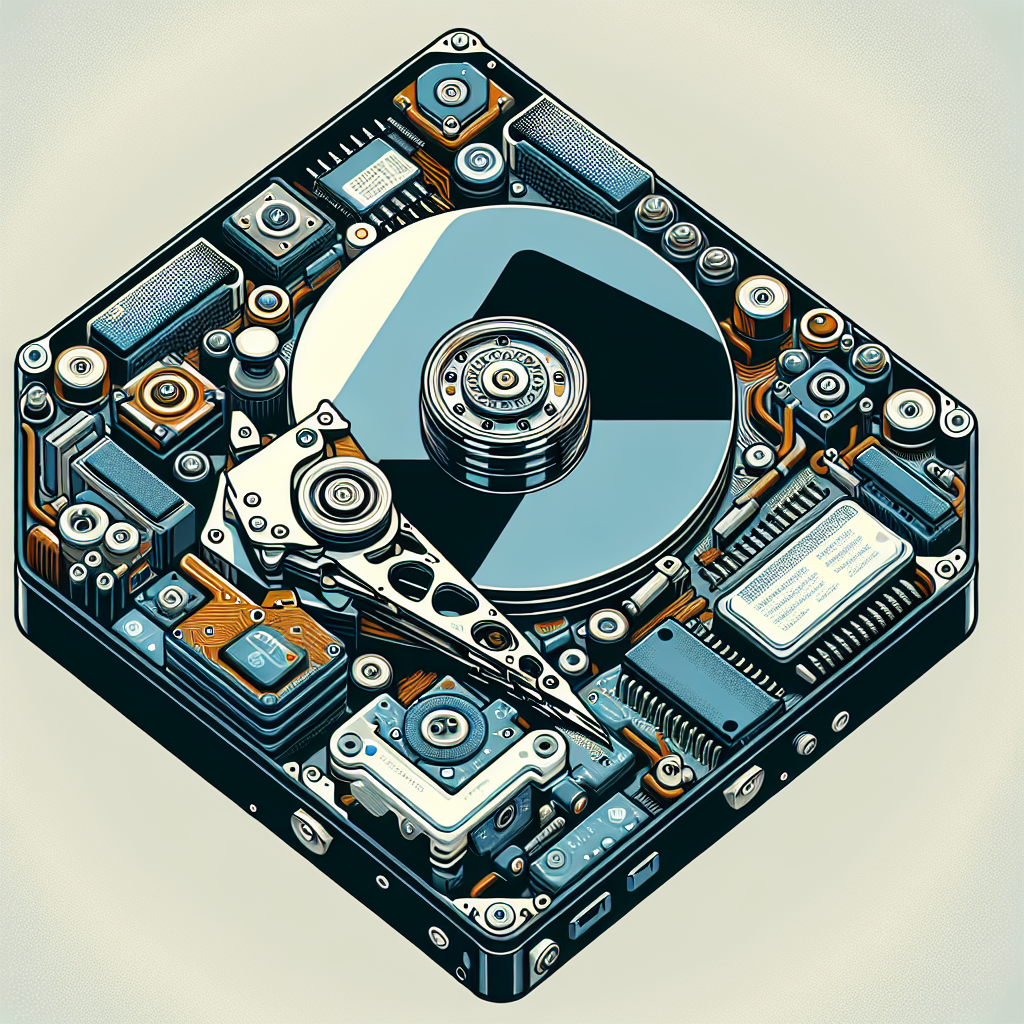
Leave a Reply
You must be logged in to post a comment.