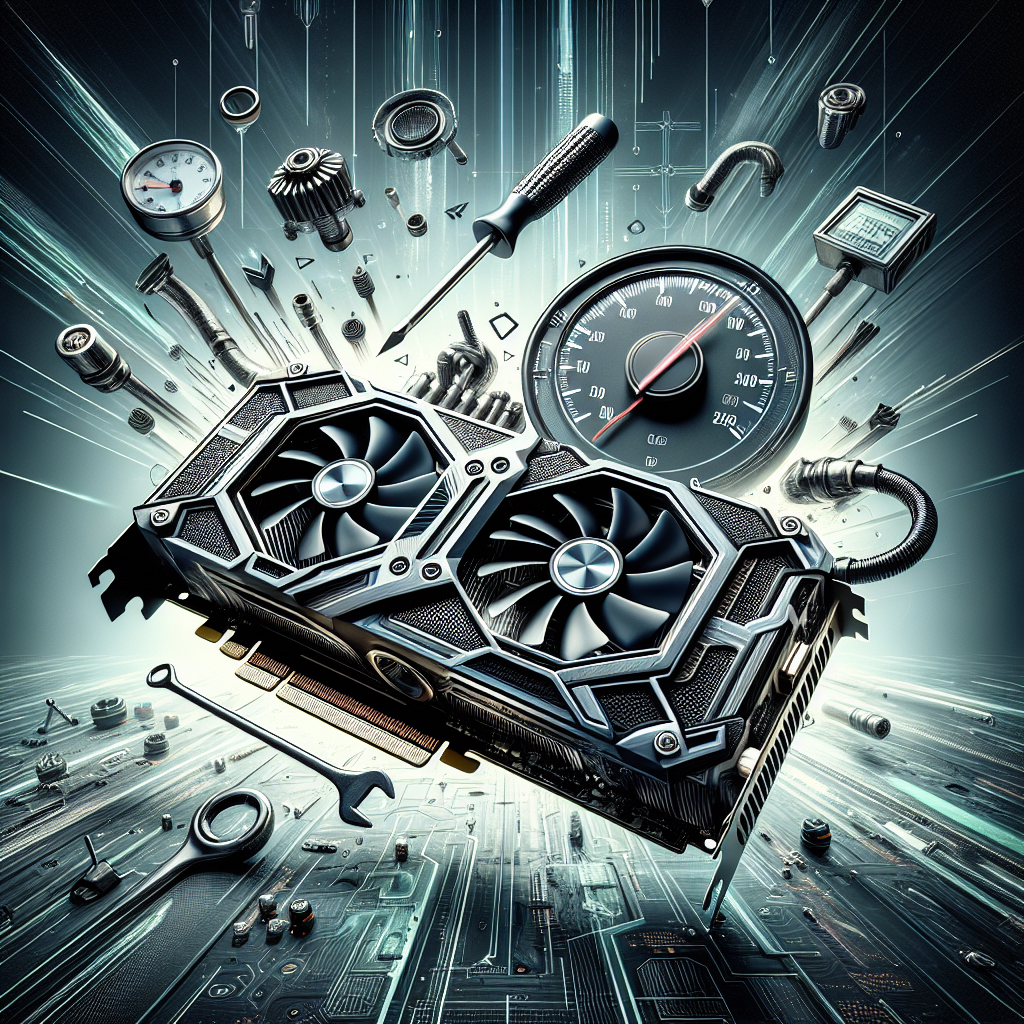Unleashing the Full Potential of the GeForce RTX 4060 Ti 8GB: Overclocking and Customization
The GeForce RTX 4060 Ti 8GB is a powerful graphics card that can deliver stunning visuals and smooth gameplay in the latest AAA titles. However, many users may not be aware of the full potential of this GPU and how they can unleash its power through overclocking and customization. In this article, we will explore how you can maximize the performance of your GeForce RTX 4060 Ti 8GB through overclocking and customization.
Overclocking is the process of increasing the clock speed of your GPU to achieve higher performance levels. By overclocking your GeForce RTX 4060 Ti 8GB, you can boost its performance and experience smoother gameplay with higher frame rates. However, it is important to note that overclocking can potentially void your warranty and may result in instability if not done properly. It is recommended to do thorough research and follow best practices when overclocking your GPU.
To overclock your GeForce RTX 4060 Ti 8GB, you can use software tools such as MSI Afterburner or EVGA Precision X1. These tools allow you to adjust the core clock, memory clock, and voltage of your GPU to achieve higher performance levels. It is important to gradually increase the clock speeds and test for stability to ensure that your GPU can handle the overclocked settings.
In addition to overclocking, customization can also help you unleash the full potential of your GeForce RTX 4060 Ti 8GB. Customization options include adjusting the fan curve, RGB lighting, and monitor settings to optimize your gaming experience. By tweaking these settings, you can improve the cooling performance of your GPU, enhance the aesthetics of your build, and fine-tune the display settings for a more immersive gaming experience.
Overall, overclocking and customization can help you unlock the full potential of your GeForce RTX 4060 Ti 8GB and take your gaming experience to the next level. However, it is important to approach these processes with caution and ensure that you are following best practices to avoid any potential risks. With the right tools and knowledge, you can optimize the performance of your GPU and enjoy a smoother and more visually stunning gaming experience.