Your cart is currently empty!
Unleashing the Power of Data Visualization: A Guide to Using Processing
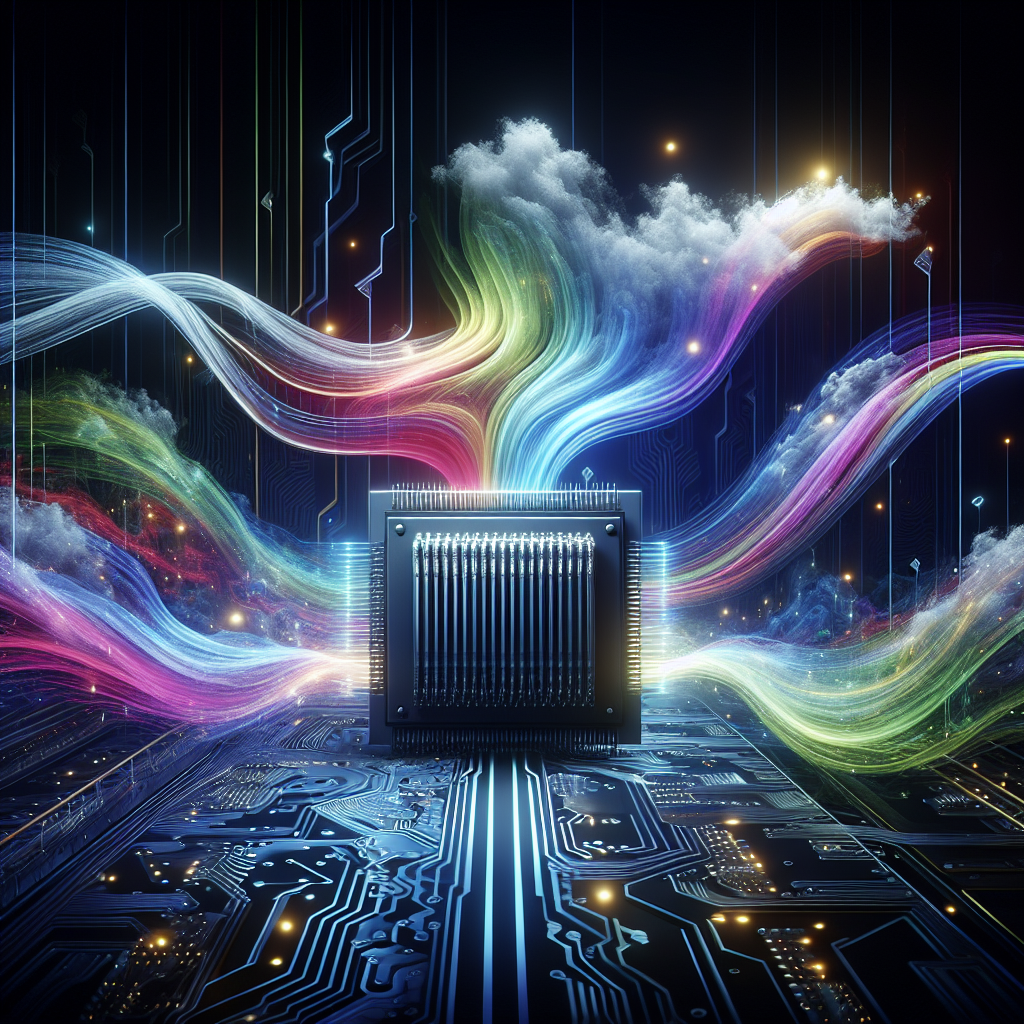
In today’s data-driven world, the ability to effectively visualize and communicate data has become increasingly important. Data visualization is the process of representing data in a visual format, such as charts, graphs, and maps, to help users understand complex information more easily. One powerful tool for creating data visualizations is Processing, a flexible software platform that allows users to create interactive and dynamic visuals.
Processing is an open-source programming language and environment for creating visual content. It is specifically designed for artists, designers, and educators who want to create dynamic visuals and interactive experiences. Processing allows users to create complex data visualizations without the need for advanced coding skills, making it a valuable tool for anyone looking to unleash the power of data visualization.
One of the key benefits of using Processing for data visualization is its flexibility. Processing allows users to create a wide range of visualizations, from simple bar charts and scatter plots to more complex interactive animations and simulations. Users can easily customize the appearance of their visualizations by adjusting parameters such as color, size, and shape, allowing them to create visuals that effectively communicate their data.
Another benefit of using Processing for data visualization is its interactivity. Processing allows users to create interactive visualizations that respond to user input, such as mouse clicks and keyboard strokes. This interactivity can be used to create engaging and dynamic visuals that capture the attention of viewers and make data easier to understand.
In addition to its flexibility and interactivity, Processing also offers a range of tools and libraries that make it easy to work with data. Users can import data from a variety of sources, such as CSV files and APIs, and use built-in functions to manipulate and analyze the data. Processing also offers a range of libraries for creating specific types of visualizations, such as charts, graphs, and maps, making it easy to create a wide range of data visualizations.
To get started with data visualization using Processing, users can follow a few simple steps. First, they should download and install the Processing software from the official website. Next, they can explore the built-in examples and tutorials to learn how to create basic visualizations. Users can then experiment with different types of visualizations and data sources to create more complex and interactive visuals.
In conclusion, Processing is a powerful tool for unleashing the power of data visualization. Its flexibility, interactivity, and range of tools make it an ideal platform for creating dynamic and engaging visualizations that effectively communicate data. Whether you are a data scientist, designer, or educator, Processing can help you create compelling data visualizations that bring your data to life.
#Unleashing #Power #Data #Visualization #Guide #Processing,visualizing data: exploring and explaining data with the processing
environment

Leave a Reply