Your cart is currently empty!
Unlocking the Potential: Overclocking Your GeForce RTX for Maximum Performance
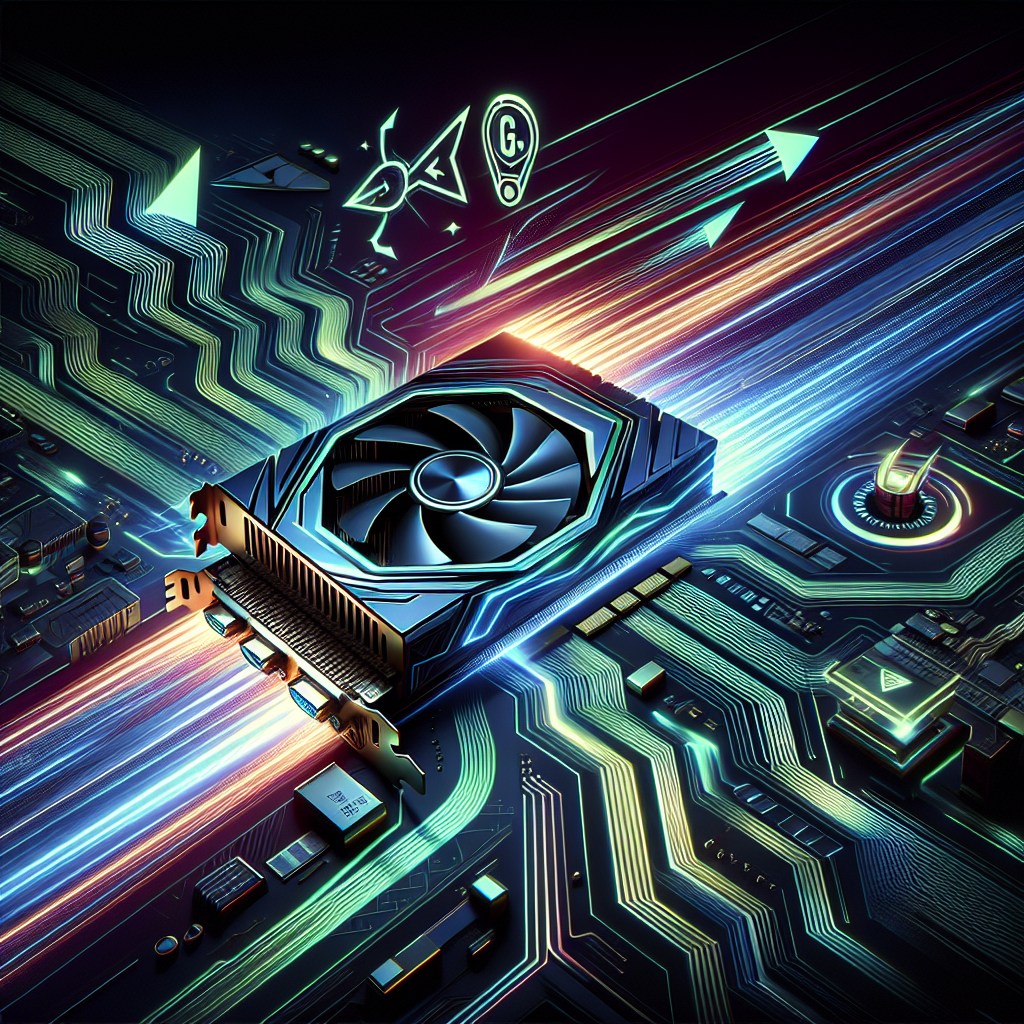
Overclocking your GeForce RTX graphics card can be a great way to maximize its performance and get the most out of your gaming experience. With a little bit of tweaking and experimenting, you can unlock the full potential of your GPU and achieve higher frame rates, smoother gameplay, and improved visual fidelity.
Before you start overclocking your GeForce RTX card, it’s important to understand the basics of how it works. Overclocking involves increasing the clock speeds of the GPU and memory, which allows the card to process more data and perform faster. However, pushing your card too far can lead to instability and potentially damage your hardware, so it’s crucial to proceed with caution and take the necessary precautions.
To begin overclocking your GeForce RTX card, you will need to download and install software that allows you to adjust the clock speeds and voltage settings. Popular tools like MSI Afterburner or EVGA Precision X1 are commonly used for this purpose and offer a user-friendly interface for tweaking your GPU settings.
Once you have the software installed, start by increasing the core clock speed of your GPU in small increments, usually around 25-50 MHz at a time. Run a stress test or benchmarking tool like FurMark or 3DMark to monitor the performance and stability of your card after each adjustment. If you encounter any crashes or artifacts, dial back the clock speed until your system is stable again.
Next, you can overclock the memory of your GeForce RTX card by increasing the memory clock speed in small increments. Memory overclocking can have a significant impact on performance, especially in games that are memory bandwidth-intensive. Again, run stress tests and benchmarks to ensure stability and performance gains with each adjustment.
It’s important to keep an eye on your temperatures while overclocking your GeForce RTX card, as higher clock speeds can lead to increased heat output. Make sure your GPU stays within safe temperature ranges by monitoring it with software like HWMonitor or GPU-Z and adjusting fan speeds or ventilation as needed.
Once you have found a stable overclock for your GeForce RTX card, you can save your settings and start enjoying the benefits of improved performance in your favorite games. Keep in mind that every GPU is different, so it may take some trial and error to find the optimal settings for your specific card.
In conclusion, overclocking your GeForce RTX graphics card can be a rewarding experience that allows you to unlock its full potential and achieve maximum performance in your gaming sessions. With the right tools, knowledge, and patience, you can push your GPU to its limits and enjoy a smoother, more immersive gaming experience. Just remember to proceed with caution and always prioritize the safety and longevity of your hardware.

Leave a Reply