Your cart is currently empty!
Unlocking the Power of Autodesk Maya 2024: Tips and Tricks for Beginners
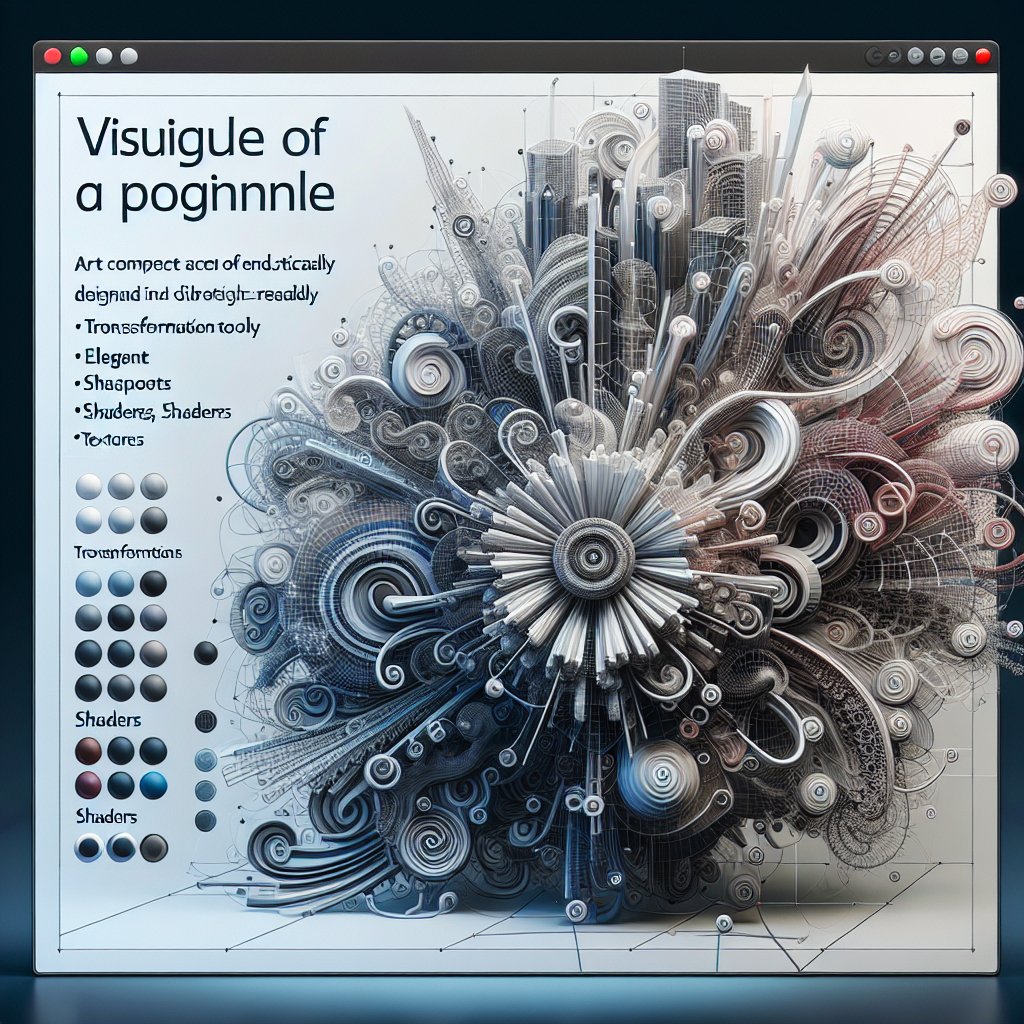
Autodesk Maya is a powerful 3D animation software used by professionals in the film, television, and gaming industries. For beginners, mastering Maya can seem like a daunting task, but with the right tips and tricks, you can unlock its full potential and create stunning 3D animations.
One of the first things beginners should do when starting out with Autodesk Maya is to familiarize themselves with the interface. Maya has a complex interface with many tools and options, so taking the time to explore and understand how everything works is essential. There are plenty of online tutorials and resources available that can help beginners navigate the interface and learn how to use the various tools.
Another important tip for beginners is to start small and build up their skills gradually. Instead of trying to create complex animations right away, beginners should focus on mastering the basics first. This includes learning how to create simple shapes, apply textures, and animate objects. As they become more comfortable with the software, beginners can then move on to more advanced techniques.
One of the key features of Autodesk Maya is its powerful 3D modeling tools. Beginners should spend time learning how to create and manipulate 3D objects in Maya, as this is essential for creating realistic animations. Maya offers a variety of modeling tools, such as extrude, bevel, and smooth, which can be used to create complex shapes and objects.
Another important aspect of Autodesk Maya is its animation tools. Beginners should learn how to create keyframes, set up animation curves, and use the graph editor to fine-tune their animations. Maya also offers tools for rigging and character animation, which can be used to create lifelike characters and movements.
In addition to modeling and animation, Autodesk Maya also offers tools for lighting, texturing, and rendering. Beginners should experiment with different lighting setups, apply textures to objects, and use the render view to see how their animations will look when rendered. Maya offers a variety of rendering options, including mental ray and Arnold, which can be used to create high-quality images and animations.
Overall, Autodesk Maya is a powerful software that offers endless possibilities for creating stunning 3D animations. By following these tips and tricks for beginners, you can unlock the full power of Maya and take your animations to the next level. With practice and dedication, you can become a skilled Maya artist and create amazing 3D animations that will impress audiences around the world.

Leave a Reply