Fix today. Protect forever.
Secure your devices with the #1 malware removal and protection software
Autodesk Vault is a powerful tool that allows organizations to securely manage their design data and collaborate effectively on projects. As an administrator, you play a crucial role in unlocking the full potential of Autodesk Vault for your team. In this guide, we will explore how you can optimize the use of Autodesk Vault to streamline your workflow and improve productivity.
1. Set Up User Permissions: One of the first tasks as an administrator is to set up user permissions within Autodesk Vault. By defining roles and assigning permissions, you can control who has access to what data and ensure that sensitive information is protected. Be sure to regularly review and update user permissions as needed to maintain security.
2. Customize Workflows: Autodesk Vault allows for customization of workflows to match the specific requirements of your organization. By defining workflows that align with your business processes, you can ensure that projects progress smoothly and efficiently. Take the time to map out your workflows and configure Autodesk Vault accordingly to streamline collaboration and minimize errors.
3. Implement Data Management Best Practices: As an administrator, it is important to establish data management best practices within Autodesk Vault. This includes defining naming conventions, file structures, and revision control processes to ensure that data is organized and easily accessible. By enforcing these best practices, you can improve data integrity and eliminate confusion among team members.
4. Conduct Regular Training: To fully leverage the power of Autodesk Vault, it is essential to provide regular training to users. As an administrator, you should organize training sessions to educate team members on the features and capabilities of Autodesk Vault. By empowering users with the knowledge they need, you can increase adoption rates and maximize the benefits of the software.
5. Monitor Performance and Usage: Monitoring the performance and usage of Autodesk Vault is crucial for identifying areas of improvement and optimizing efficiency. Keep track of key metrics such as file access times, server performance, and user activity to pinpoint any bottlenecks or issues. By analyzing this data, you can make informed decisions to enhance the performance of Autodesk Vault.
6. Stay Up to Date with Updates and Upgrades: Autodesk regularly releases updates and upgrades to enhance the functionality of Autodesk Vault. As an administrator, it is important to stay informed about these updates and ensure that your software is always up to date. By keeping your Autodesk Vault installation current, you can benefit from the latest features and improvements that will help your team work more efficiently.
In conclusion, as an administrator, you have the power to unlock the full potential of Autodesk Vault for your organization. By following these tips and best practices, you can optimize the use of Autodesk Vault, streamline your workflow, and improve productivity. By investing time and effort into mastering Autodesk Vault, you can empower your team to collaborate effectively and achieve success on their projects.
Fix today. Protect forever.
Secure your devices with the #1 malware removal and protection software
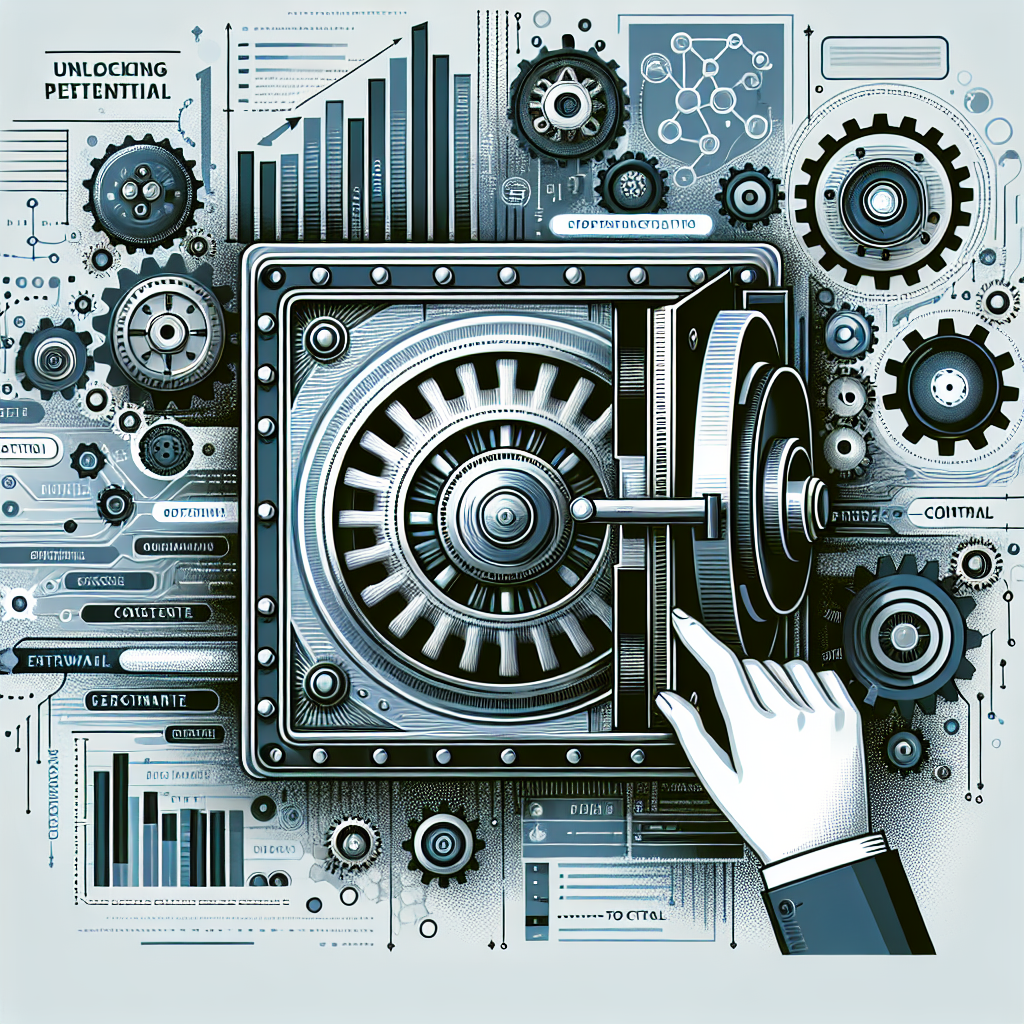
Leave a Reply
You must be logged in to post a comment.