NVIDIA GPUs are a powerful tool for those looking to push their computing capabilities to the next level. Whether you’re a gamer, a data scientist, or a creative professional, unlocking the full potential of your GPU can make a huge difference in performance. Here are some tips and tricks for getting the most out of your NVIDIA GPU.
1. Update your drivers regularly: NVIDIA regularly releases driver updates that can improve performance, fix bugs, and add new features. Make sure to check for updates regularly and install them to ensure your GPU is running at its best.
2. Overclock your GPU: Overclocking your GPU can increase performance by pushing it beyond its factory settings. However, be cautious when overclocking as it can cause stability issues and void your warranty. Use software like MSI Afterburner to safely overclock your GPU and monitor its performance.
3. Optimize your game settings: If you’re a gamer, optimizing your game settings can make a big difference in performance. Use NVIDIA’s GeForce Experience software to automatically optimize your game settings for the best performance or manually adjust settings like resolution, texture quality, and anti-aliasing to find the right balance between performance and visual quality.
4. Enable GPU acceleration: Many applications, such as video editors and photo editing software, support GPU acceleration to speed up processing times. Check your software settings to enable GPU acceleration and take advantage of the power of your NVIDIA GPU.
5. Use multiple GPUs: If you have multiple NVIDIA GPUs, you can use them together in a process called SLI (Scalable Link Interface) to increase performance. However, not all games and applications support SLI, so make sure to check compatibility before investing in multiple GPUs.
6. Monitor your GPU temperature: High temperatures can cause your GPU to throttle performance to prevent overheating. Use software like HWMonitor or MSI Afterburner to monitor your GPU temperature and make sure it stays within safe limits. Consider investing in a good cooling solution like a high-performance GPU cooler or liquid cooling system to keep your GPU running at optimal temperatures.
By following these tips and tricks, you can unlock the full power of your NVIDIA GPU and experience optimal performance in your favorite games, applications, and workflows. Remember to always prioritize stability and safety when overclocking or tweaking settings, and enjoy the enhanced performance that comes with harnessing the power of your NVIDIA GPU.
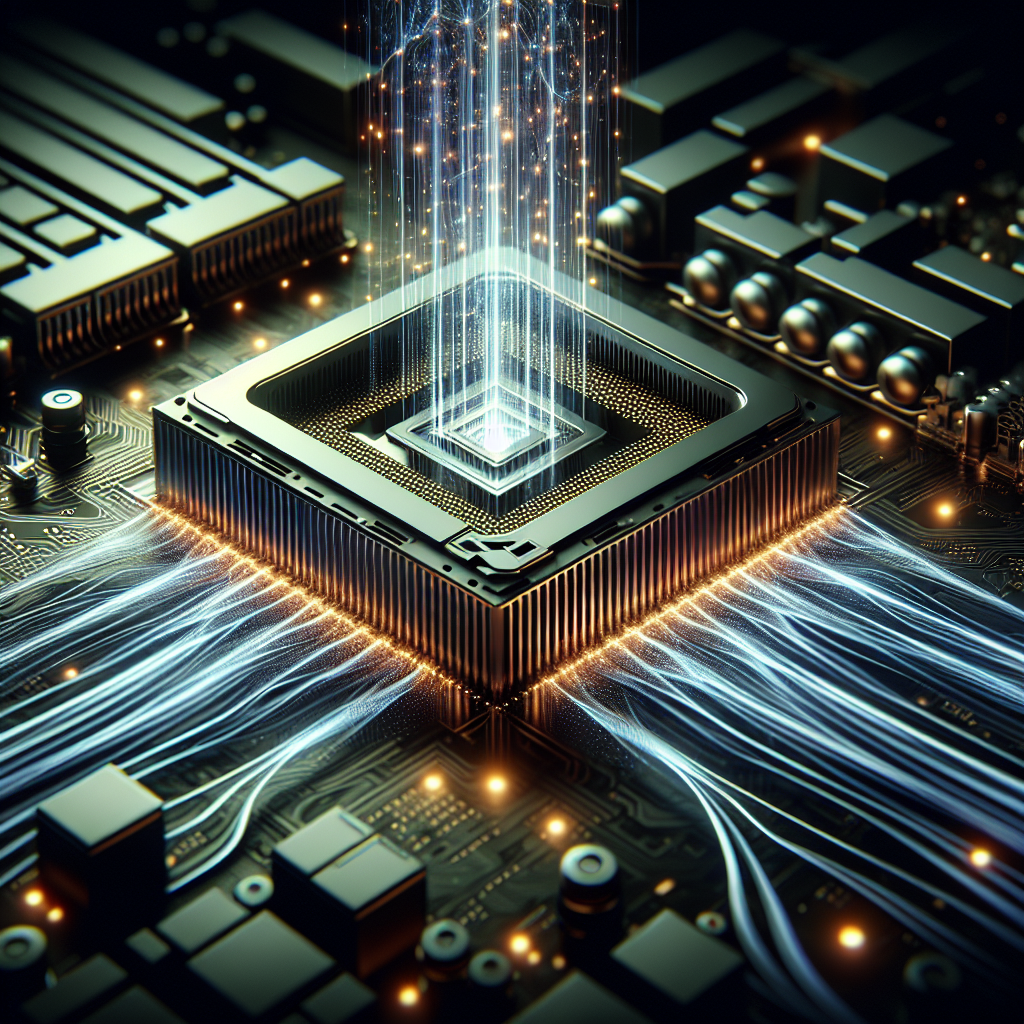

Leave a Reply