Your cart is currently empty!
Unlocking the Power of the Ryzen 7 8700F: A Step-by-Step Guide to Overclocking
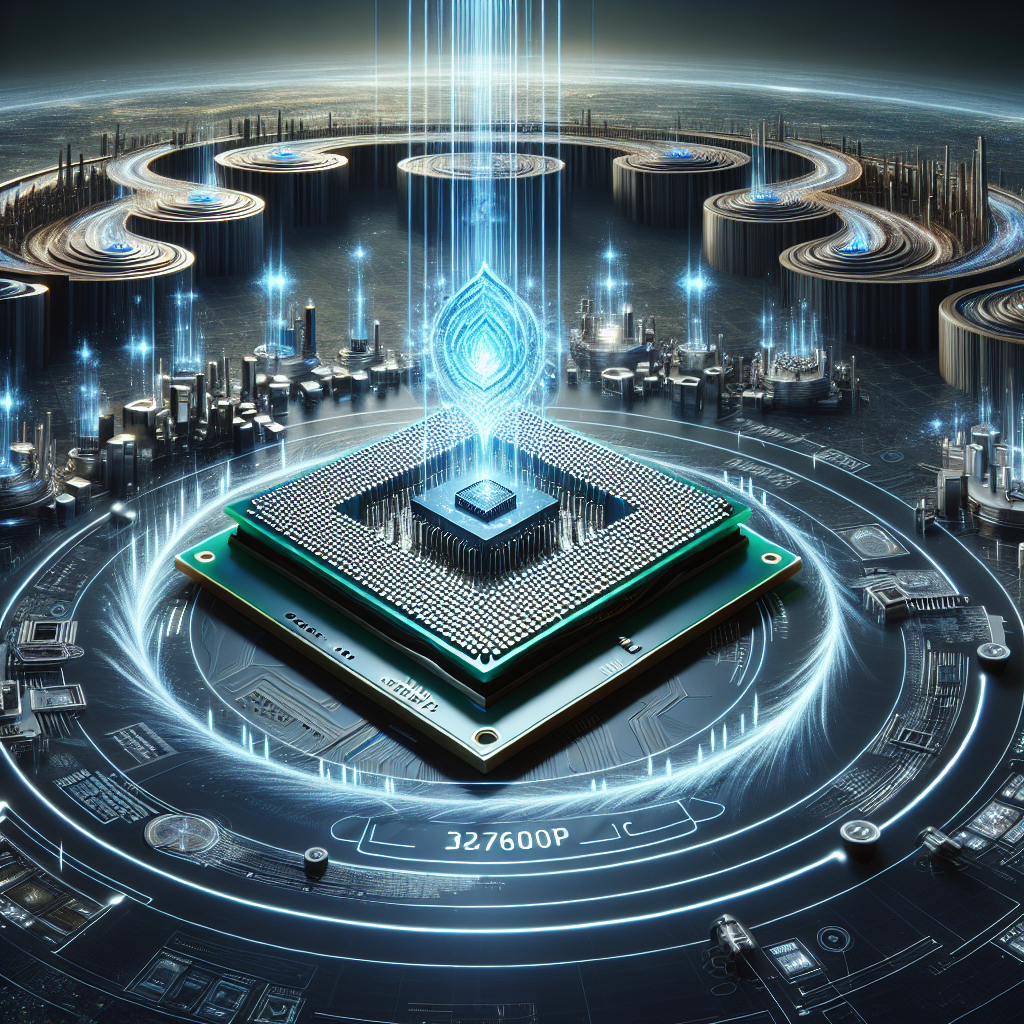
The Ryzen 7 8700F is a powerful processor from AMD that offers incredible performance for gaming, content creation, and everyday computing tasks. However, for those looking to squeeze every last drop of performance out of their CPU, overclocking is a great option. Overclocking allows you to increase the clock speed of your processor, resulting in improved performance and faster processing speeds.
In this step-by-step guide, we will walk you through the process of overclocking the Ryzen 7 8700F, unlocking its full potential and maximizing its performance.
Step 1: Ensure you have the right equipment
Before you begin overclocking your Ryzen 7 8700F, it’s important to make sure you have the right equipment. You will need a motherboard that supports overclocking, as well as a reliable cooling system to prevent your CPU from overheating. Additionally, you may want to invest in a quality power supply to ensure stable power delivery to your CPU.
Step 2: Enter the BIOS
To begin overclocking your Ryzen 7 8700F, you will need to enter the BIOS of your motherboard. This can usually be done by pressing a key (such as Delete or F2) during the boot process. Once in the BIOS, look for the section that allows you to adjust the CPU clock speed and voltage.
Step 3: Increase the clock speed
To overclock your Ryzen 7 8700F, you will need to increase the CPU clock speed gradually. Start by increasing the clock speed by a small amount, such as 100MHz, and then save your changes and exit the BIOS. Reboot your system and run a stress test to ensure stability. If your system crashes or becomes unstable, reduce the clock speed and try again.
Step 4: Adjust the voltage
As you increase the clock speed of your Ryzen 7 8700F, you may also need to adjust the voltage to ensure stability. Increasing the voltage can help to stabilize your system at higher clock speeds, but be careful not to increase it too much as this can lead to overheating and damage to your CPU.
Step 5: Monitor temperatures
Throughout the overclocking process, it’s important to monitor the temperatures of your CPU to prevent overheating. Use a monitoring tool such as HWMonitor to keep an eye on your CPU temperatures and adjust your cooling solution if necessary.
Step 6: Test for stability
Once you have increased the clock speed and adjusted the voltage, it’s important to test for stability. Run a stress test such as Prime95 or AIDA64 to ensure that your system can handle the increased performance without crashing or becoming unstable.
By following these steps, you can unlock the full power of your Ryzen 7 8700F and take your computing experience to the next level. Just remember to proceed with caution and take your time to find the optimal settings for your system. Happy overclocking!
#Unlocking #Power #Ryzen #8700F #StepbyStep #Guide #Overclocking,ryzen 7 8700f overclock

Leave a Reply