Your cart is currently empty!
Upgrade Your PC Performance with 16GB DDR5 RAM: A Comprehensive Guide
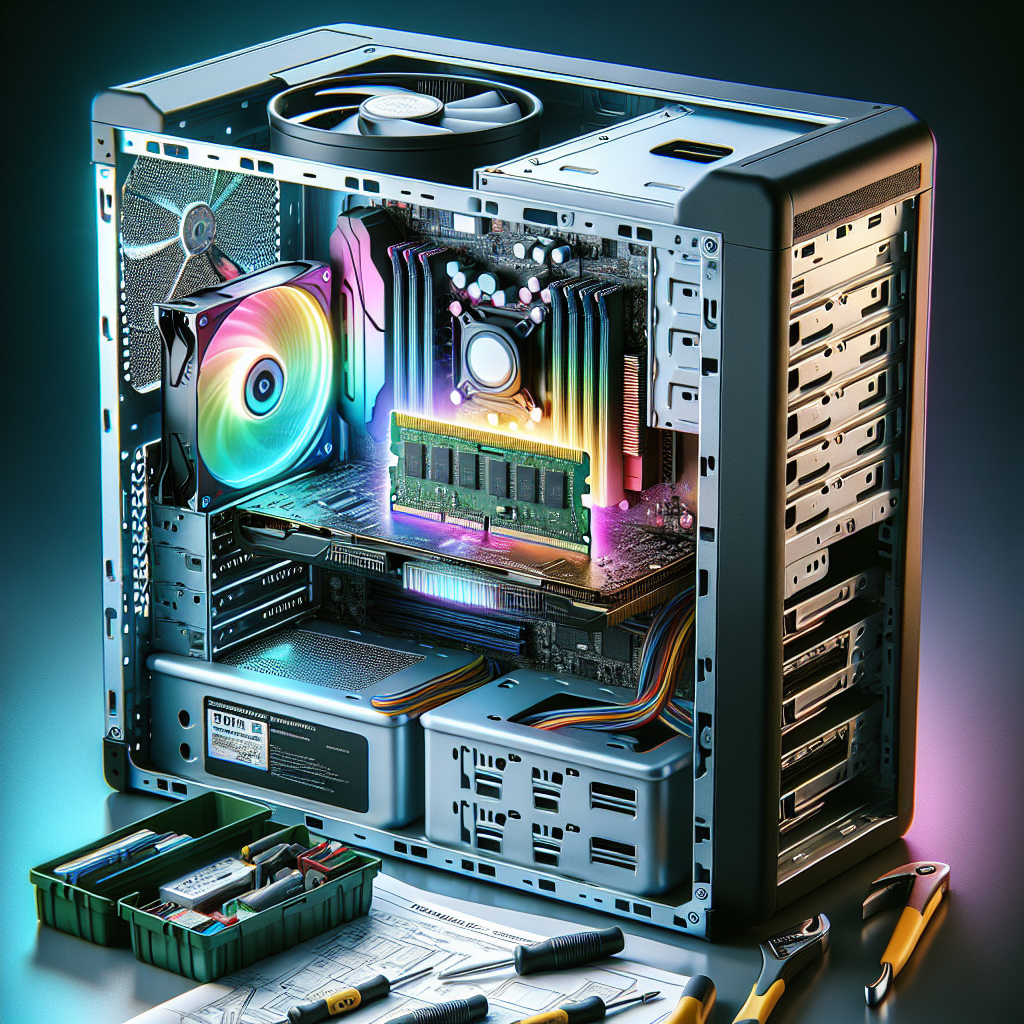
In today’s fast-paced world, having a high-performance computer is essential for staying productive and competitive. One of the best ways to boost your PC’s performance is by upgrading its RAM, and with the introduction of 16GB DDR5 RAM, you can take your computer to the next level.
DDR5 RAM is the latest generation of memory technology, offering faster speeds, improved power efficiency, and increased capacity compared to its predecessors. By upgrading to 16GB DDR5 RAM, you can enjoy faster multitasking, smoother gaming, and quicker data processing.
Here are some key benefits of upgrading to 16GB DDR5 RAM:
1. Faster speeds: DDR5 RAM offers higher data transfer rates, allowing your computer to access and process information more quickly. This means faster loading times, smoother performance, and improved overall responsiveness.
2. Improved power efficiency: DDR5 RAM is more energy-efficient than previous generations, helping to reduce power consumption and extend the battery life of laptops and other portable devices.
3. Increased capacity: With 16GB of DDR5 RAM, you’ll have more memory available for running multiple programs simultaneously, handling large files, and performing memory-intensive tasks. This can lead to improved productivity and a smoother computing experience.
To upgrade your PC to 16GB DDR5 RAM, follow these steps:
1. Check compatibility: Before purchasing DDR5 RAM, make sure that your computer’s motherboard supports this new technology. Check the manufacturer’s specifications or consult with a computer technician to ensure compatibility.
2. Purchase the RAM: Once you’ve confirmed compatibility, purchase a 16GB DDR5 RAM kit from a reputable retailer or online store. Make sure to choose a reliable brand and ensure that the RAM meets your computer’s requirements.
3. Install the RAM: Shut down your computer and unplug it from the power source. Open the case and locate the RAM slots on the motherboard. Remove the old RAM sticks by pushing the tabs on either side of the slot and carefully pulling them out. Insert the new DDR5 RAM sticks into the slots, making sure they are properly aligned and seated securely. Close the case, plug in your computer, and power it on.
4. Test the RAM: Once you’ve installed the new DDR5 RAM, boot up your computer and check the system information to confirm that the RAM is recognized and functioning properly. Run some memory-intensive tasks or benchmarks to test the performance improvements.
By following this comprehensive guide, you can upgrade your PC’s performance with 16GB DDR5 RAM and experience faster speeds, improved power efficiency, and increased capacity. Upgrade your computer today and take your productivity to the next level.

Leave a Reply