When it comes to upgrading your PC’s performance, one of the most effective ways to do so is by installing a 2TB NVMe SSD. NVMe (Non-Volatile Memory Express) SSDs are the latest and fastest storage technology available, offering significantly faster read and write speeds compared to traditional hard drives or even SATA SSDs.
But before you rush out to buy a 2TB NVMe SSD, there are a few things you need to know to ensure that you get the most out of your new upgrade.
The first thing to consider is whether your motherboard supports NVMe SSDs. Most modern motherboards do, but it’s worth double-checking to avoid any compatibility issues. You’ll also want to make sure that you have an available M.2 slot on your motherboard to install the NVMe SSD.
Once you’ve confirmed compatibility, the next step is choosing the right 2TB NVMe SSD for your needs. There are many brands and models to choose from, with some offering better performance and reliability than others. It’s worth doing some research and reading reviews to find the best option for your specific requirements.
Installing a 2TB NVMe SSD is relatively straightforward, but if you’re not comfortable with opening up your PC, you may want to enlist the help of a professional. Once installed, you’ll need to migrate your operating system and important files to the new SSD to take full advantage of its speed and capacity.
The benefits of upgrading to a 2TB NVMe SSD are numerous. Not only will you experience significantly faster boot times and application load times, but you’ll also have ample storage space for all your files, programs, and games. NVMe SSDs are also more durable and reliable than traditional hard drives, making them a wise investment for the long term.
In conclusion, upgrading your PC’s performance with a 2TB NVMe SSD is a smart investment that will greatly enhance your computing experience. By following the tips outlined in this article, you can ensure a smooth and successful upgrade that will take your PC to the next level.
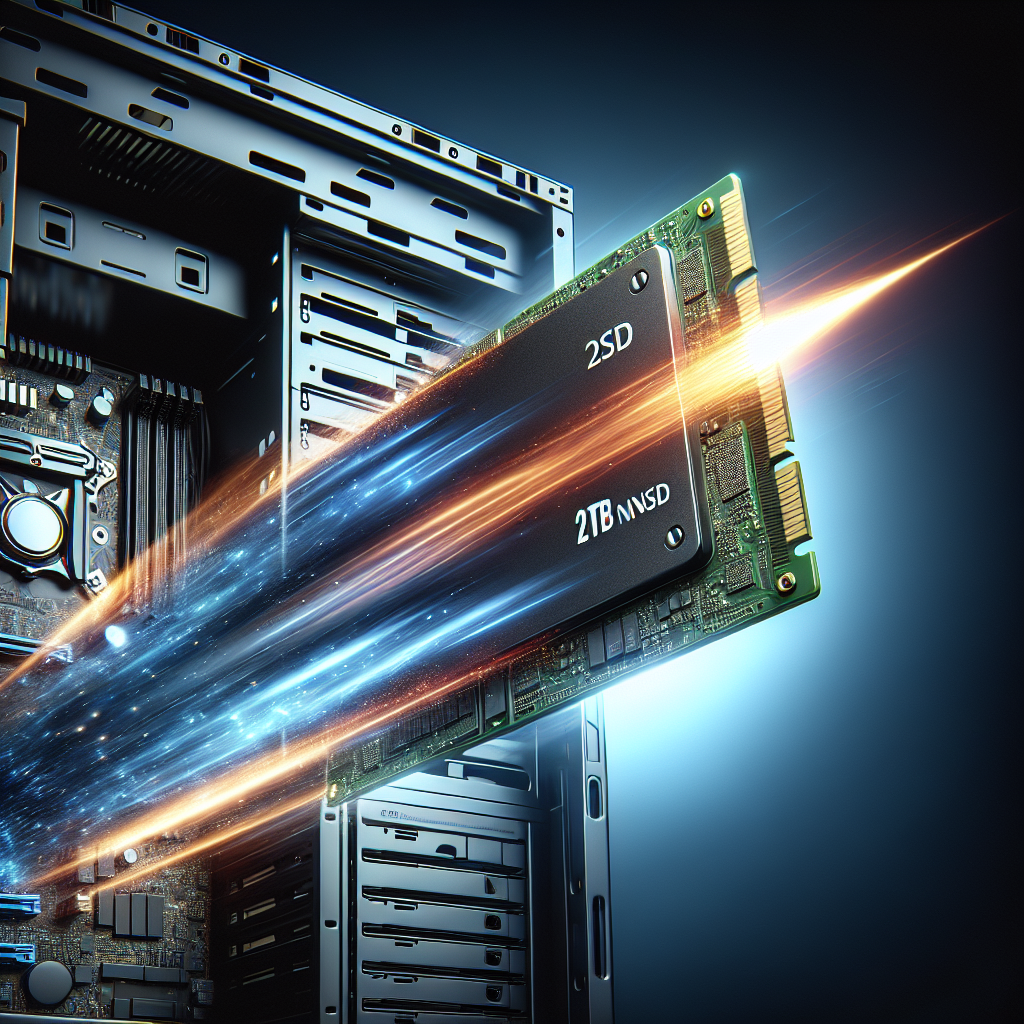

Leave a Reply