Your cart is currently empty!
Upgrade Your PC with a 1TB NVMe SSD: Benefits and Installation Tips
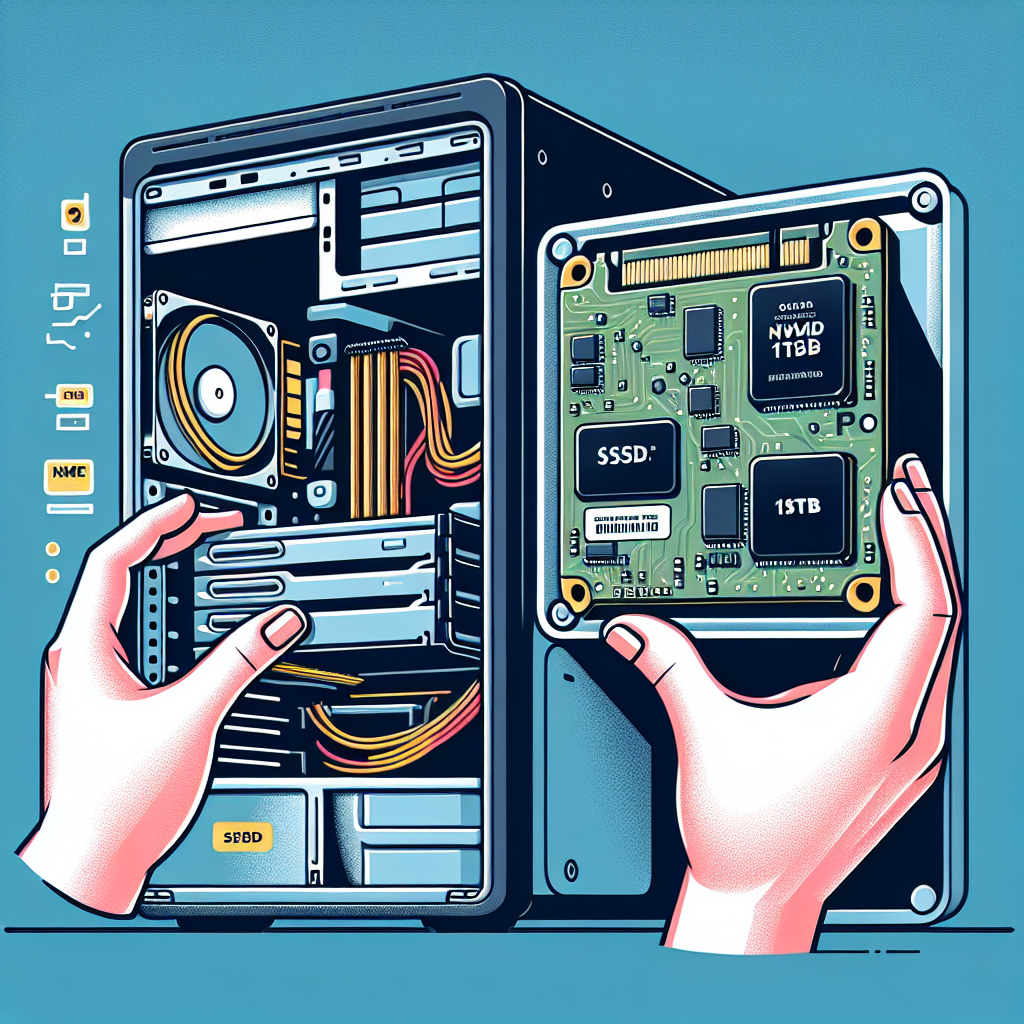
Upgrading your PC with a 1TB NVMe SSD can significantly improve your computer’s performance and storage capacity. NVMe SSDs are the latest and fastest type of solid-state drives available on the market, offering much faster read and write speeds compared to traditional hard drives or SATA SSDs. In this article, we will discuss the benefits of upgrading to a 1TB NVMe SSD and provide some installation tips to help you make the most of your new storage solution.
Benefits of Upgrading to a 1TB NVMe SSD
1. Faster Performance: NVMe SSDs can deliver read and write speeds that are several times faster than traditional hard drives or SATA SSDs. This means that your computer will boot up faster, applications will load quicker, and file transfers will be much speedier.
2. Increased Storage Capacity: A 1TB NVMe SSD offers plenty of storage space for your operating system, applications, games, and files. This extra capacity can help you keep your computer running smoothly and efficiently without having to worry about running out of space.
3. Improved Reliability: NVMe SSDs have no moving parts, making them less prone to mechanical failures compared to traditional hard drives. This increased reliability can give you peace of mind knowing that your data is safe and secure.
4. Energy Efficiency: NVMe SSDs consume less power than traditional hard drives, which can help reduce your electricity bills and prolong the battery life of your laptop.
Installation Tips for Upgrading to a 1TB NVMe SSD
1. Check Compatibility: Before purchasing a 1TB NVMe SSD, make sure that your computer’s motherboard supports NVMe technology. You can check the manufacturer’s website or consult your computer’s user manual to verify compatibility.
2. Backup Your Data: Before installing your new NVMe SSD, it is important to back up all of your important data to an external storage device. This will ensure that you do not lose any files during the upgrade process.
3. Install the NVMe SSD: To install your 1TB NVMe SSD, you will need to open up your computer’s case and locate the M.2 slot on your motherboard. Carefully insert the NVMe SSD into the slot and secure it in place with the provided screw. Make sure to consult your computer’s user manual for specific installation instructions.
4. Transfer Data: Once the NVMe SSD is installed, you can transfer your operating system and files from your old storage drive to the new SSD. You can use software like Macrium Reflect or Samsung Data Migration Tool to clone your existing drive to the NVMe SSD.
5. Enjoy Improved Performance: After transferring your data to the new NVMe SSD, you can enjoy faster boot times, quicker application loading, and improved overall performance on your computer.
In conclusion, upgrading your PC with a 1TB NVMe SSD can provide numerous benefits, including faster performance, increased storage capacity, improved reliability, and energy efficiency. By following the installation tips outlined in this article, you can seamlessly upgrade your computer’s storage solution and enjoy a faster and more efficient computing experience.

Leave a Reply