Your cart is currently empty!
Upgrade Your PC with a 1TB PCIe Gen4 SSD: What You Need to Know
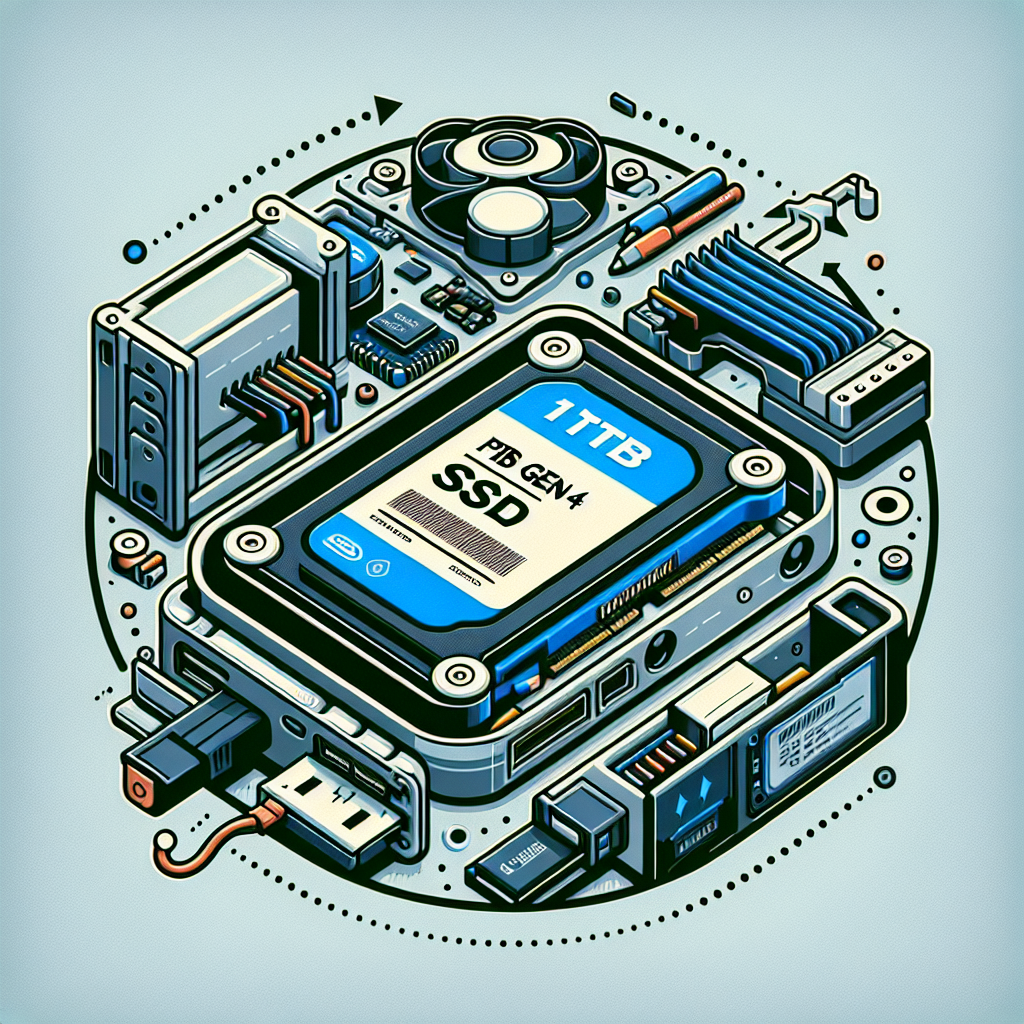
If you’re looking to give your PC a performance boost, upgrading to a 1TB PCIe Gen4 SSD is a great way to do it. These high-speed solid state drives offer lightning-fast read and write speeds, making your computer run faster and more efficiently than ever before. But before you make the switch, there are a few things you need to know.
First and foremost, make sure your motherboard supports PCIe Gen4 technology. Not all motherboards are compatible with these high-speed SSDs, so be sure to check your motherboard’s specifications before making a purchase. If your motherboard does not support Gen4, you won’t be able to take full advantage of the speed benefits of these drives.
Next, consider the brand and model of SSD you want to purchase. There are several reputable manufacturers that produce high-quality PCIe Gen4 SSDs, such as Samsung, Western Digital, and Crucial. Do some research to find the best SSD for your needs and budget.
When it comes to installation, upgrading to a PCIe Gen4 SSD is fairly straightforward. Simply open up your PC, locate the M.2 slot on your motherboard, and insert the SSD. Be sure to secure it in place with the screw provided, and then boot up your computer. You may need to format the drive before you can start using it, so be sure to follow the manufacturer’s instructions.
Once your new SSD is installed and formatted, you’ll notice a significant improvement in your computer’s performance. Programs will load faster, files will transfer quickly, and your overall computing experience will be smoother and more responsive. Plus, with 1TB of storage space, you’ll have plenty of room for all your files, games, and applications.
In conclusion, upgrading to a 1TB PCIe Gen4 SSD is a great way to give your PC a performance boost. Just make sure your motherboard supports Gen4 technology, choose a reputable brand and model, and follow the manufacturer’s instructions for installation. With a high-speed SSD in your computer, you’ll enjoy faster speeds and better overall performance.

Leave a Reply