Your cart is currently empty!
Upgrade Your System with 16GB DDR5 RAM: A Comprehensive Guide
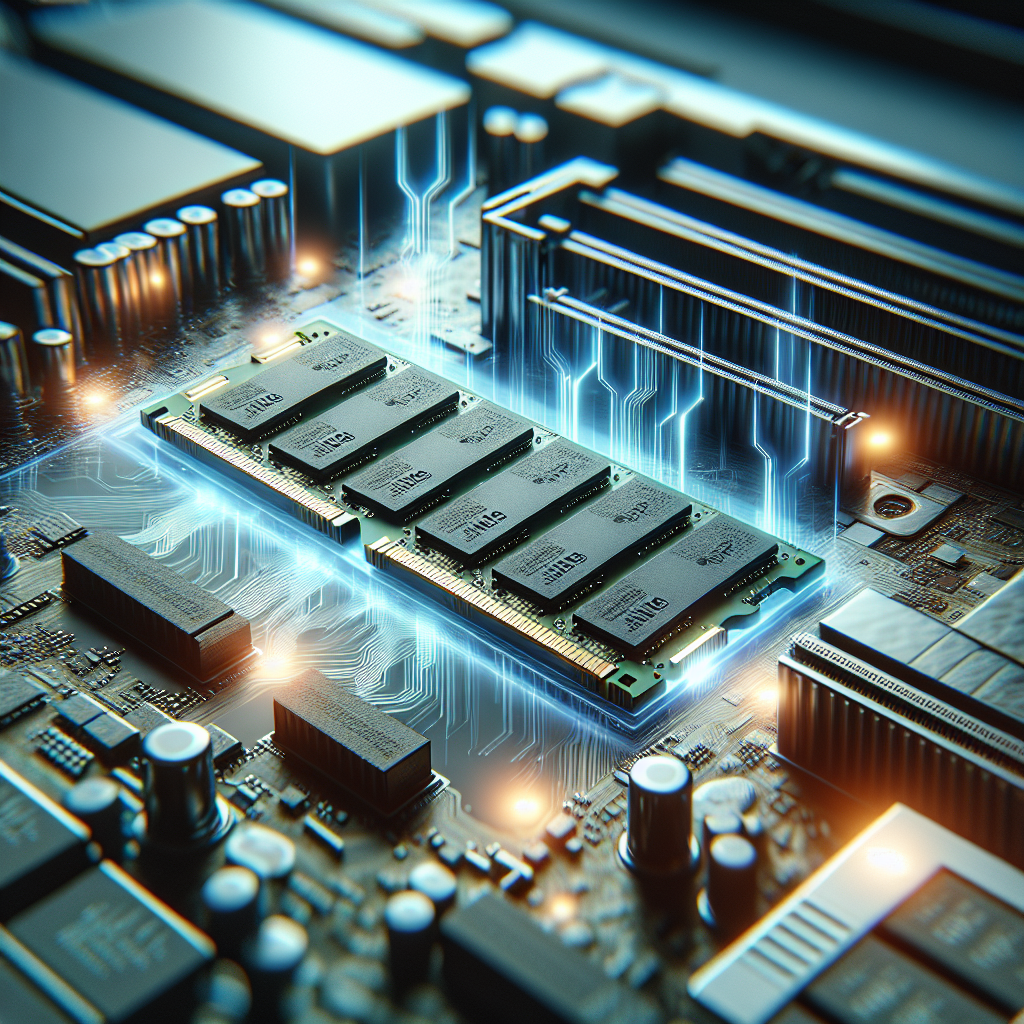
If you’re looking to give your computer system a major boost in performance, upgrading to 16GB of DDR5 RAM is a great place to start. DDR5 RAM is the latest generation of memory technology, offering faster speeds and improved efficiency compared to its predecessors. In this comprehensive guide, we’ll walk you through everything you need to know about upgrading to 16GB of DDR5 RAM.
Why Upgrade to 16GB DDR5 RAM?
Upgrading to 16GB of DDR5 RAM can significantly improve your system’s overall performance. With more memory available, your computer can handle more tasks simultaneously without slowing down. This is especially important for demanding applications like video editing, gaming, and virtual reality. DDR5 RAM also offers faster data transfer speeds, which can help reduce loading times and improve overall responsiveness.
Before You Upgrade
Before you upgrade to 16GB of DDR5 RAM, there are a few things you’ll need to consider. First, make sure your motherboard supports DDR5 memory. Most modern motherboards are compatible with DDR5 RAM, but it’s always a good idea to double-check before making a purchase.
You’ll also want to make sure you have enough space in your computer case to accommodate the new RAM modules. If you’re not sure how to install the RAM yourself, it may be worth enlisting the help of a professional to ensure everything is done correctly.
Choosing the Right RAM
When shopping for DDR5 RAM, there are a few things to keep in mind. First, make sure you’re purchasing the correct type of RAM for your system. DDR5 RAM is not compatible with older DDR3 or DDR4 slots, so be sure to double-check before making a purchase.
You’ll also want to consider the speed and latency of the RAM you’re purchasing. Higher speeds and lower latencies can offer better performance, but may also come with a higher price tag. Ultimately, the best RAM for you will depend on your specific needs and budget.
Installing Your New RAM
Once you’ve purchased your new DDR5 RAM, it’s time to install it in your system. First, power down your computer and unplug it from the wall to avoid any potential electrical damage. Next, open up your computer case and locate the RAM slots on your motherboard.
Carefully insert the new RAM modules into the slots, making sure they are fully seated and secure. Once the RAM is installed, close up your computer case and plug it back in. Power on your system and check to make sure the new RAM is recognized by your computer.
Final Thoughts
Upgrading to 16GB of DDR5 RAM can provide a significant performance boost for your computer system. With faster speeds and improved efficiency, DDR5 RAM is a great investment for anyone looking to enhance their computing experience. Just be sure to do your research, choose the right RAM for your system, and follow the proper installation procedures to ensure a successful upgrade.

Leave a Reply