Your cart is currently empty!
Upgrade Your System with 16GB DDR5 RAM: What You Need to Know
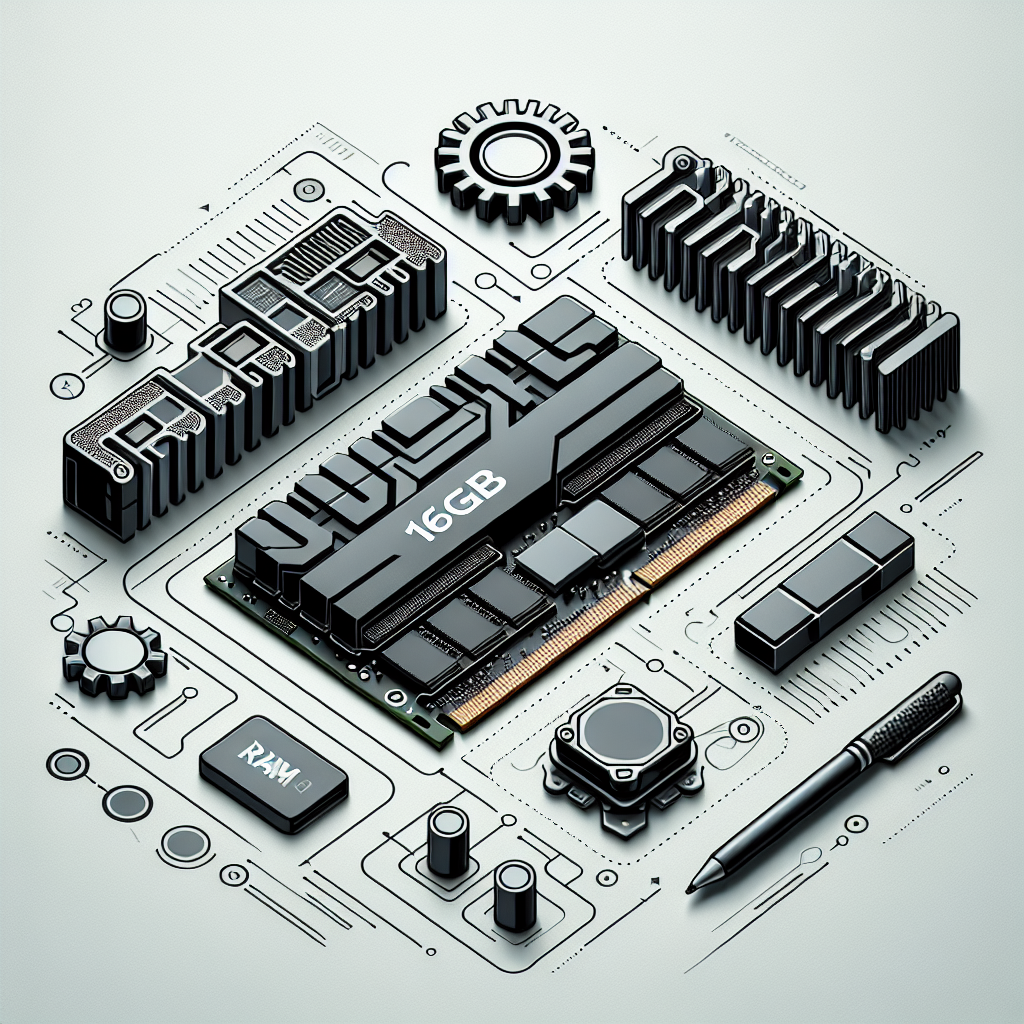
If you’re looking to boost the performance of your computer, upgrading to 16GB DDR5 RAM is a great way to do it. DDR5 RAM is the latest generation of memory technology, offering faster speeds and improved efficiency compared to its predecessors. In this article, we’ll discuss everything you need to know about upgrading to 16GB DDR5 RAM.
First and foremost, it’s important to understand the benefits of upgrading to DDR5 RAM. DDR5 offers faster data transfer speeds, meaning your computer will be able to process information more quickly and efficiently. This can result in faster load times for applications, smoother multitasking, and overall improved performance for your system.
In addition to faster speeds, DDR5 RAM also offers improved power efficiency. This means that your computer will use less energy when running applications, resulting in longer battery life for laptops and lower electricity bills for desktops. Overall, upgrading to DDR5 RAM can help to optimize the performance of your system while also reducing its energy consumption.
When considering upgrading to 16GB of DDR5 RAM, it’s important to check if your system is compatible with this type of memory. DDR5 RAM is not backwards compatible with older DDR3 or DDR4 slots, so you’ll need to ensure that your motherboard supports DDR5 technology. You can usually find this information in your system’s user manual or by checking the manufacturer’s website.
Once you’ve confirmed that your system is compatible with DDR5 RAM, you’ll need to purchase the appropriate amount of memory for your needs. 16GB is a good starting point for most users, offering plenty of capacity for multitasking, gaming, and other demanding applications. However, if you have specific high-performance requirements, you may want to consider upgrading to 32GB or even 64GB of DDR5 RAM.
Installing DDR5 RAM is a relatively straightforward process. Simply power off your computer, open the case, locate the memory slots on your motherboard, and insert the new RAM sticks. Be sure to follow the manufacturer’s instructions for proper installation to ensure that your system recognizes the new memory.
In conclusion, upgrading to 16GB of DDR5 RAM can be a great way to boost the performance of your computer. With faster speeds, improved efficiency, and enhanced power consumption, DDR5 RAM offers a range of benefits for users looking to optimize their system. Just be sure to check compatibility with your system, purchase the appropriate amount of memory, and follow proper installation procedures to make the most of your upgrade.

Leave a Reply