In today’s fast-paced digital world, having a powerful and efficient computer system is essential for staying ahead of the game. One of the key components of a high-performance system is the RAM (Random Access Memory), which plays a crucial role in determining the speed and efficiency of your computer. If you’re looking to upgrade your system and take it to the next level, you may want to consider upgrading to 64GB DDR5 RAM.
DDR5 RAM is the latest generation of memory technology, offering significant improvements over its predecessors. With faster speeds, higher bandwidth, and lower power consumption, DDR5 RAM is designed to provide a more responsive and efficient computing experience. By upgrading to 64GB of DDR5 RAM, you can significantly boost the performance of your system and handle more demanding tasks with ease.
Before making the switch to 64GB DDR5 RAM, there are a few things you need to know. First and foremost, you’ll need to check if your motherboard is compatible with DDR5 RAM. Most modern motherboards are designed to support DDR5 memory, but it’s always a good idea to double-check before making a purchase.
You should also consider your specific computing needs and workload when deciding on the amount of RAM to upgrade to. While 64GB of DDR5 RAM is ideal for power users, gamers, and content creators who work with large files and multitask extensively, it may be overkill for casual users or those with simpler computing needs.
In addition to compatibility and workload considerations, it’s important to ensure that you have the necessary budget for upgrading to 64GB of DDR5 RAM. While DDR5 memory is becoming more affordable as production ramps up, it is still a premium product compared to older RAM generations. However, the performance benefits and future-proofing that DDR5 RAM offers may justify the investment for many users.
Once you’ve made the decision to upgrade to 64GB DDR5 RAM, the installation process is relatively straightforward. Simply power off your computer, remove the old RAM modules, insert the new DDR5 modules into the corresponding slots on your motherboard, and power on your system. Be sure to check your motherboard’s manual for specific instructions on installing RAM.
In conclusion, upgrading to 64GB DDR5 RAM can significantly enhance the performance and efficiency of your computer system, especially if you’re a power user or content creator. By considering compatibility, workload, and budget constraints, you can make an informed decision on whether upgrading to DDR5 RAM is right for you. With its faster speeds, higher bandwidth, and lower power consumption, DDR5 RAM is a solid investment for those looking to future-proof their system and stay ahead of the curve.
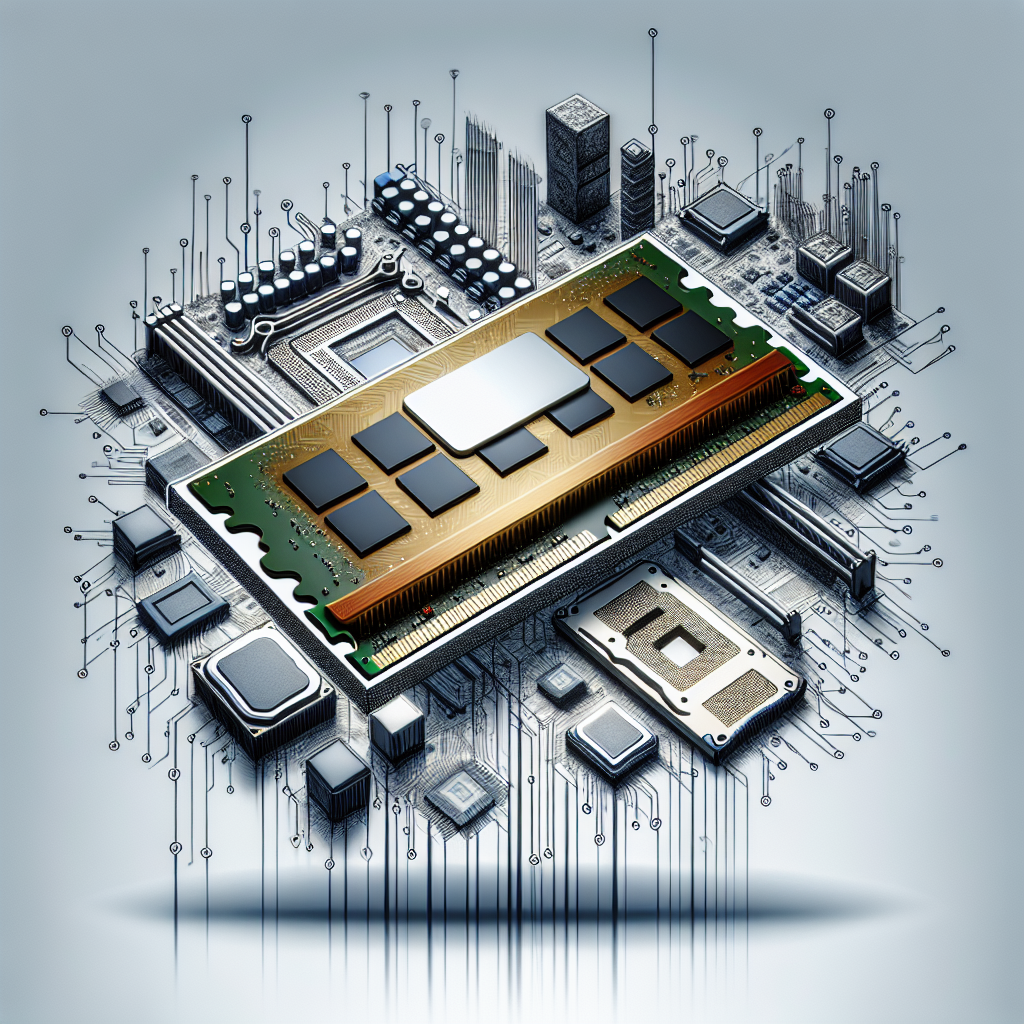

Leave a Reply