In today’s fast-paced world, having a reliable and efficient computer system is essential for staying productive and efficient. One way to upgrade your system and boost its performance is by installing a 2TB NVMe SSD (Solid State Drive). NVMe SSDs are the latest and fastest storage technology available, offering lightning-fast read and write speeds that can significantly improve your system’s overall performance.
But before you rush out to purchase a 2TB NVMe SSD, there are a few things you need to know to ensure a smooth and successful upgrade process.
First and foremost, you need to make sure that your system is compatible with an NVMe SSD. Most modern motherboards support NVMe SSDs, but it’s always a good idea to double-check the specifications of your motherboard to ensure compatibility. Additionally, you’ll want to make sure that your motherboard has an available M.2 slot, as NVMe SSDs are typically installed in this slot.
Next, you’ll need to consider the form factor of the NVMe SSD. Most NVMe SSDs come in the M.2 form factor, which is a small, compact size that fits neatly into your motherboard. However, there are different lengths of M.2 SSDs available, so make sure you choose one that fits your motherboard’s specifications.
Once you’ve confirmed compatibility and selected the right form factor, it’s time to install the NVMe SSD. This process can vary depending on your system, but generally involves opening up your computer, locating the M.2 slot on your motherboard, and inserting the NVMe SSD securely into the slot. Be sure to consult your motherboard’s manual for specific installation instructions.
After installing the NVMe SSD, you’ll need to format and initialize it in your operating system. This can typically be done through the Disk Management tool in Windows or the Disk Utility tool in macOS. Once the NVMe SSD is formatted and initialized, you can start transferring your data and applications to the new drive.
With a 2TB NVMe SSD installed in your system, you’ll experience significantly faster boot times, quicker application load times, and improved overall system responsiveness. Whether you’re a gamer, content creator, or simply looking to boost your productivity, upgrading to a 2TB NVMe SSD is a worthwhile investment that will breathe new life into your computer system.
In conclusion, upgrading your system with a 2TB NVMe SSD is a great way to improve performance and efficiency. By ensuring compatibility, selecting the right form factor, and following the proper installation and setup process, you can enjoy the benefits of faster speeds and increased storage capacity. So why wait? Upgrade your system today and experience the difference that a 2TB NVMe SSD can make.
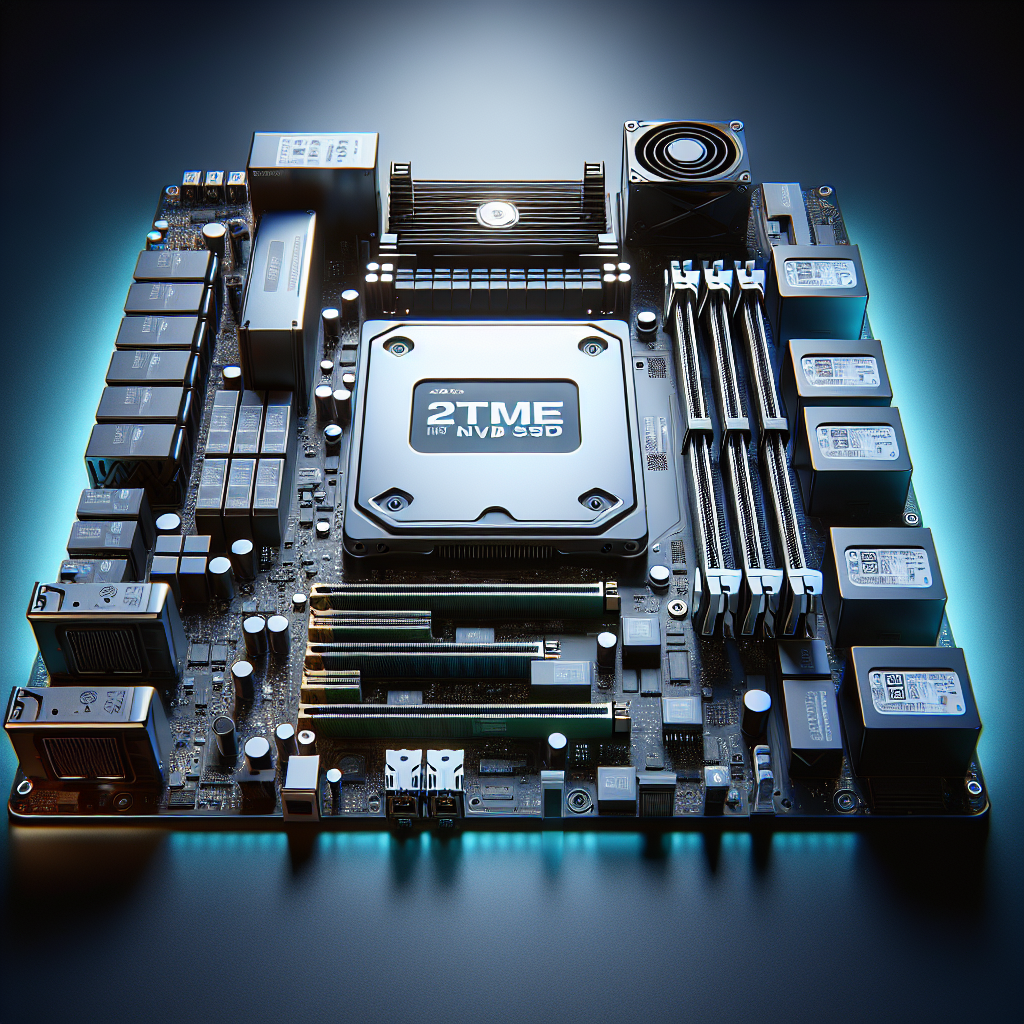
Leave a Reply
You must be logged in to post a comment.