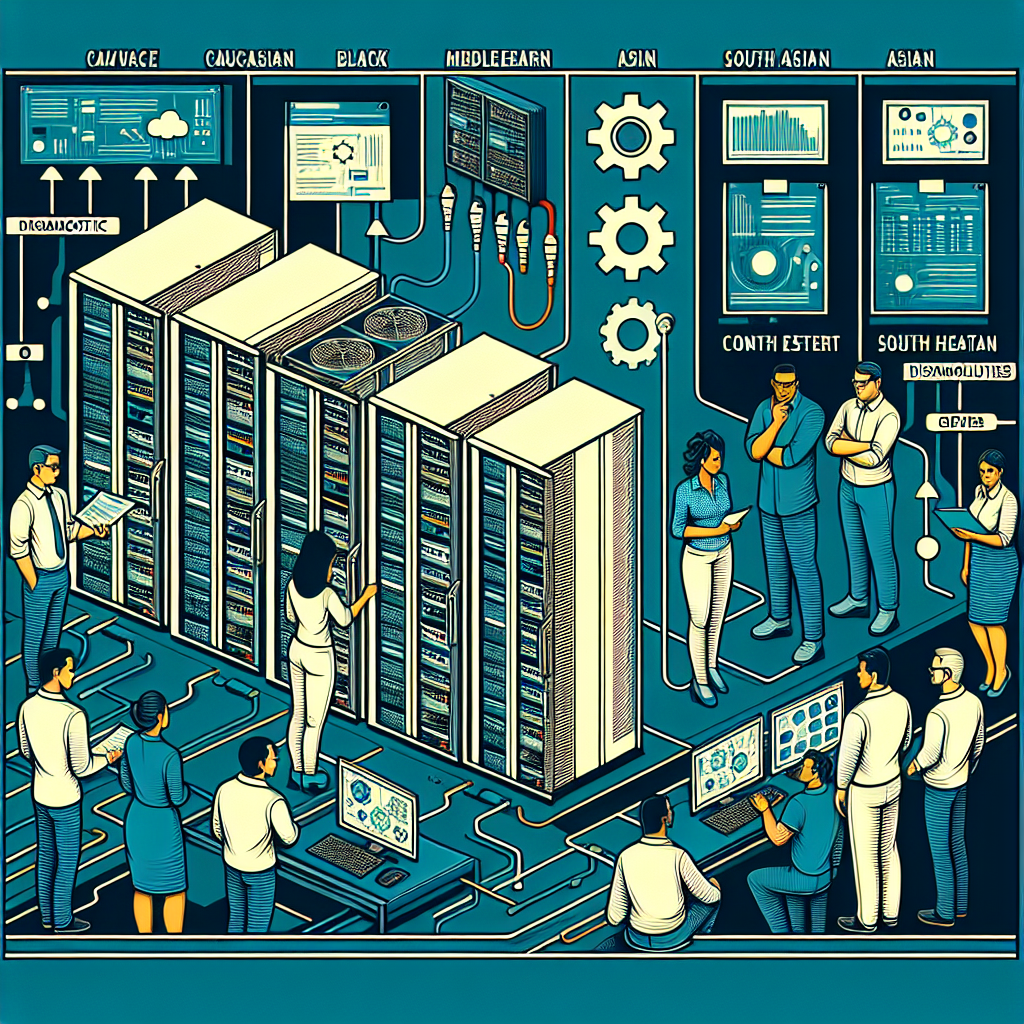Best Practices for Data Center Troubleshooting
Data centers are the heart of any organization’s IT infrastructure, housing crucial hardware and software that keep businesses running smoothly. When issues arise in a data center, it’s essential to troubleshoot and resolve them quickly to minimize downtime and prevent potential data loss.
To ensure a smooth troubleshooting process, following best practices is crucial. Here are some tips for effective data center troubleshooting:
1. Document Everything: Before troubleshooting begins, it’s vital to have a comprehensive understanding of the data center’s layout, including server configurations, network topology, and power distribution. Keeping detailed documentation of all components and their interconnections will help in identifying potential issues quickly.
2. Implement Monitoring Tools: Utilize monitoring tools to keep track of key performance metrics, such as server uptime, network traffic, and temperature levels. These tools can alert you to potential issues before they escalate into major problems, allowing for proactive troubleshooting.
3. Conduct Regular Maintenance: Regularly scheduled maintenance helps prevent hardware failures and software glitches. Perform routine checks on servers, switches, and other equipment to ensure they are functioning correctly. Keeping up with firmware updates and patches is also crucial in maintaining a secure and stable data center environment.
4. Use a Systematic Approach: When troubleshooting an issue, take a systematic approach by starting with the most obvious and easily fixable problems before moving on to more complex issues. This approach can help in isolating the root cause of the problem quickly and efficiently.
5. Collaborate with Team Members: Data center troubleshooting is often a team effort, requiring collaboration between IT professionals with different expertise. Encourage open communication and knowledge sharing among team members to leverage their skills and experience in resolving issues effectively.
6. Practice Disaster Recovery Planning: In the event of a major data center outage or disaster, having a well-thought-out disaster recovery plan in place can help minimize downtime and data loss. Regularly test and update the disaster recovery plan to ensure it remains effective in mitigating risks.
7. Seek External Support: If a data center issue proves to be too complex to resolve internally, don’t hesitate to seek external support from vendors or consultants with expertise in data center troubleshooting. Their experience and knowledge can help in quickly resolving challenging issues.
By following these best practices for data center troubleshooting, organizations can ensure their data centers remain resilient and reliable, minimizing downtime and potential data loss. Taking a proactive approach to troubleshooting and maintenance can help in preventing issues before they escalate into major problems, ultimately leading to a more efficient and secure data center environment.