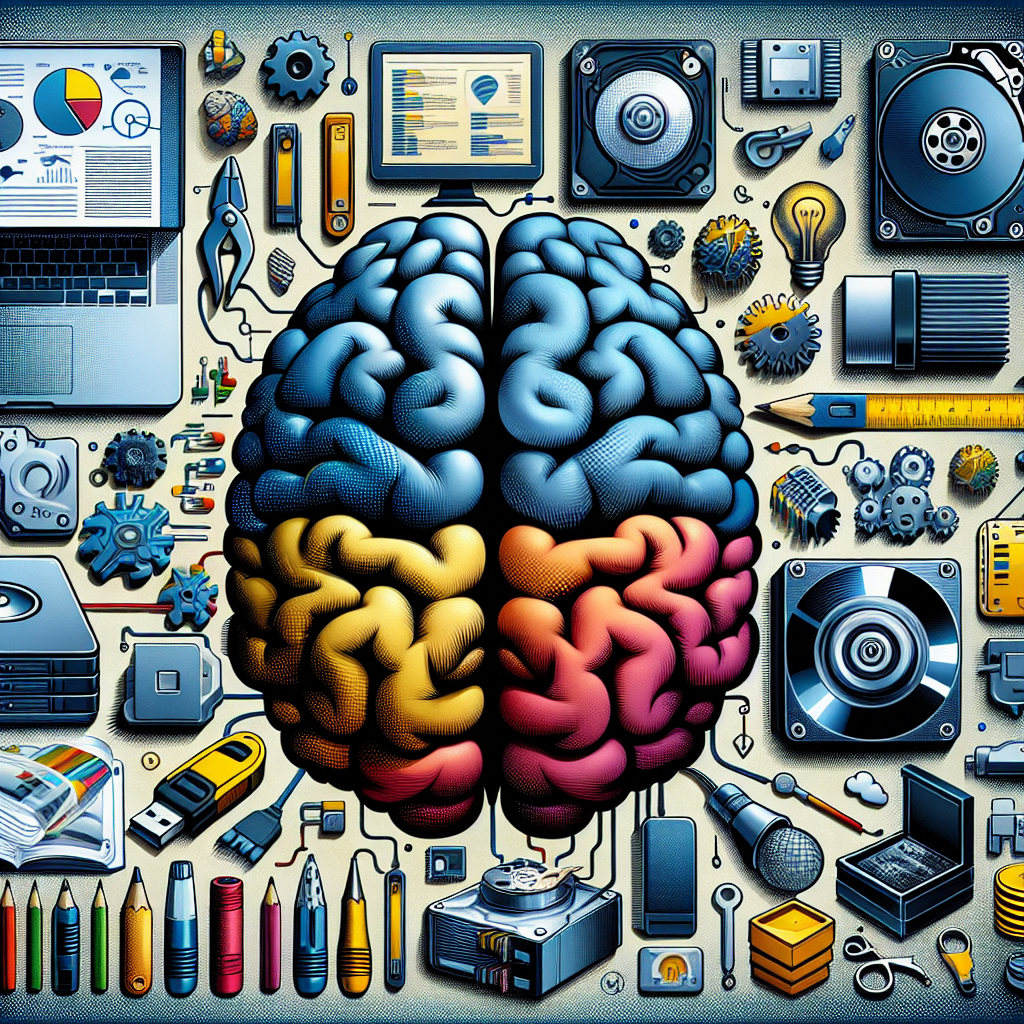Choosing the Right Storage Device for Your Needs: A Comprehensive Guide
In today’s digital age, the need for storage devices is more important than ever. With the increasing amount of data being generated and stored, it is essential to choose the right storage device that meets your needs. Whether you are a casual user looking to store photos and documents, or a professional in need of a high-performance storage solution, there are a variety of options available to suit your requirements. In this comprehensive guide, we will explore the different types of storage devices and help you make an informed decision on which one is best for you.
1. Hard Disk Drives (HDDs): HDDs are one of the most common types of storage devices and are known for their large storage capacities and affordability. They use spinning disks to store data, which can result in slower read and write speeds compared to other storage devices. However, HDDs are a reliable option for storing large amounts of data such as movies, music, and photos.
2. Solid State Drives (SSDs): SSDs are a newer type of storage device that use flash memory to store data, resulting in faster read and write speeds compared to HDDs. SSDs are more expensive than HDDs, but they offer better performance and are ideal for users who require fast access to their data, such as gamers and professionals working with large files.
3. External Hard Drives: External hard drives are portable storage devices that connect to your computer via USB or Thunderbolt. They are a convenient option for backing up important files, storing large media libraries, or transferring data between devices. External hard drives are available in both HDD and SSD variants, allowing you to choose the storage capacity and performance that suits your needs.
4. Network Attached Storage (NAS): NAS devices are storage solutions that connect to your network, allowing multiple users to access and share files over the internet. NAS devices offer centralized storage for homes and small businesses, making it easy to back up data, stream media, and collaborate on projects. NAS devices come in various configurations, with options for HDDs or SSDs and RAID support for data redundancy.
5. Cloud Storage: Cloud storage services offer a convenient and secure way to store your data online. With cloud storage, you can access your files from any device with an internet connection, making it ideal for users who need to access their data on the go. Popular cloud storage providers include Google Drive, Dropbox, and Microsoft OneDrive, each offering different storage plans and features to suit your needs.
When choosing the right storage device for your needs, consider factors such as storage capacity, performance, reliability, and budget. Assess your storage requirements and determine the type of data you need to store, whether it be photos, videos, documents, or applications. Consider how you will be using the storage device, whether it be for personal use, professional projects, or collaborative work. By evaluating these factors and researching the different storage options available, you can choose the right storage device that meets your requirements and provides a reliable solution for storing your data.