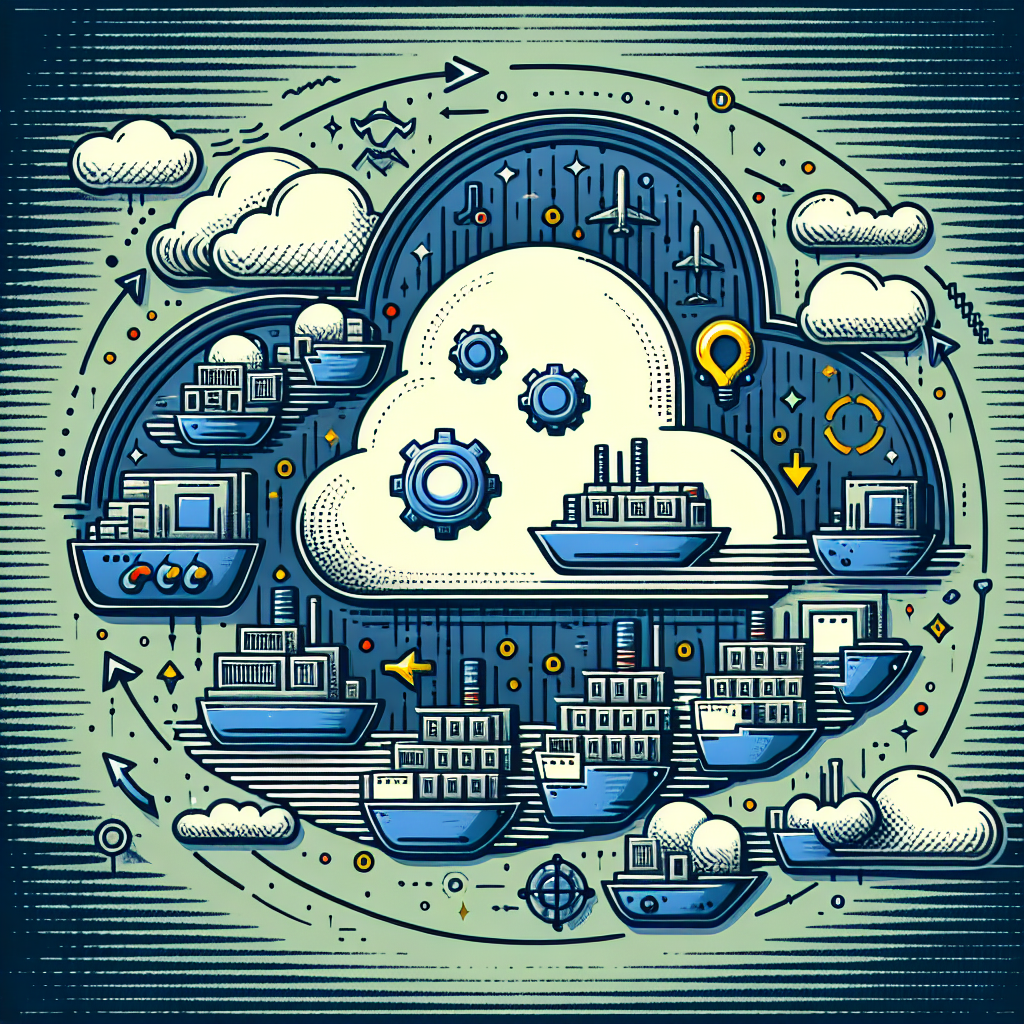From Concept to Reality: A Step-by-Step Guide to Deploying Serverless Applications on Google Cloud Run
Serverless computing has become increasingly popular in recent years as a way to build and deploy applications without the need to manage servers or infrastructure. Google Cloud Run is a serverless platform that allows developers to deploy containerized applications quickly and easily. In this guide, we will walk you through the process of deploying serverless applications on Google Cloud Run, from concept to reality.
Step 1: Define Your Application
Before you can deploy your application on Google Cloud Run, you need to have a clear understanding of what your application does and how it is structured. This includes defining the functionality of your application, its dependencies, and any resources it may need to run.
Step 2: Containerize Your Application
Google Cloud Run requires that your application be packaged in a container before it can be deployed. This means that you will need to create a Dockerfile that defines the environment in which your application will run, as well as any dependencies that it may have.
Step 3: Build and Push Your Container Image
Once you have containerized your application, you will need to build the container image and push it to Google Container Registry. This will make your application accessible to Google Cloud Run for deployment.
Step 4: Deploy Your Application on Google Cloud Run
With your container image stored in Google Container Registry, you can now deploy your application on Google Cloud Run. This involves creating a new Cloud Run service, specifying the container image that you want to deploy, and configuring any necessary settings, such as the amount of memory or CPU resources that should be allocated to your application.
Step 5: Monitor and Manage Your Application
Once your application is deployed on Google Cloud Run, you can monitor its performance and manage its resources using the Cloud Run dashboard. This includes viewing logs, setting up alerts, and scaling your application to meet changing demand.
In conclusion, deploying serverless applications on Google Cloud Run is a straightforward process that can be completed in just a few steps. By following this step-by-step guide, you can quickly and easily bring your application from concept to reality on Google Cloud Run.