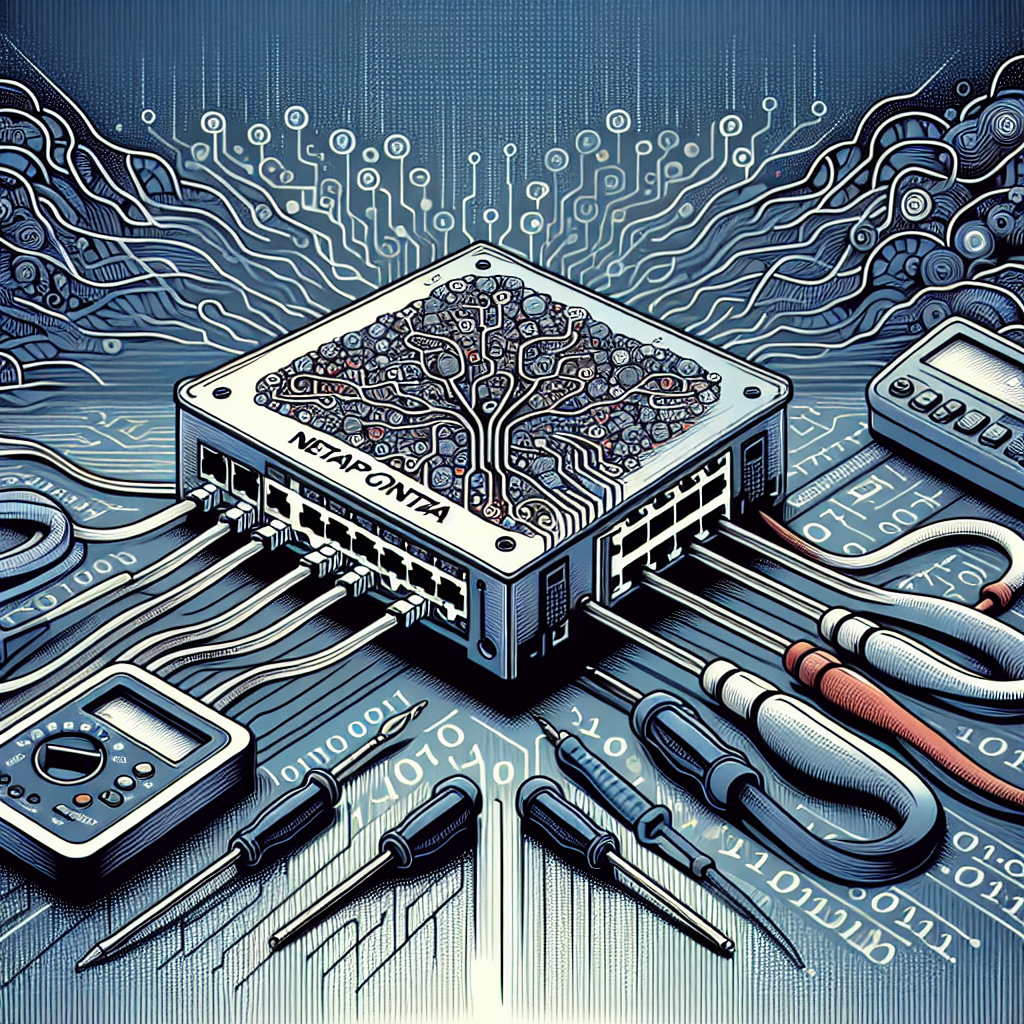From Installation to Maintenance: A Guide to Mastering ONTAP for NetApp Administrators
NetApp’s ONTAP software is a powerful tool for managing data storage in enterprise environments. It provides a comprehensive set of features for storage management, including data protection, data deduplication, and snapshot capabilities. For NetApp administrators, mastering ONTAP is essential for effectively managing their organization’s data storage infrastructure.
This guide will take you through the process of installing and setting up ONTAP, as well as provide tips for maintaining and optimizing your ONTAP environment.
Installation
The first step in mastering ONTAP is to install the software on your storage system. NetApp provides detailed documentation for installing ONTAP, which includes step-by-step instructions for setting up the software on your storage system. Make sure to carefully follow the installation instructions to ensure a smooth and successful installation.
During the installation process, you will need to configure various settings, such as network settings, storage provisioning, and user accounts. It is important to carefully configure these settings to ensure that ONTAP is properly set up for your organization’s specific needs.
Maintenance
Once ONTAP is installed, it is important to regularly perform maintenance tasks to ensure that your storage system is running smoothly. This includes monitoring system performance, managing storage capacity, and performing regular backups.
Monitoring system performance involves monitoring key metrics such as CPU usage, memory usage, and disk I/O. By monitoring these metrics, you can identify potential performance issues and take proactive steps to address them.
Managing storage capacity is also important for ensuring that your storage system has enough space to accommodate your organization’s data. This involves monitoring storage usage, identifying storage bottlenecks, and optimizing storage allocation.
Regular backups are essential for protecting your organization’s data in the event of a hardware failure or data loss. By regularly backing up your data, you can ensure that you can quickly restore your data in the event of a disaster.
Optimization
In addition to maintenance tasks, it is important to regularly optimize your ONTAP environment to ensure that it is running efficiently. This includes optimizing storage performance, improving data deduplication efficiency, and optimizing snapshot schedules.
Storage performance optimization involves tuning your storage system to maximize performance for your organization’s specific workload. This may involve adjusting caching settings, optimizing RAID configurations, or tuning storage tiering policies.
Data deduplication efficiency optimization involves identifying duplicate data in your storage system and removing redundant copies to free up storage space. By optimizing data deduplication efficiency, you can reduce storage costs and improve overall system performance.
Snapshot schedule optimization involves setting up regular snapshot schedules to protect your data and ensure quick recovery in the event of a data loss. By optimizing snapshot schedules, you can ensure that your organization’s data is protected and easily recoverable.
By following these tips for installation, maintenance, and optimization, NetApp administrators can master ONTAP and effectively manage their organization’s data storage infrastructure. With a well-maintained and optimized ONTAP environment, NetApp administrators can ensure that their organization’s data is secure, efficient, and accessible.