Your cart is currently empty!
How to Create a Seamless User Interface Experience
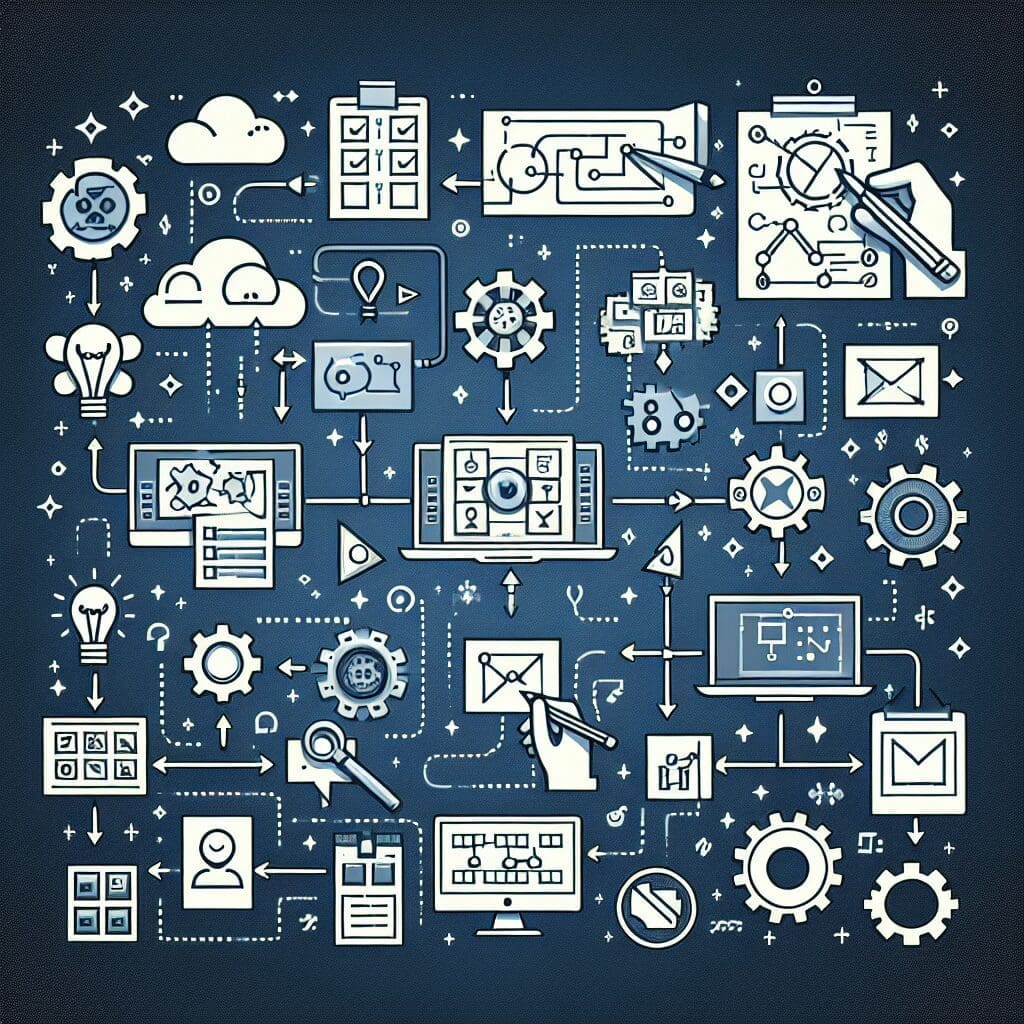
Written by
Request immediate IT services, talents, equipments or innovation.
Creating a seamless user interface experience is essential for any digital product or website. A seamless user interface ensures that users can easily navigate through your platform and complete their tasks efficiently. In this article, we will discuss some tips on how to create a seamless user interface experience.
1. Understand your users: The first step in creating a seamless user interface experience is to understand your target audience. Conduct user research to identify their needs, preferences, and pain points. By understanding your users, you can design a user interface that meets their expectations and provides a smooth user experience.
2. Simplicity is key: Keep your user interface simple and intuitive. Avoid cluttering the interface with unnecessary elements and focus on providing clear navigation and easy access to important features. Use familiar design patterns and minimize the number of steps required to complete a task.
3. Consistent design: Maintain a consistent design throughout your platform to create a cohesive user experience. Use the same color scheme, typography, and layout across all pages to ensure a uniform look and feel. Consistency helps users navigate your platform easily and fosters a sense of familiarity.
4. Prioritize usability: Make sure that your user interface is user-friendly and easy to use. Use clear labels, descriptive icons, and intuitive navigation to guide users through your platform. Conduct usability testing to identify any issues and make necessary improvements to enhance the overall user experience.
5. Responsive design: With the increasing use of mobile devices, it is important to ensure that your user interface is responsive and works seamlessly across different screen sizes. Design your interface to adapt to various devices and resolutions to provide a consistent experience for all users.
6. Feedback and error handling: Provide feedback to users when they perform an action to confirm that their input has been received. Use error messages to alert users about mistakes and provide guidance on how to correct them. Effective feedback and error handling help users understand the system and prevent frustration.
7. Regular updates: Keep your user interface up to date by incorporating user feedback and making improvements based on usability testing. Regular updates help in enhancing the user experience and ensuring that your platform remains relevant and competitive in the market.
In conclusion, creating a seamless user interface experience requires a deep understanding of your users, a focus on simplicity and usability, and a commitment to consistency and responsiveness. By following these tips, you can design a user interface that provides a seamless and enjoyable experience for your users.
List your services, equipments or CV, advertise using our portal for free
Discover more from Zion AI: Free Marketplace for Talents, Tech Jobs, Services & Innovation, Sign-up for free
Subscribe to get the latest posts sent to your email.

Leave a Reply
You must be logged in to post a comment.