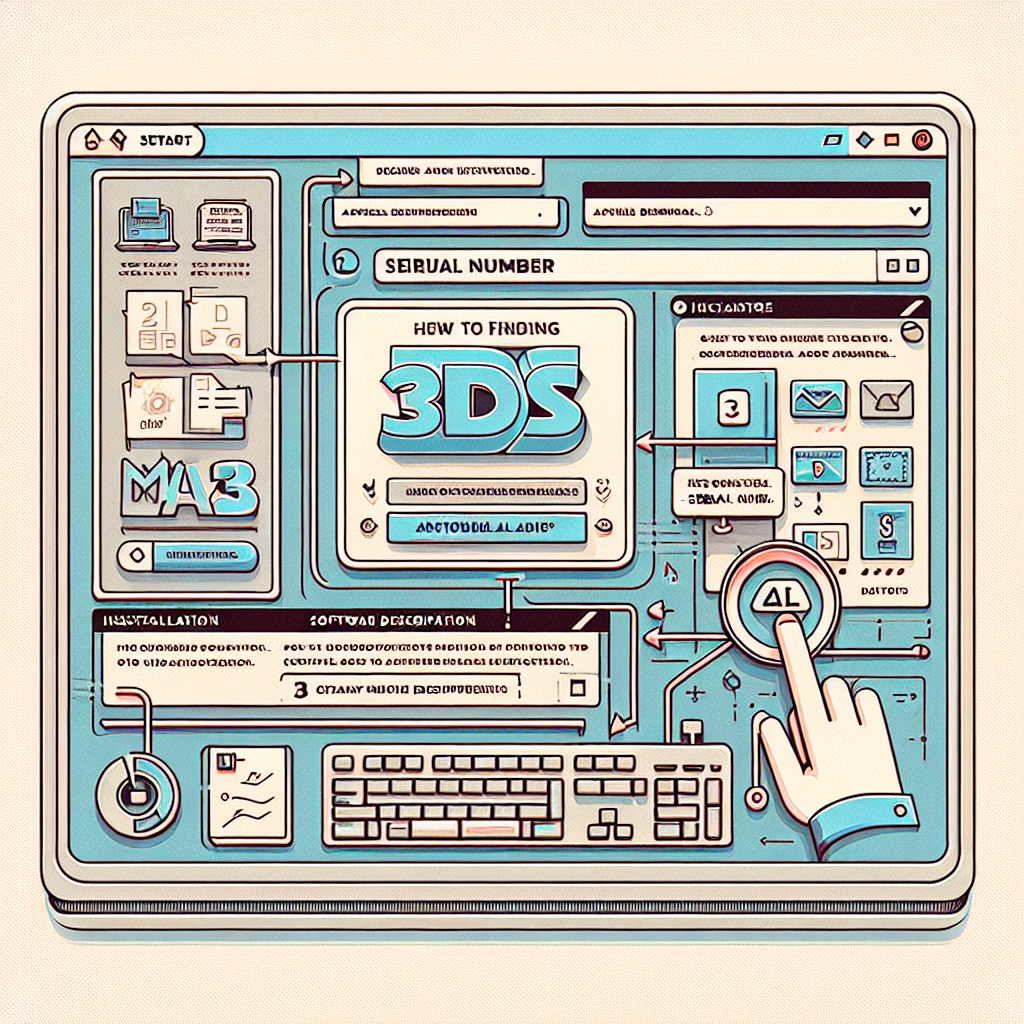How to Locate Your 3ds Max Serial Number for Installation and Activation
When installing and activating Autodesk’s 3ds Max software, you will need to provide your unique serial number. This number is essential for verifying the legitimacy of your software and ensuring that you have access to all of its features and updates. If you are unsure of where to find your 3ds Max serial number, this article will guide you through the process.
One of the easiest ways to locate your 3ds Max serial number is to check the email confirmation you received when you purchased the software. The serial number is often included in this email, along with other important information about your purchase. If you cannot find the email, you may also be able to log into your Autodesk account and retrieve the serial number from there.
Another option is to check the packaging of your 3ds Max software. The serial number is typically printed on a sticker or card that is included with the physical copy of the software. If you purchased a digital download of 3ds Max, you may not have a physical copy of the software, so be sure to check your email or Autodesk account for the serial number instead.
If you are still unable to locate your 3ds Max serial number, you can contact Autodesk’s customer support for assistance. They will be able to help you retrieve your serial number and provide any additional information you may need to successfully install and activate your software.
Once you have found your 3ds Max serial number, make sure to keep it in a safe place for future reference. You will need this number whenever you need to reinstall the software or activate it on a new computer. By following these steps, you can easily locate your 3ds Max serial number and ensure that your software is properly installed and activated.