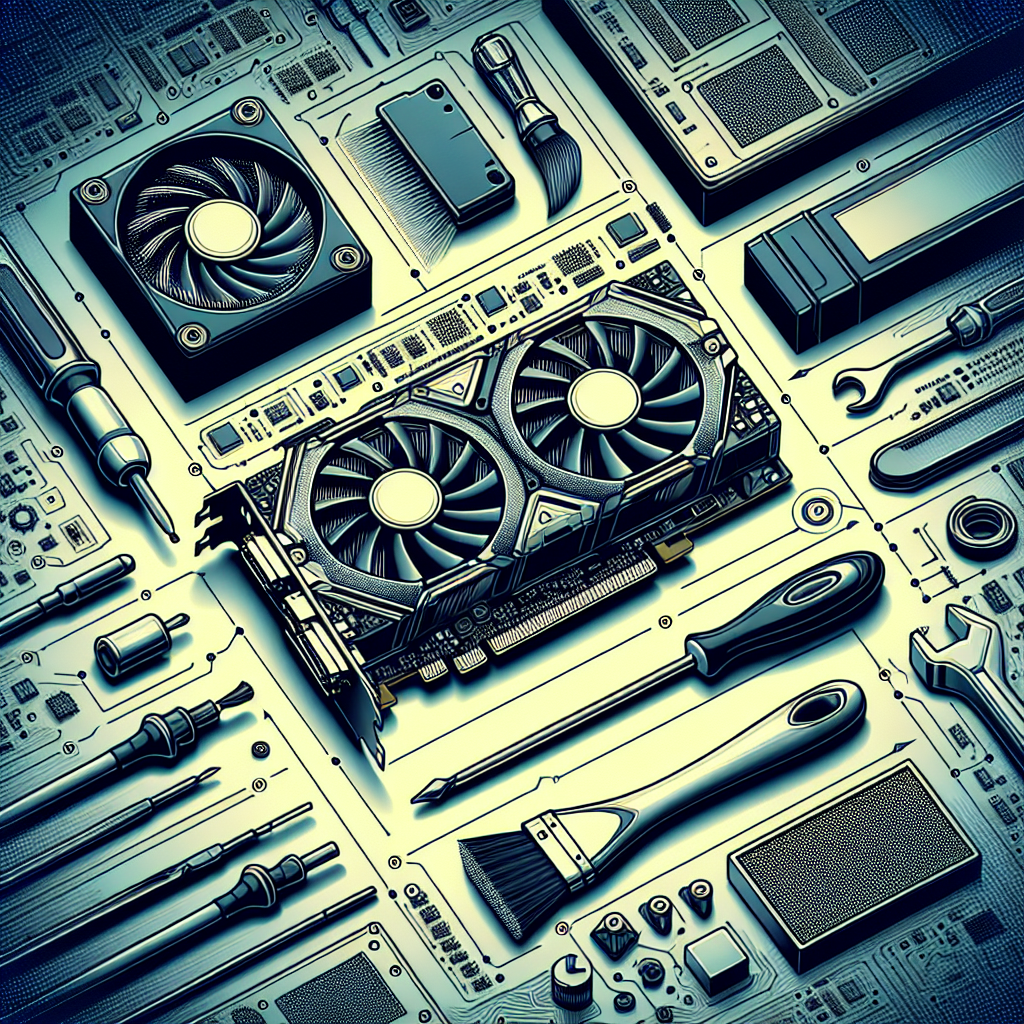Tips for Maintaining and Optimizing Your Graphics Card
A graphics card is a crucial component for any computer user who wants to enjoy high-quality visuals and smooth performance in games, video editing, or graphic design. However, like any other piece of hardware, a graphics card requires proper maintenance and optimization to ensure it operates at its best. Here are some tips to help you maintain and optimize your graphics card.
1. Keep your drivers up to date: One of the most important things you can do to optimize your graphics card is to keep your drivers updated. Graphics card manufacturers regularly release driver updates that can improve performance, fix bugs, and add new features. Make sure to check for updates regularly and install them as soon as they become available.
2. Monitor your temperatures: Overheating can cause your graphics card to throttle performance or even fail prematurely. Use monitoring software to keep an eye on your graphics card’s temperatures and make sure they stay within safe limits. You can also improve airflow in your case by cleaning out dust and ensuring proper ventilation.
3. Clean your graphics card: Just like any other component in your computer, your graphics card can accumulate dust over time, which can affect its cooling performance. Use compressed air to gently blow away dust from the heatsink and fans on your graphics card. Be careful not to use too much pressure, as this can damage the delicate components.
4. Adjust your graphics settings: If you’re experiencing performance issues in games or other graphics-intensive applications, you may need to adjust your graphics settings. Lowering the resolution, turning off anti-aliasing, or reducing other graphics options can help improve performance without sacrificing too much visual quality.
5. Overclock your graphics card: If you’re looking to squeeze out some extra performance from your graphics card, you can try overclocking it. Overclocking involves increasing the clock speeds of the GPU and memory to boost performance, but it also comes with risks, such as increased heat generation and potential instability. Make sure to do your research and proceed with caution.
6. Consider upgrading your graphics card: If you’re still not satisfied with the performance of your graphics card after trying all of the above tips, it may be time to consider upgrading to a newer model. Graphics cards are constantly evolving, and a newer card may offer better performance, efficiency, and features than your current one.
By following these tips for maintaining and optimizing your graphics card, you can ensure that it continues to deliver excellent performance and visuals for years to come. Remember to stay proactive in keeping your graphics card in top shape, and you’ll be able to enjoy a smoother and more enjoyable computing experience.