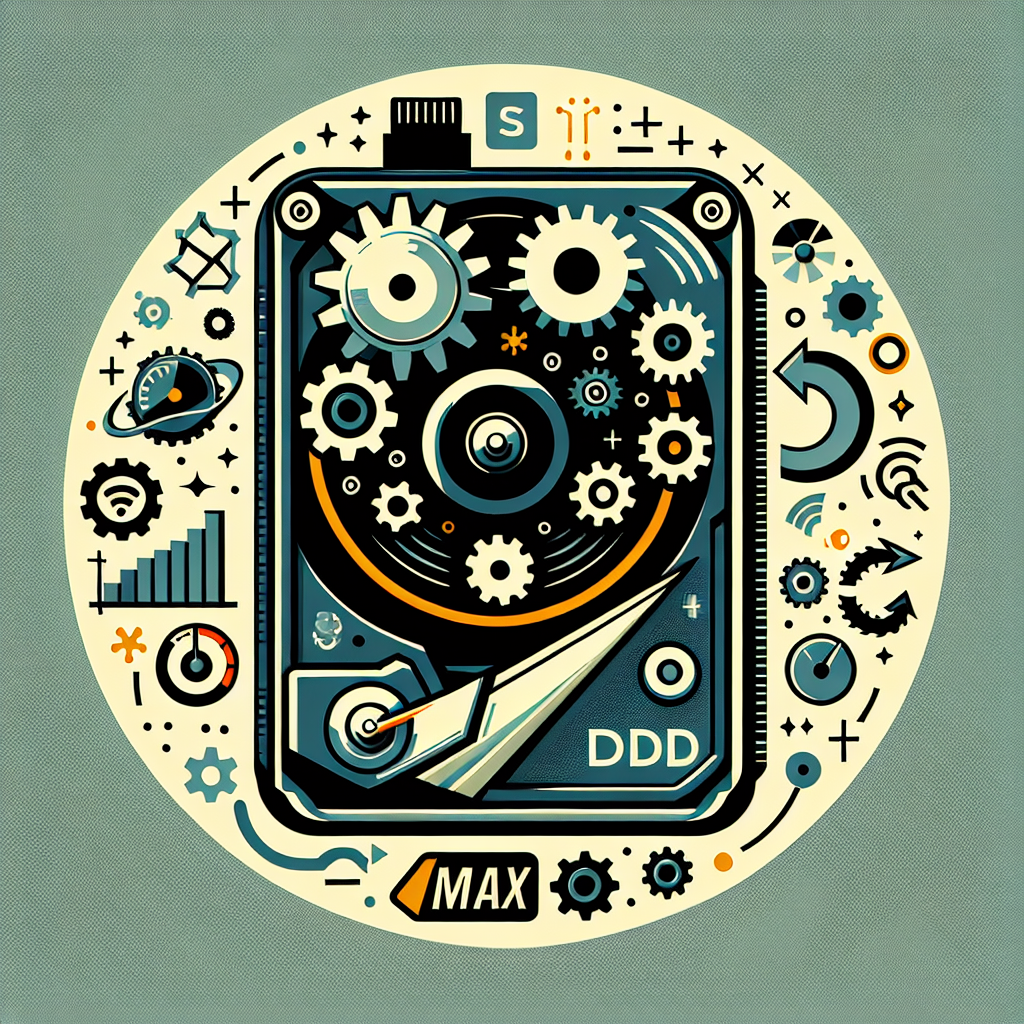Tips for Optimizing Disk Drive Performance
Disk drives are an essential component of any computer system, as they store all of your important data and programs. However, over time, disk drives can become sluggish and affect the overall performance of your system. To ensure that your disk drive is running at its optimal speed, here are some tips for optimizing its performance:
1. Defragment your disk drive: Over time, files on your disk drive can become fragmented, meaning that they are split into smaller pieces and stored in different locations on the drive. This can slow down the read and write speeds of the drive. By running a disk defragmentation tool, you can reorganize these fragmented files and improve the overall performance of the drive.
2. Delete unnecessary files: Over time, your disk drive can become cluttered with unnecessary files and programs that take up valuable space and can slow down the drive. By regularly deleting these unnecessary files, you can free up space on the drive and improve its performance.
3. Disable unnecessary startup programs: When you start up your computer, there are often programs that automatically launch in the background. These programs can consume valuable system resources and slow down the performance of your disk drive. By disabling unnecessary startup programs, you can improve the overall performance of your system.
4. Update your disk drive drivers: Disk drive manufacturers often release updates for their drivers that can improve the performance and compatibility of the drive with your system. By regularly updating your disk drive drivers, you can ensure that your drive is running at its optimal speed.
5. Check for errors: Over time, disk drives can develop errors that can affect their performance. By running a disk check tool, you can identify and fix any errors on the drive, improving its overall performance.
By following these tips, you can ensure that your disk drive is running at its optimal speed and performance. This will not only improve the overall performance of your system but also prolong the lifespan of your disk drive.