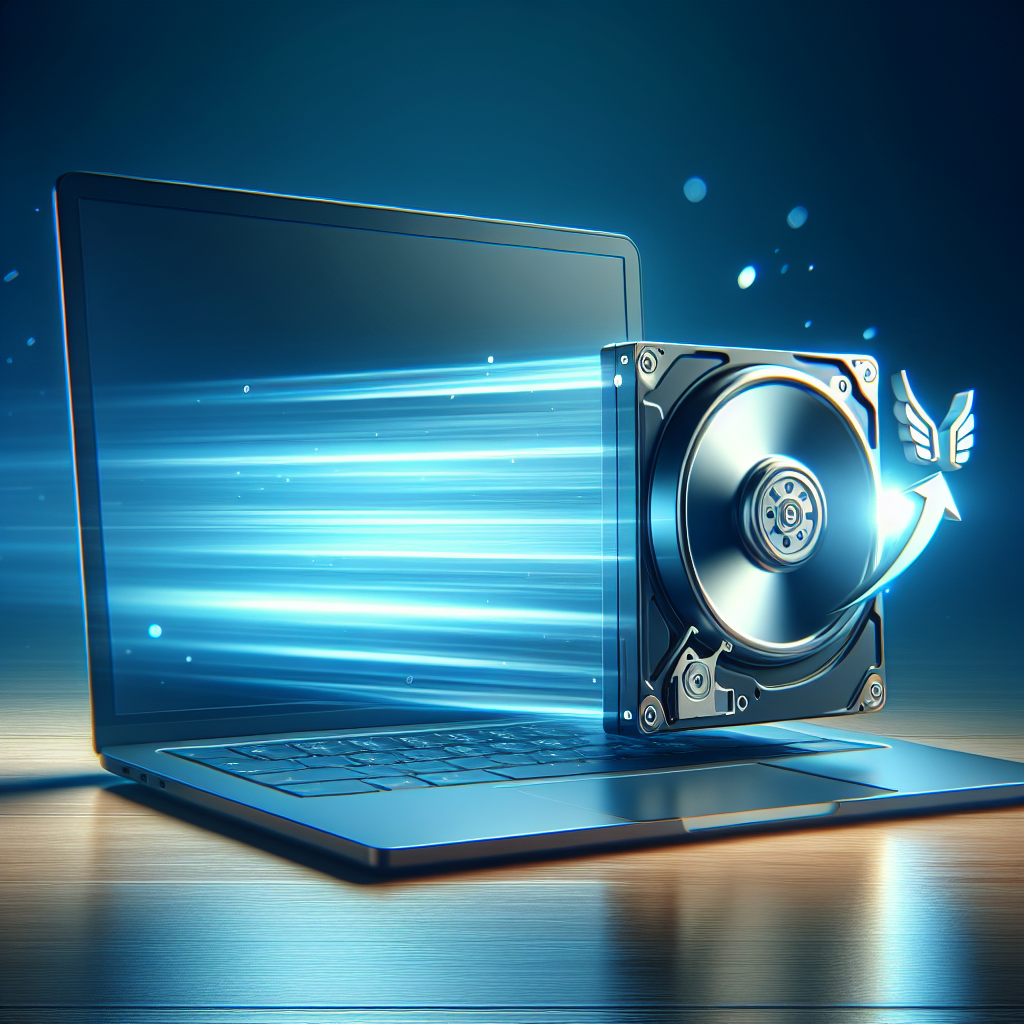Tips for Speeding Up Your Computer with a Faster Hard Drive
Is your computer feeling sluggish and slow? One way to give it a boost is by upgrading to a faster hard drive. A faster hard drive can significantly improve the speed and performance of your computer, allowing you to work more efficiently and enjoy a smoother computing experience. Here are some tips for speeding up your computer with a faster hard drive:
1. Choose the right type of hard drive: There are several types of hard drives available on the market, including traditional hard disk drives (HDDs) and solid-state drives (SSDs). SSDs are much faster than HDDs, as they use flash memory instead of spinning disks to store data. If you want to significantly speed up your computer, consider upgrading to an SSD.
2. Opt for a higher RPM: If you decide to stick with a traditional HDD, opt for a higher rotational speed, measured in revolutions per minute (RPM). A higher RPM will result in faster data access and transfer speeds, which can help improve the overall performance of your computer.
3. Consider a hybrid drive: If you’re looking for a compromise between speed and storage capacity, consider getting a hybrid drive. Hybrid drives combine the speed of an SSD with the storage capacity of an HDD, offering a good balance between performance and affordability.
4. Upgrade your storage capacity: In addition to speed, consider upgrading your storage capacity when getting a new hard drive. A larger storage capacity will allow you to store more files and programs, preventing your computer from slowing down due to lack of storage space.
5. Backup your data: Before upgrading to a faster hard drive, make sure to back up all your important data. This will ensure that you don’t lose any files during the upgrade process and can easily transfer them to your new hard drive.
6. Install the new hard drive properly: Once you have chosen and purchased a new hard drive, make sure to install it properly in your computer. If you’re not comfortable doing it yourself, consider seeking help from a professional to ensure that the installation is done correctly.
By following these tips, you can speed up your computer with a faster hard drive and enjoy a more responsive and efficient computing experience. Whether you choose an SSD, a higher RPM HDD, or a hybrid drive, upgrading your hard drive can make a significant difference in the performance of your computer.