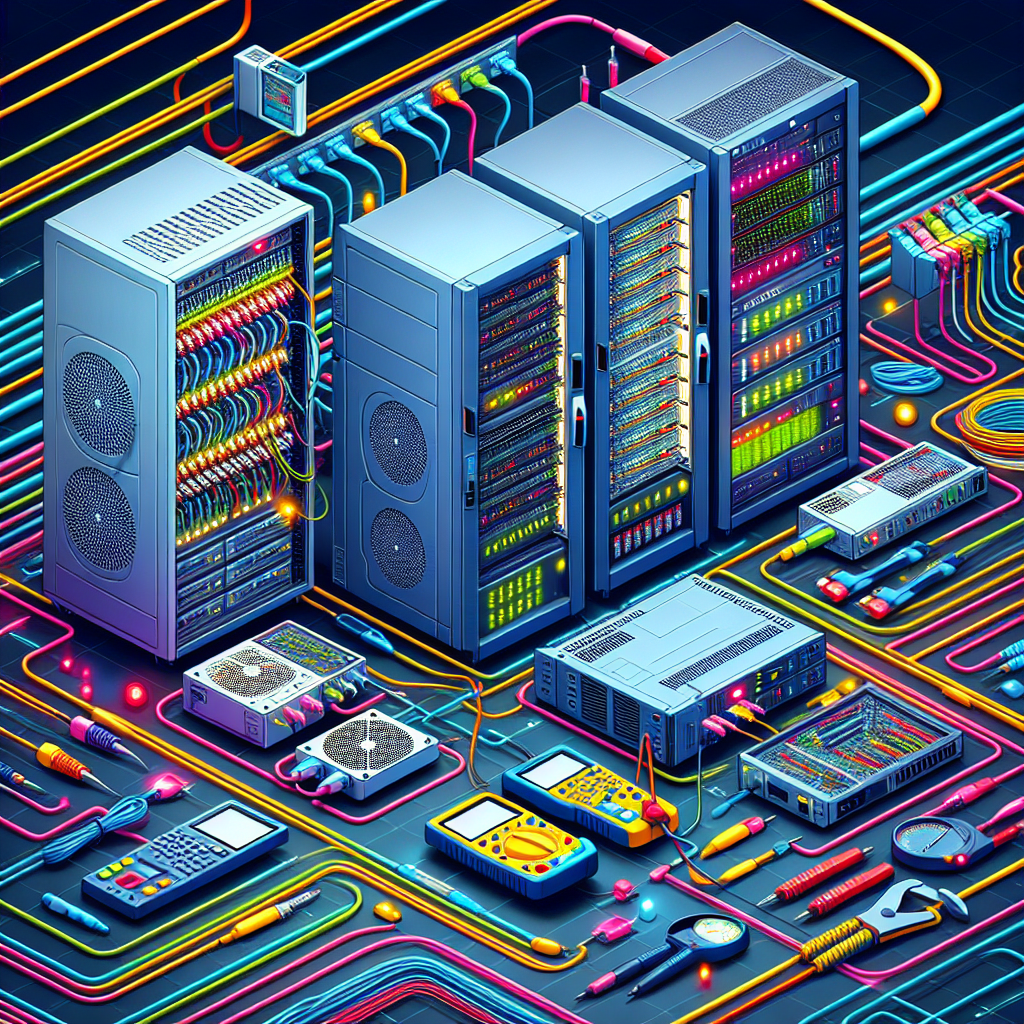Top Tools for Data Center Troubleshooting
Data centers are critical components of modern businesses, providing the infrastructure needed to store, manage, and process large amounts of data. However, like any complex system, data centers can experience issues that can disrupt operations and impact performance. That’s why having the right tools for troubleshooting is essential for data center administrators to quickly identify and resolve problems.
Here are some of the top tools that data center administrators should have in their arsenal for troubleshooting:
1. Monitoring Tools: Monitoring tools are essential for keeping an eye on the health and performance of a data center. These tools can provide real-time information on key metrics such as CPU usage, memory usage, network traffic, and storage capacity. Some popular monitoring tools include Nagios, Zabbix, and SolarWinds.
2. Diagnostic Tools: Diagnostic tools are used to identify the root cause of performance issues in a data center. These tools can help administrators pinpoint the source of problems such as network congestion, hardware failures, or software glitches. Wireshark, PingPlotter, and Traceroute are some common diagnostic tools used in data center troubleshooting.
3. Configuration Management Tools: Configuration management tools help administrators keep track of the various components and configurations in a data center. These tools can automate the process of deploying, managing, and updating software and hardware configurations, ensuring consistency and reducing the risk of errors. Ansible, Puppet, and Chef are popular configuration management tools used in data centers.
4. Remote Access Tools: Remote access tools allow administrators to access and troubleshoot data center systems from anywhere, making it easier to respond to issues quickly and efficiently. Tools like TeamViewer, AnyDesk, and Remote Desktop Protocol (RDP) are commonly used for remote access in data centers.
5. Data Recovery Tools: Data recovery tools are essential for recovering lost or corrupted data in a data center. These tools can help administrators restore data from backups, recover deleted files, and repair damaged storage devices. Popular data recovery tools include Disk Drill, EaseUS Data Recovery Wizard, and Recuva.
6. Cable Testers: Cable testers are used to check the continuity and integrity of network cables in a data center. These tools can help identify faulty cables, connectors, or terminations that may be causing network issues. Fluke Networks, CableIQ, and NetAlly are some of the leading cable tester brands used in data centers.
Having the right tools for data center troubleshooting is essential for maintaining the reliability and performance of a data center. By investing in these tools and familiarizing themselves with their use, data center administrators can quickly identify and resolve issues, minimizing downtime and ensuring smooth operations.