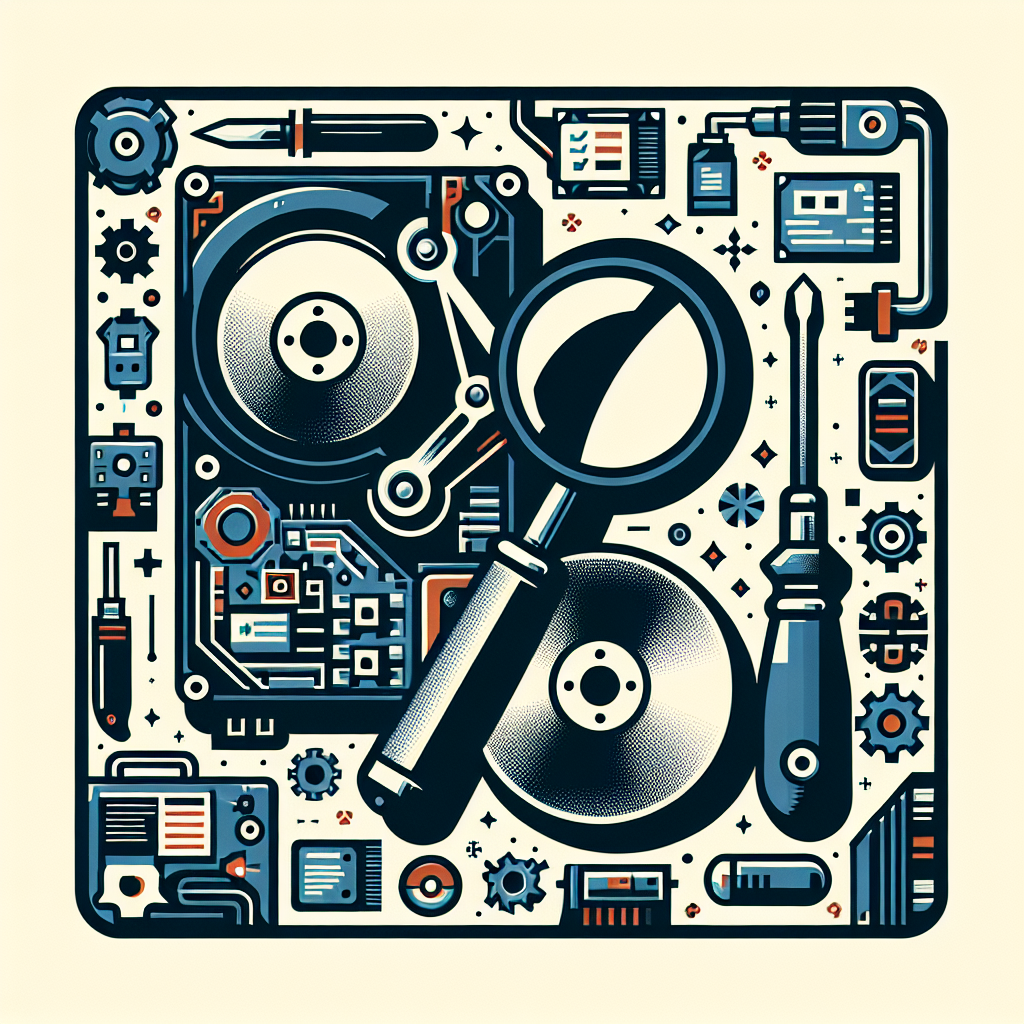Troubleshooting Common Disk Drive Issues and Errors
When it comes to computer issues, problems with disk drives are among the most frustrating and common. Whether you’re dealing with a hard drive, solid-state drive, or external drive, there are several common issues that can arise and cause headaches for users. In this article, we’ll explore some of the most common disk drive issues and errors, as well as troubleshooting steps to help you resolve them.
One of the most frequent issues that users encounter with disk drives is a failure to recognize the drive. This can manifest as an error message stating that the drive is not detected, or simply as the drive not showing up in the list of available drives. There are several potential causes for this issue, including a loose connection, a faulty cable, or a problem with the drive itself.
To troubleshoot this issue, start by checking the physical connections between the drive and your computer. Ensure that the power and data cables are securely plugged in on both ends. If the drive is an external one, try connecting it to a different USB port or using a different cable. If the drive still isn’t recognized, try connecting it to another computer to see if the issue persists. If the drive is still not detected, it may be a sign of a hardware failure, in which case you may need to contact the manufacturer for support.
Another common issue with disk drives is data corruption or loss. This can occur for a variety of reasons, including improper disconnection of the drive, power outages, or physical damage to the drive itself. If you suspect that your data has been corrupted or lost, there are several steps you can take to try to recover it.
One option is to use data recovery software, which can help to retrieve lost or corrupted files from a disk drive. There are many different programs available for this purpose, so do some research to find one that suits your needs. Keep in mind that data recovery can be a time-consuming process, so be patient as you wait for the software to scan and recover your files.
If data recovery software is unsuccessful, you may need to consider professional data recovery services. These services can be costly, but they often have a higher success rate than DIY solutions. If your data is valuable or irreplaceable, it may be worth the investment to ensure that it is properly recovered.
In addition to these common issues, disk drives can also encounter errors such as bad sectors, file system corruption, or drive fragmentation. To address these issues, you can use built-in tools such as Disk Check (chkdsk) or Disk Defragmenter to scan and repair the drive. These tools can help to identify and resolve issues that may be causing performance problems or data loss.
In conclusion, disk drive issues can be frustrating and disruptive, but with the right troubleshooting steps, many common problems can be resolved. By checking physical connections, using data recovery software, and utilizing built-in tools, you can address issues such as drive recognition errors, data corruption, and drive errors. If you encounter persistent issues that you are unable to resolve, don’t hesitate to seek help from a professional technician or the drive manufacturer.