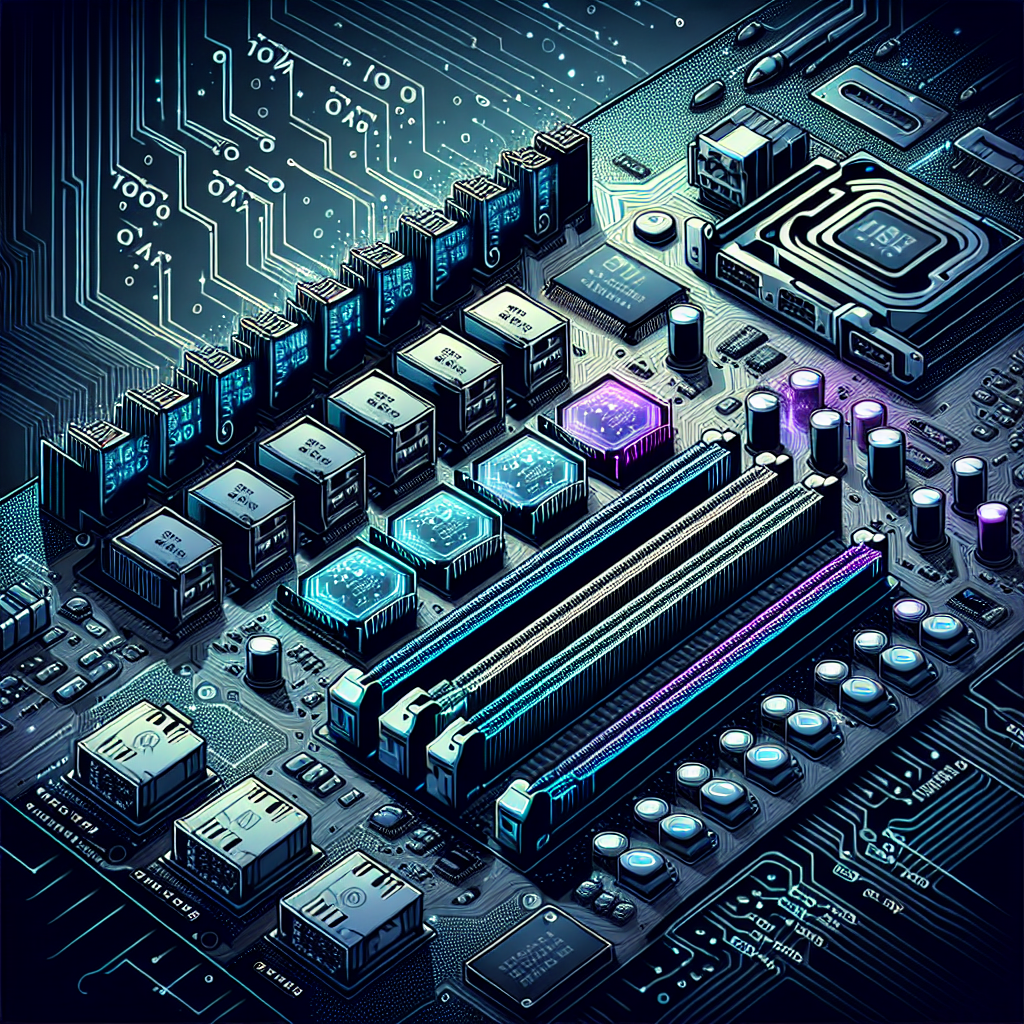Understanding PCIe: A Comprehensive Guide to Peripheral Component Interconnect Express
Understanding PCIe: A Comprehensive Guide to Peripheral Component Interconnect Express
Peripheral Component Interconnect Express (PCIe) is a high-speed serial computer expansion bus standard that connects components such as graphics cards, network cards, storage devices, and other peripherals to a motherboard. It is the most common interface for connecting high-speed components in modern computers and servers. In this comprehensive guide, we will explore the basics of PCIe and how it works.
History of PCIe
PCIe was first introduced in 2003 as a replacement for the older PCI and AGP interfaces. It was developed by the PCI Special Interest Group (PCI-SIG), a consortium of over 900 companies that set industry standards for computer interconnects. Since its introduction, PCIe has gone through several revisions, with the latest version being PCIe 4.0, which was released in 2017.
How PCIe Works
PCIe is a point-to-point serial connection that uses differential signaling to transmit data between devices. Each PCIe connection consists of one or more lanes, with each lane capable of transmitting data at a specific speed. The number of lanes in a connection determines the bandwidth available for data transfer. For example, a PCIe x1 connection has one lane and a bandwidth of 1 GB/s, while a PCIe x16 connection has 16 lanes and a bandwidth of 16 GB/s.
PCIe connections are also classified by their generation, with each generation offering higher data transfer speeds. The current PCIe 4.0 standard offers a maximum data transfer rate of 16 GT/s (gigatransfers per second) per lane, while the upcoming PCIe 5.0 standard will double that to 32 GT/s per lane.
Types of PCIe Devices
There are three main types of PCIe devices: endpoint devices, root complex devices, and switch devices. Endpoint devices are the components that connect to the PCIe bus, such as graphics cards, network cards, and storage devices. Root complex devices are the components that control the PCIe bus and manage communication between endpoint devices and the CPU. Switch devices are used to expand the number of available PCIe lanes and connections on a system.
PCIe Compatibility and Configuration
PCIe devices are generally backward and forward compatible, meaning that a PCIe 4.0 device can be used in a PCIe 3.0 or 2.0 slot, and vice versa. However, using a higher-speed device in a lower-speed slot will result in reduced performance, as the device will be limited by the bandwidth of the slot.
PCIe devices can also be configured in different modes, such as x1, x4, x8, or x16, depending on the number of lanes available on the motherboard. Most modern motherboards come with multiple PCIe slots, allowing users to install multiple devices and configure them in different modes to optimize performance.
In conclusion, PCIe is a versatile and high-speed interface that is essential for connecting modern computer components. Understanding the basics of PCIe, including its history, operation, and compatibility, is crucial for building and upgrading computer systems. By following this comprehensive guide, you can gain a better understanding of PCIe and make informed decisions when selecting and configuring PCIe devices for your system.